kuwait mata functions as a central platform for managing government appointments, allowing users to schedule their visits to government offices in advance. In this article, we will explore the details and features of the Meta portal in Kuwait.
kuwait mata
kuwait mata is an online platform offered by the Kuwaiti government that simplifies the scheduling and management of appointments for various government services. It enables users to easily book appointments and reduces the usual waiting times at government offices.
read also: how to take appointment for address change in civil id online
How to take appointment in Meta Kuwait
kuwait mata online appointment services provide convenience and accessibility for various needs. To schedule an appointment through Mata, follow these steps:
Step 1: Log in to the Meta portal, navigate to the dashboard, and locate the “Appointments” section.
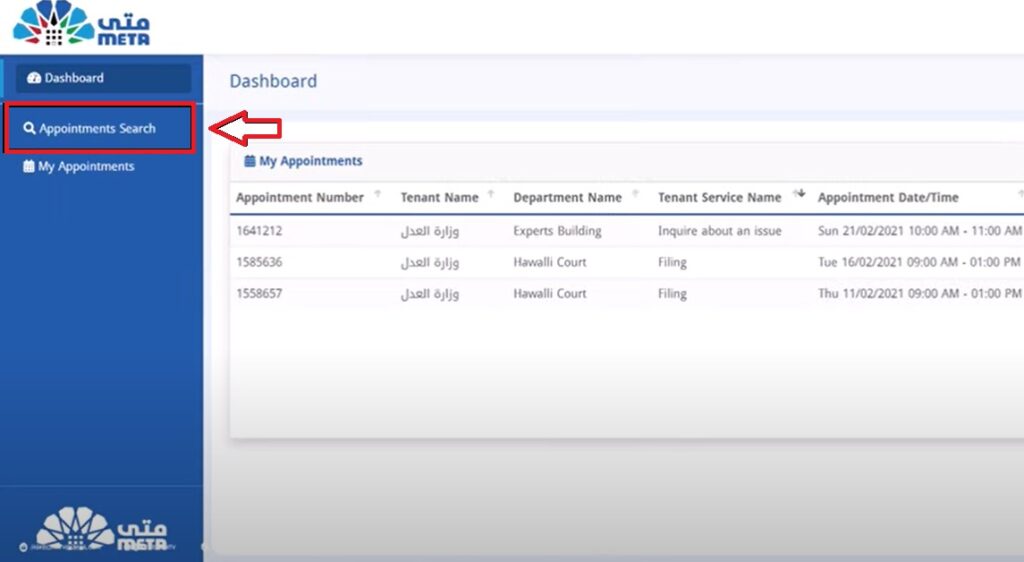
Step 2: Select the government agency, service, and appropriate department, then choose a suitable date and time.

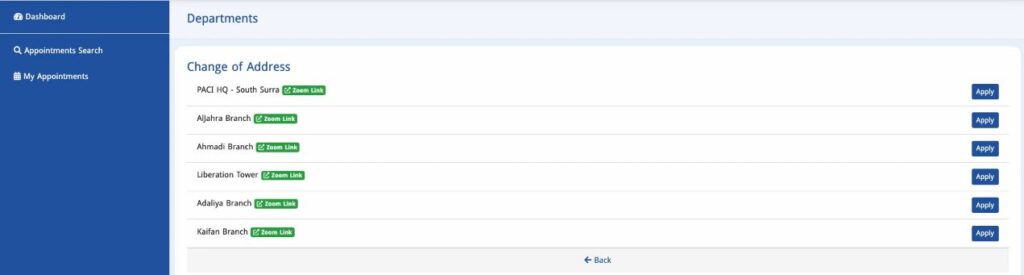
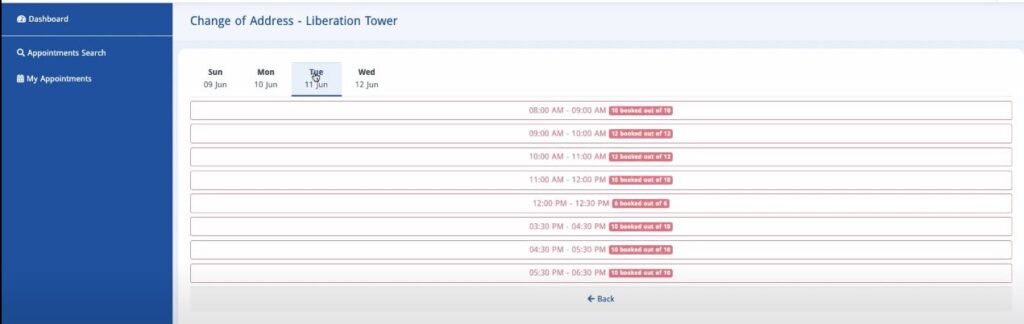
Step 3: Review your details and submit your appointment request.
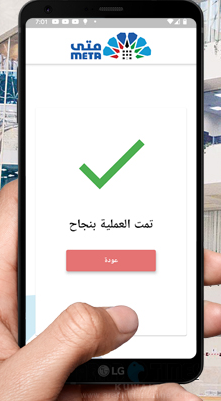
How to login in meta kuwait civil id
Logging into Meta Kuwait is straightforward and offers secure access to various services. Follow these steps to log in:
Step 1: Go to the Meta Portal Kuwait website.
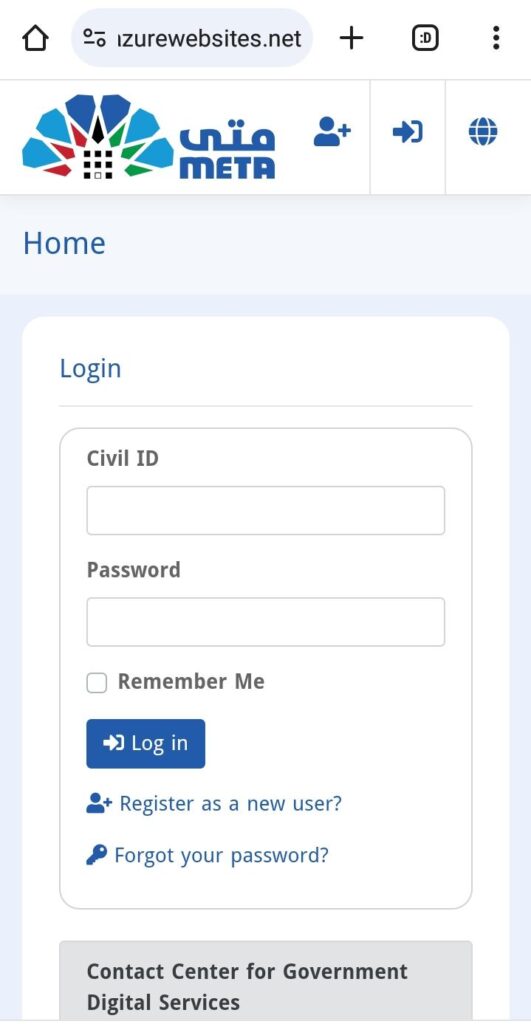
Step 2: Enter your Civil ID and password in the respective fields.
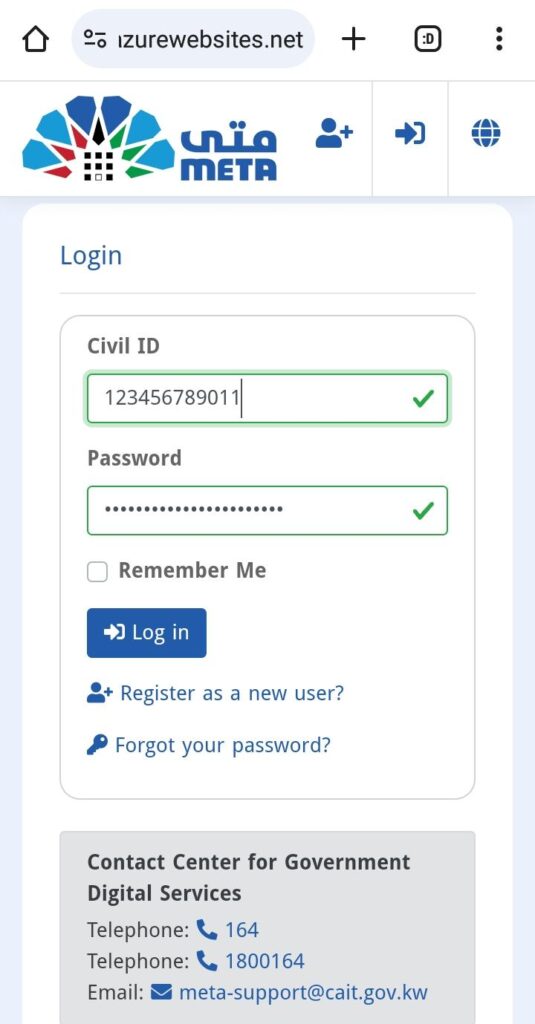
Step 3: Click the “Login” button to complete the process.
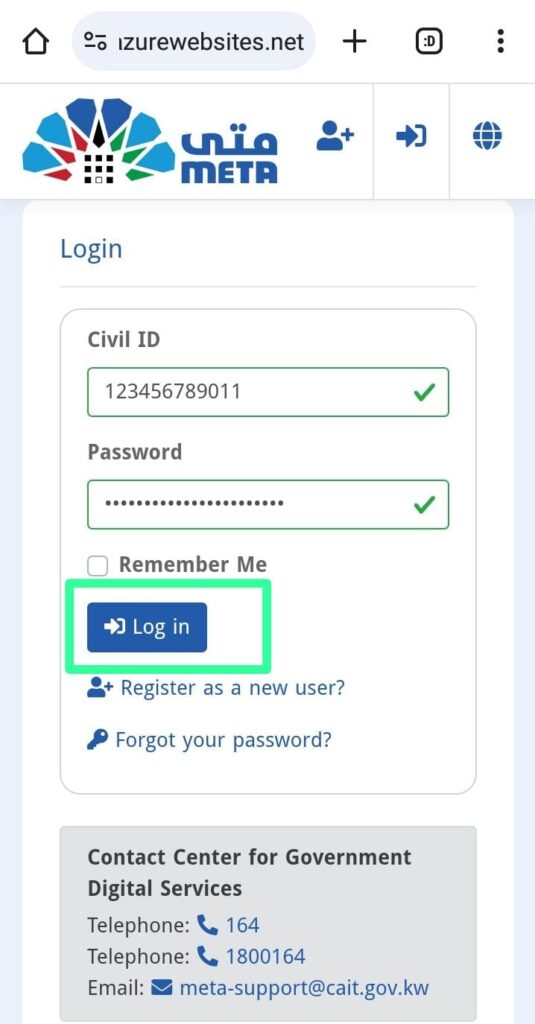
how to register in meta kuwait
To access the Meta Portal’s features using a secure and unique account, you should first complete the registration steps as outlined below:
Step 1: Visit the Meta portal website.
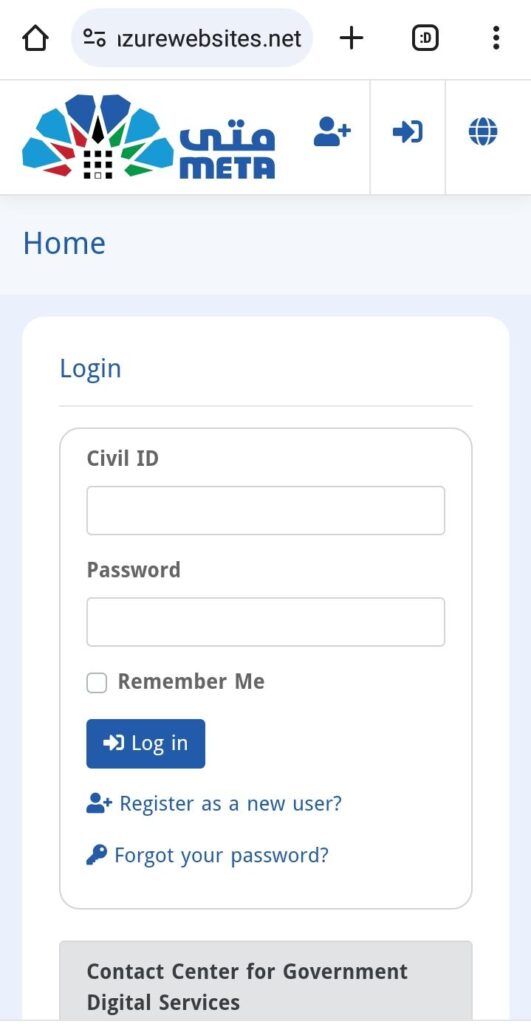
Step 2: Select “Register as a new user”.
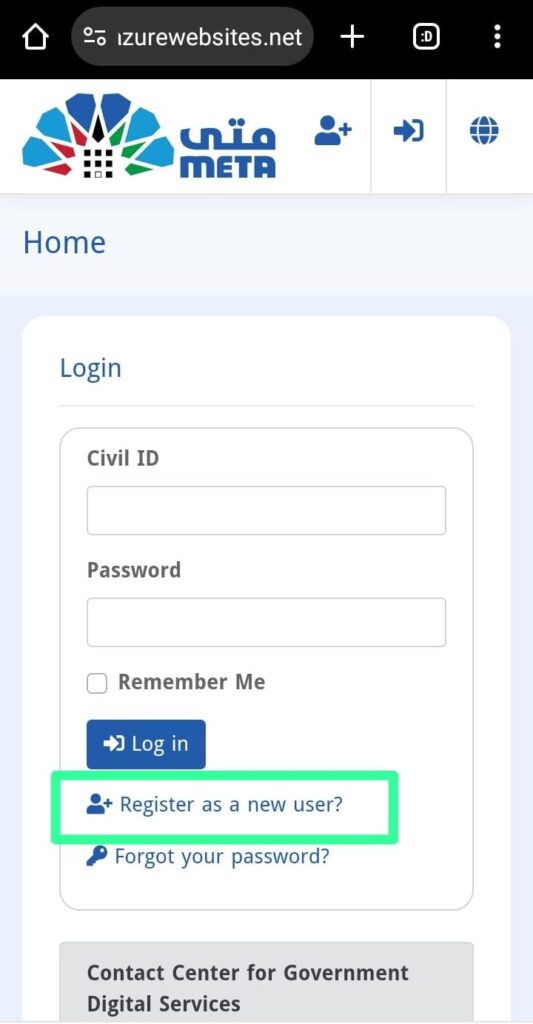
Step 3: Enter your “Civil ID,” “Civil ID Serial Number,” “Email Address,” and “Mobile Number,” agree to the “Terms and Conditions,” and click the “Register” button to complete your registration.
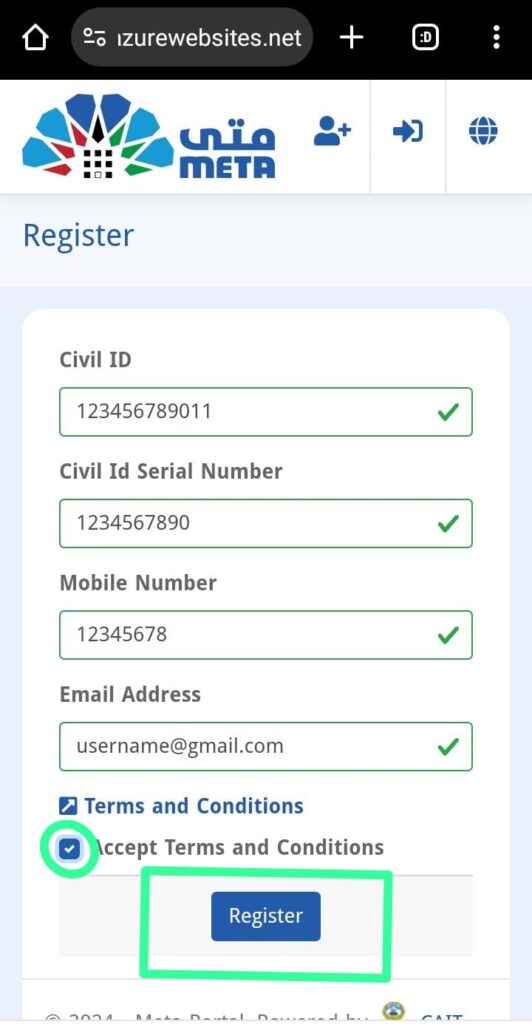
Step 4: Activate your Meta account by clicking the activation link sent to your email, then set your password and return to the login page to enter your Civil ID and new password.
How to recover password in meta kuwait online
If you’ve forgotten your kuwait mata portal password, don’t worry, resetting it is easy. Just follow these steps:
Step 1: Visit the Meta Portal website and click on “Forgot your password?”
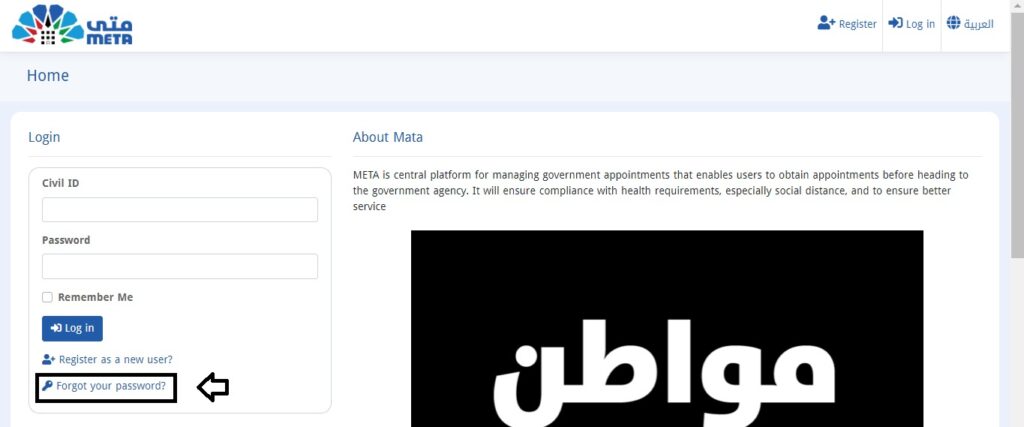
Step 2: Enter your Civil ID and submit the request.
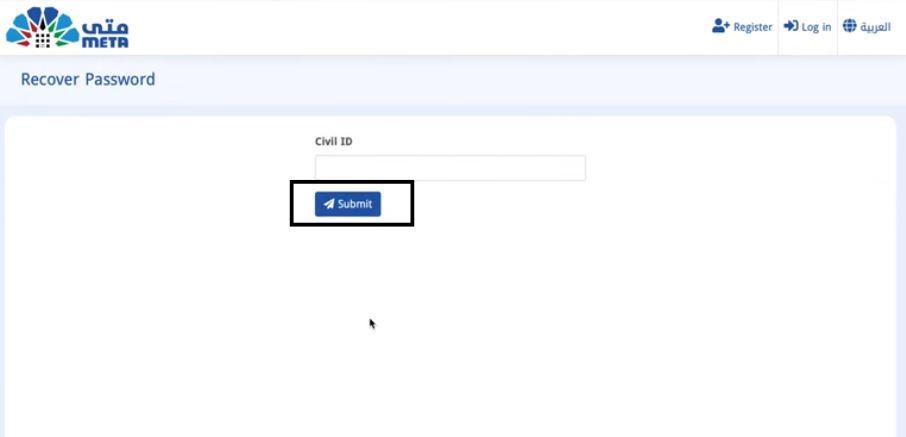
Step 3: Check your email for the activation link and click on it.
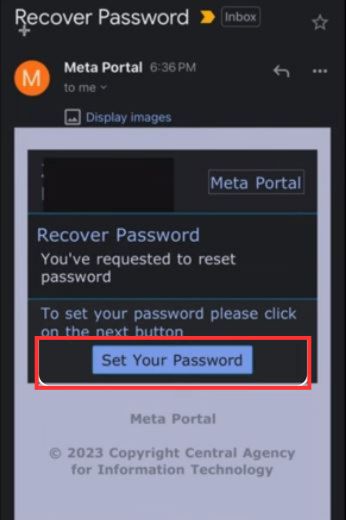
Step 4: Set and confirm a new password, then log in using your new password.

read also: Accessibility of meta kuwait app download
how to contact meta kuwait call center
If you need assistance or have any questions, you can reach out to the Center for Government Digital Services using the contact information provided below. The Meta Kuwait team is ready to help with your concerns and provide support:
- Meta kuwait call center whatsapp number: 1800164
- Meta kuwait call center contact number: 164
- Meta kuwait call center email: [email protected]
In short, kuwait mata makes it easier and faster to access government services. It streamlines appointment scheduling and reduces wait times.
What is Mata Kuwait?
Meta Kuwait is an online platform provided by the Kuwaiti government, enabling individuals to easily book and manage appointments for various government services.
What is the customer service number for Mata Kuwait?
Can anyone else access my Meta account?
No, only you should have access to your Meta account, as it is protected by your unique Civil ID and password.







Leave a Comment