meta online login provides a centralized platform for scheduling appointments and accessing a variety of government services. In this article, we’ll explore a step-by-step guide on how to log in to your Meta account after registration and how to log out once you’ve completed your appointment booking.
meta online login
meta online login requires a secure and personalized account to get started. Here’s a simple guide to logging into the Meta Portal:
Step 1: Visit the Meta Portal Kuwait website.
Step 2: Enter your Civil ID and password in the respective fields.
Step 3: Click the “Login” button to access your account.
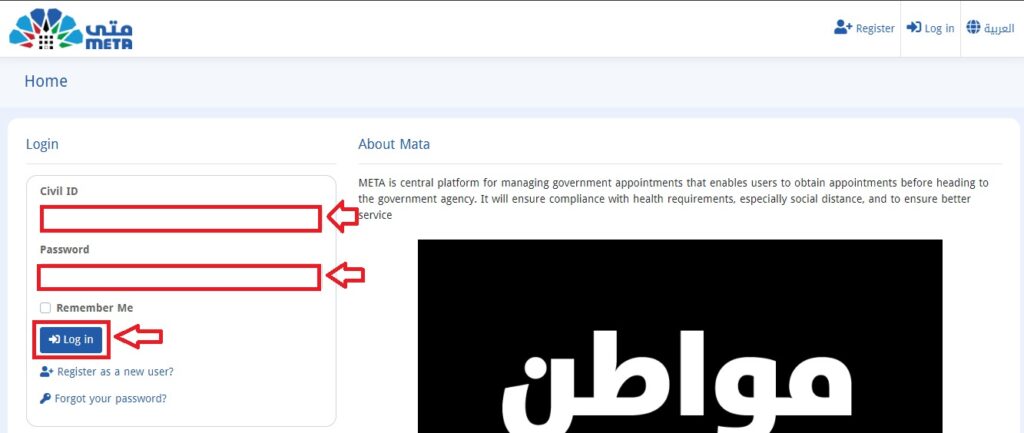
Meta kuwait log out azurewebsites
After finishing your tasks on the Meta Portal, it’s crucial to log out to keep your account secure. To do this:
Step 1: Locate your name at the corner of the screen.
Step 2: Click on your name, and a dropdown menu will appear.
Step 3: Select the “Logout” option to end your session safely.
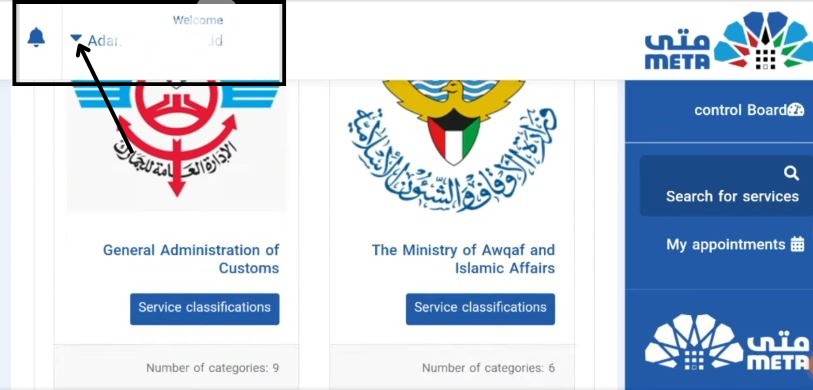
Logging out is especially important when using public or shared computers to prevent unauthorized access to your account.
read also: meta kuwait login Access Problems and Solutions
Meta Portal troubleshooting
If you’re having trouble logging in, here are a few common issues and solutions:
✔ Incorrect Password: Double-check to ensure that you’re entering the correct password. If you’ve forgotten it, follow the steps in the “Forgot Password” section. Check below how:
Step 1: Visit the Meta Portal and click on “Forgot your password?”
Step 2: A new tab will open where you need to enter your Civil ID.
Step 3: Click “Submit,” and an email will be sent to your registered email address.
Step 4: Open your email, click on the activation link, and set your new password.
Step 5: Enter your Civil ID number and your new password, then click “Reset.”
Step 6: Once your password is successfully reset, click “Click here to log in” to access your account.
✔ Account Lockout: After multiple failed login attempts, your account might be temporarily locked. Wait a few minutes before trying again.
✔ Technical Issues: If the website is down or experiencing issues, try logging in again later or contact mata support at 1800164 or 164, or via email at [email protected].
what is meta portal kuwait
The Meta Portal is a symbol of Kuwait’s commitment to digital innovation. By bringing multiple government services online, it streamlines processes that were once cumbersome and time-consuming. You can access the Meta Portal at https://meta.e.gov.kw/En/. For citizens and residents alike, the Meta Portal represents a significant leap forward in convenience and accessibility.
To conclude, meta online login is a powerful tool that simplifies your interaction with various government services in Kuwait. From scheduling appointments to managing your account details, this platform is designed to make your life easier.
Can I access the Meta Portal from outside Kuwait?
Yes, as long as you have an internet connection, you can access the Meta Portal from anywhere in the world.
Do I need to update my Civil ID details on the Meta Portal?
It’s a good idea to keep your Civil ID details up-to-date to ensure smooth service access.
What should I do if I encounter technical issues?
If you face any problems, you can contact Meta Portal support for assistance.







Leave a Comment