paci meta is an online appointment platform that streamlines the process for accessing a variety of services. This guide will take you step-by-step through the appointment booking process, outline the available services, and provide helpful tips to ensure a smooth experience.
paci meta
paci meta offers an efficient and time-saving solution, eliminating the need for long queues and lengthy wait times. With the online appointment system, you can select a time slot that suits your schedule, ensuring quick and convenient service.
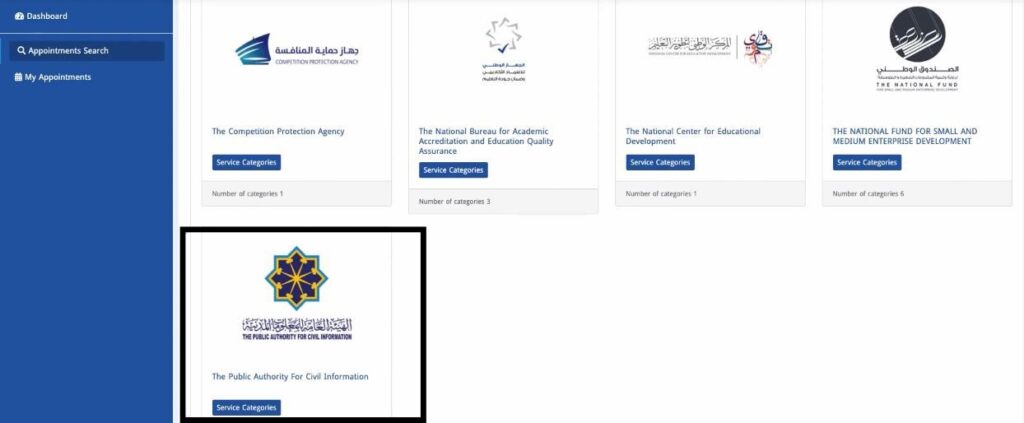
read also: Book Your medical appointment with Meta Portal Kuwait
Meta paci appointment
Accessing the Meta Portal
First, visit the official Meta Kuwait portal. This platform allows residents to access various government services, including PACI.
Logging In
Log in using your Civil ID number and password. If you haven’t registered yet, you’ll need to create an account before you can proceed.
Navigating to the Appointment Section
Once logged in, locate the “Appointments” section on the dashboard.
Selecting the Government Agency
From the list of available agencies, select PACI. This will direct you to the list of services offered.
Choosing the Desired Service
Depending on your needs, choose the service you wish to book an appointment for, such as Civil ID renewal, address change, or lost ID replacement.
Select Your Appointment Location
Choose the PACI office or center where you’d like to complete your service.
Setting Date and Time
After selecting the Location, the portal will show available time slots. Choose one that works best for you.
Review and Confirmation
Double-check your details before confirming your appointment. Once everything looks good, submit your request.
PACI e service via meta
PACI provides various services, and you can book appointments for different types, such as:
- PACI Appointment for Address Change
- Booking an Appointment for a New Civil ID
- Booking an Appointment for a Lost Civil ID
- PACI Appointment for Address Change
- PACI Appointment for Name Correction
- PACI Appointment for gcc citizens
PACI Appointment Booking Requirements
Before booking your PACI appointment, here are a few things you need to know:
- Office Hours: Be aware of PACI centers’ operating hours to avoid any inconvenience.
- Appointment Limits: Only 500 appointments are available each day, so it’s essential to book early.
- Required Documents: Ensure you have all the necessary documents ready, such as your Civil ID and any supporting papers related to the service you need.
- Confirmation Details: Double-check your appointment confirmation for accuracy, including the date, time, and location.
In conclusion, paci meta appointment system offers a straightforward, efficient, and time-saving solution for managing your civil information services. By adhering to the step-by-step process provided above, you can guarantee a hassle-free appointment experience.
How do I register for PACI online appointments?
To register, visit the Meta portal, create an account, and follow the prompts to book an appointment.
Can I reschedule my PACI appointment?
Yes, you can reschedule your appointment by logging into the Meta portal and selecting a new time.
Are walk-ins allowed at PACI?
Walk-ins are generally not recommended, as appointments are required for most services.







Leave a Comment