sahel biometric status system has become more straightforward and user-friendly. Here’s a complete guide on how to check your biometric status and access Meta Kuwait through the Sahel app.
sahel biometric status
sahel biometric status is now a straightforward process that can be completed effortlessly by following a few simple steps. Here is how:
1- Download the Sahel App.
2- Navigate to the Service section in the app.
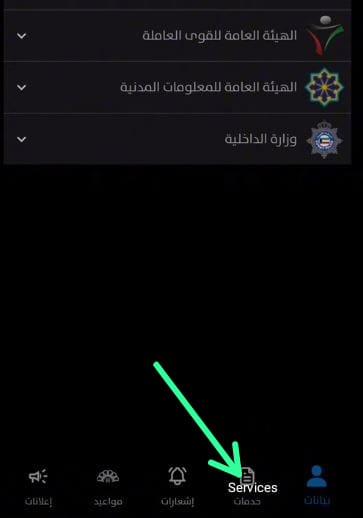
3- Select Ministry of Interior from the list.
4- Tap on Security Services.
5- Click on Inquire Biometric Appointment.
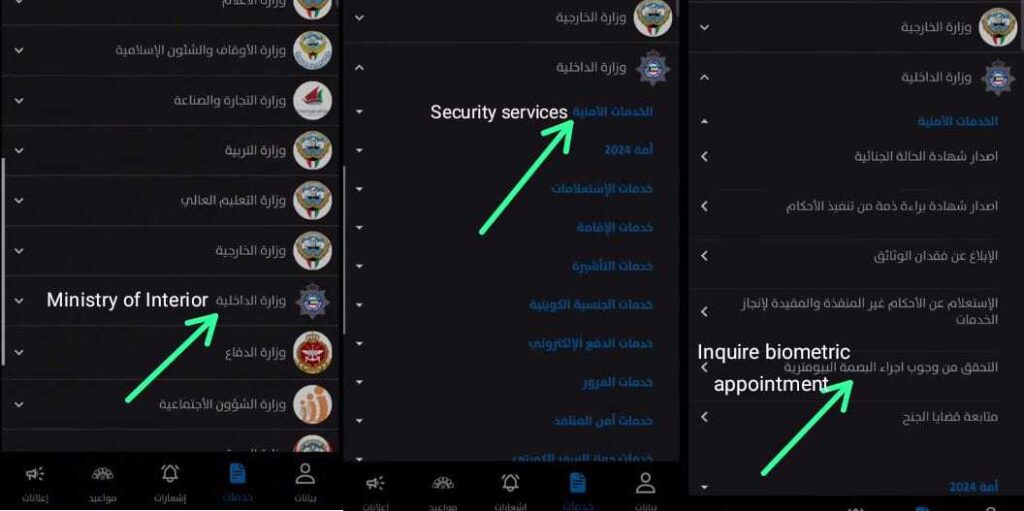
6- Input your Civil ID number.
7- A green tick means completed; a red tick means pending.
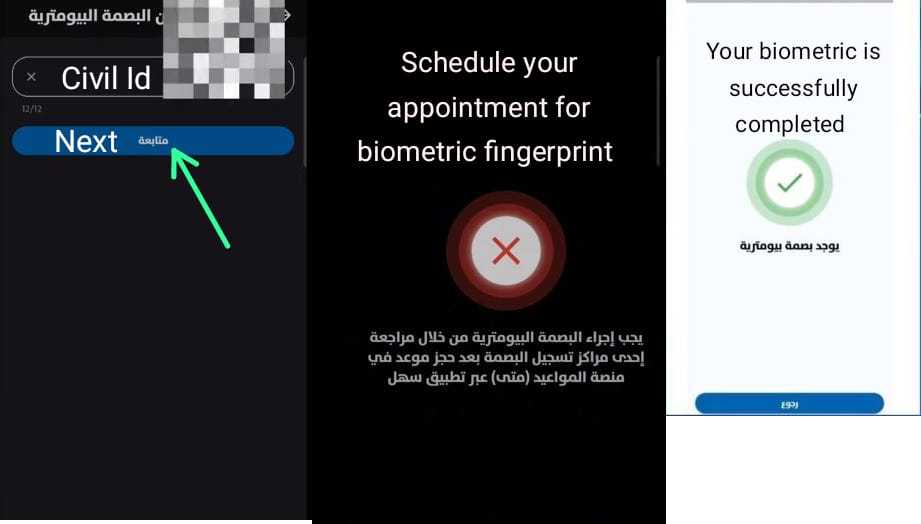
read also: biometric kuwait: Last Days for Residents
meta biometric status check
Checking your biometric registration status through Meta Kuwait is quick and straightforward. Simply follow these steps:
1- Access the Meta Portal using your Civil ID and password.
2- On the dashboard, navigate to the My Appointments section.
3- Find the “Appointment Status” option and view your status.
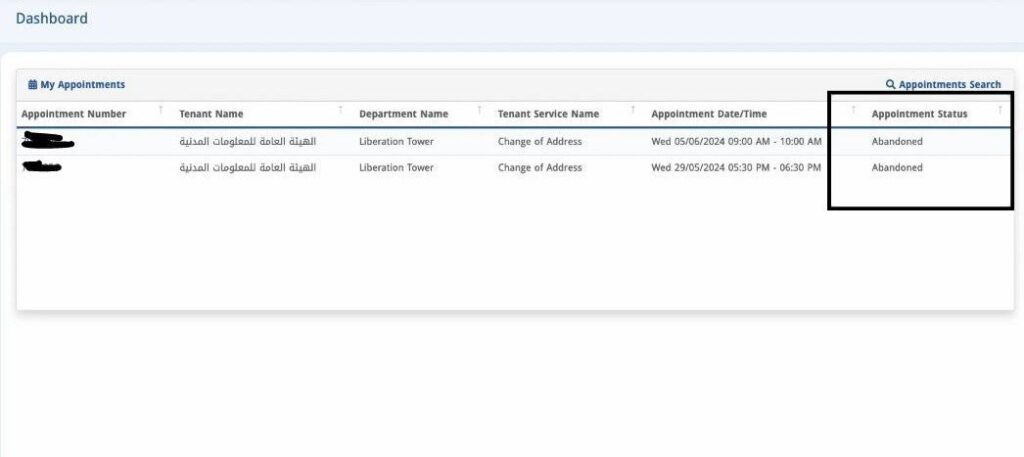
To enhance service efficiency for citizens and residents and ensure timely task completion, the Kuwaiti government has expanded biometric locations and extended working hours. See the details below:
In conclusion, sahel biometric status system is a quick and easy way for residents in Kuwait to check their biometric appointment status, helping to ensure a smooth and efficient process.
How do I download the Sahel app?
Visit the Play Store or App Store, search for “Sahel,” and install the app.
Can expatriates use the Sahel biometric services?
Yes, the service is available to both citizens and expatriates.
What happens if I miss my biometric appointment?
You can reschedule your appointment via the Sahel app and meta portal.







Leave a Comment