meta portal kuwait facilitates convenient scheduling of appointments prior to visiting pertinent government agencies. This article aims to offer a detailed guide on using the META Kuwait portal.
meta portal
meta portal a government-provided platform, centralizes the booking and administration of appointments across various government services. Its goal extends beyond simplifying scheduling to reducing typical wait times at government offices.
read also: meeta portal Kuwait
meta login
Here are the steps to securely access the Meta Kuwait portal with your personalized account:
Open your web browser and go to the official Meta Portal Kuwait website.
Locate the fields provided for entering your Civil ID and password on the login page.
Once you have entered your credentials, click on the “Login” button to proceed.
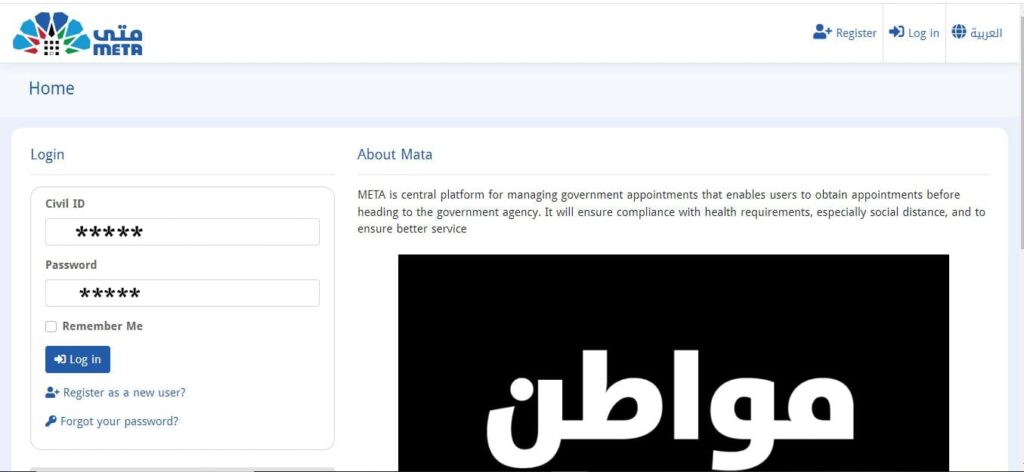
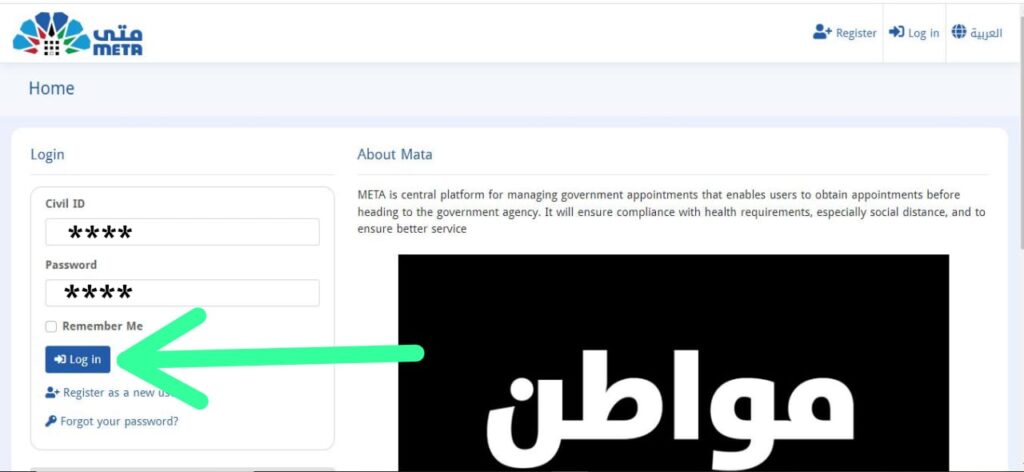
meta kuwait registration
To make accessing online services and scheduling appointments easier, begin your registration on the Kuwaiti Meta Portal with these steps:
Visit the Meta Portal.
Choose the option to ‘Register as a new user’.
Complete the registration form by entering your first name, last name, email, mobile number, and create a password. Agree to the terms and confirm your password.
Finalize the registration by clicking on ‘Register’.
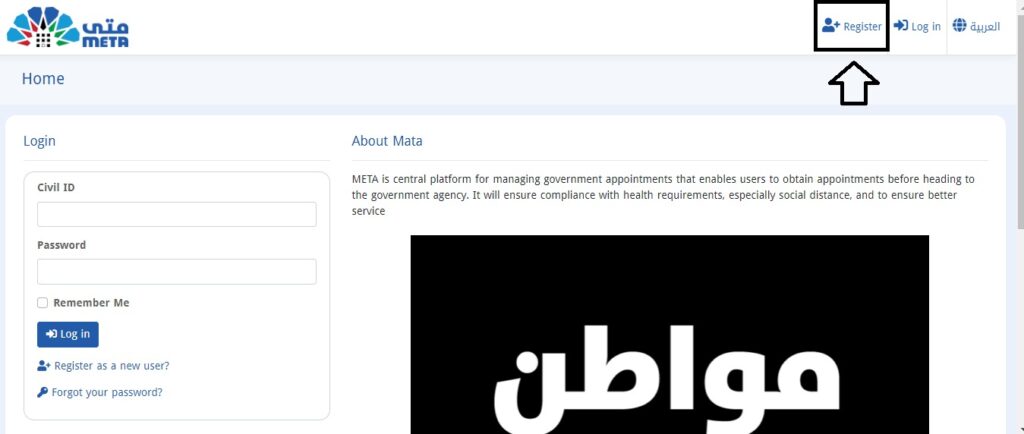
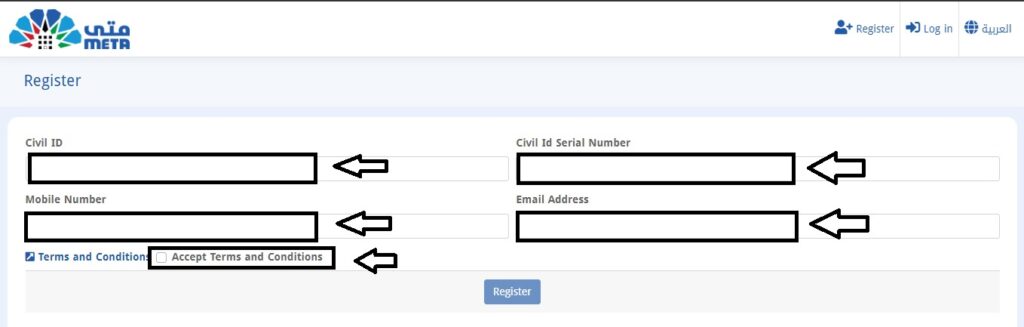
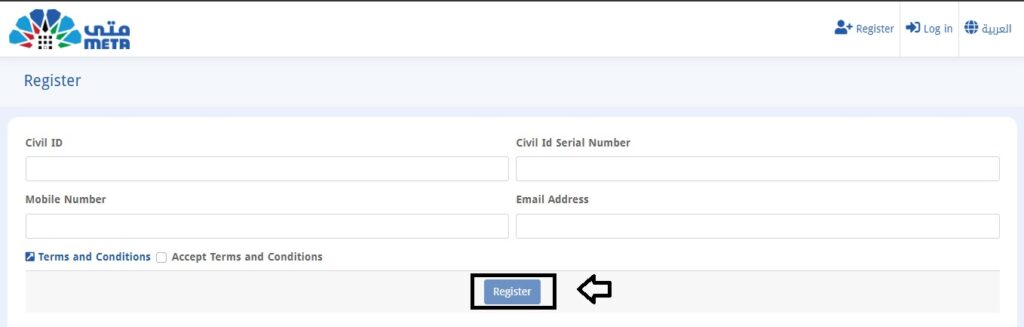
Activate your account by clicking the verification link sent to your email.
Set your password, return to the login page, enter your Civil ID and password, and access your Meta account.
meta kuwait app download
The Meta app available is unofficial and not developed by the Kuwaiti government. While there has been anticipation for an official Meta Kuwait app, one has not been developed yet. Currently, people in Kuwait are using a portal for various services and appointment bookings, as an independent Meta Kuwait app is not available for download.
Meta portal contact number
If you require assistance or have questions, you are welcome to reach out to the Center for Government Digital Services using the contact number provided below:
📱 Mobile phone: 1800164.
☎ Telephone: 164.
Meta portal appointment
To make use of Meta Kuwait’s online appointment services and improve accessibility for individuals needing various services, follow these steps:
Log in to the Meta Portal: Access the Meta portal and log in.
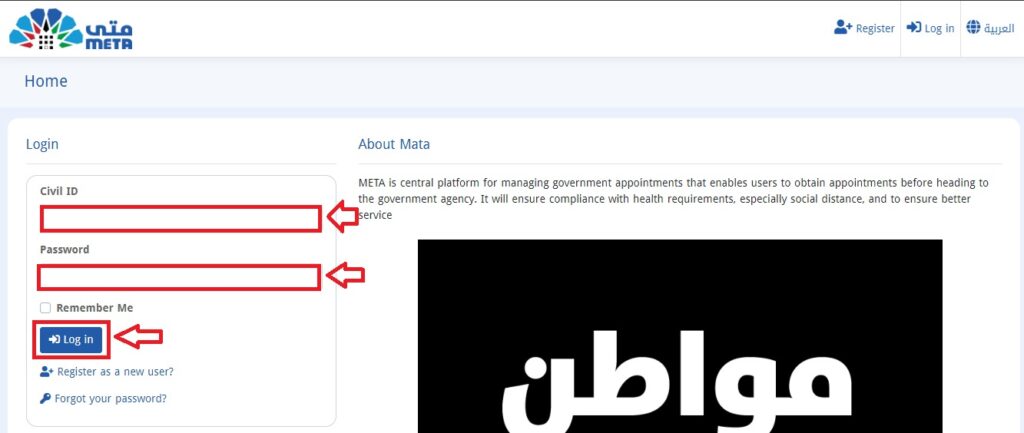
Navigate to Appointments: Go to the “Appointments” tab located on the dashboard.
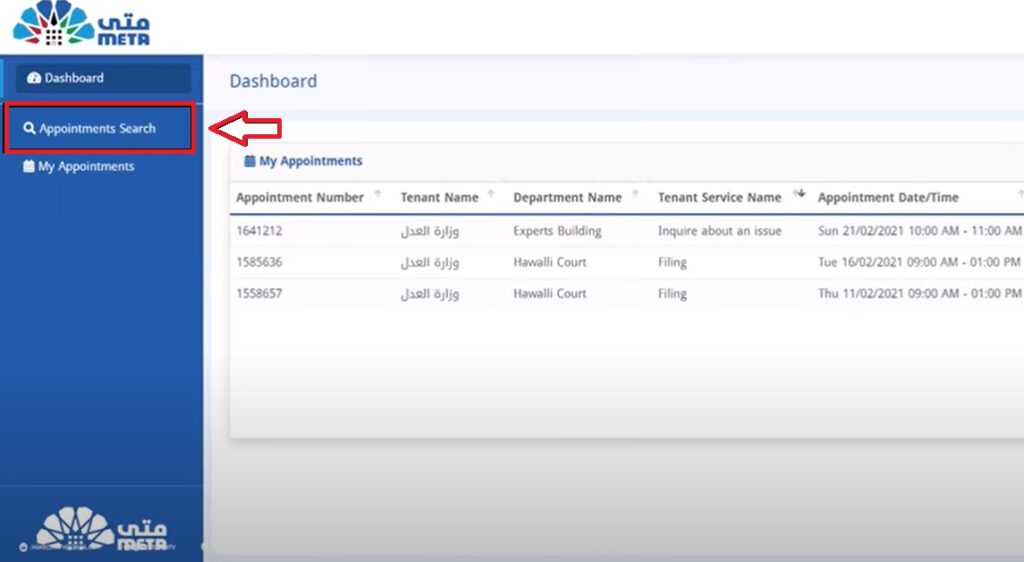
Select Agency and Service: Choose the specific government agency and service you need an appointment for.
Select the particular service needed from the options provided.

Choose a suitable department, date, and time from the available slots for your appointment.
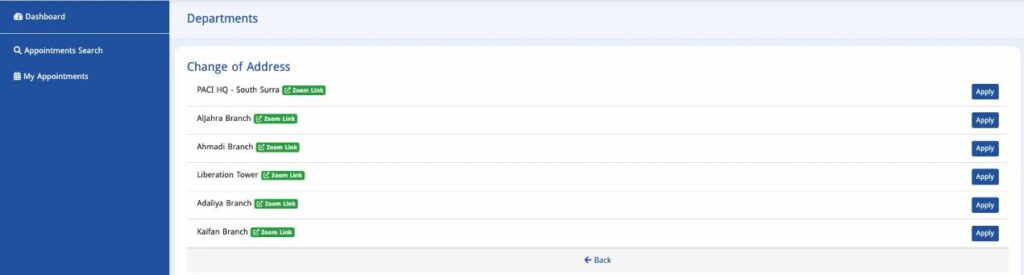
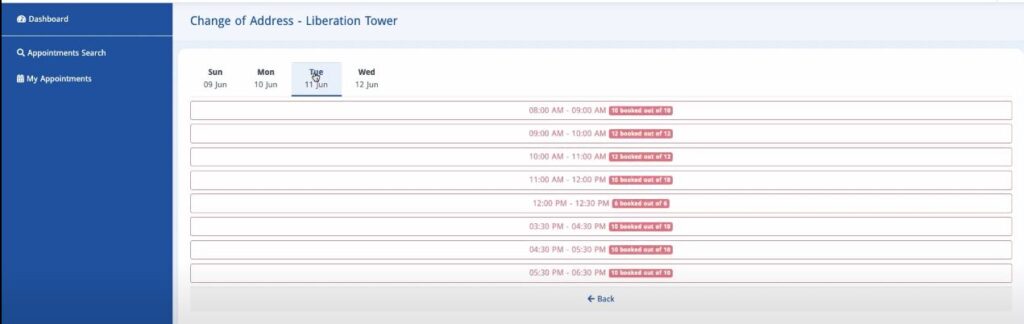
After ensuring everything is correct, submit your appointment request.
read also: https //meta.e.gov.kw appointment service
Meta portal biometric appointment
Booking a biometric appointment through Meta Kuwait has become easier. Follow these steps to schedule your appointment seamlessly:
Log in with your Civil ID and password.
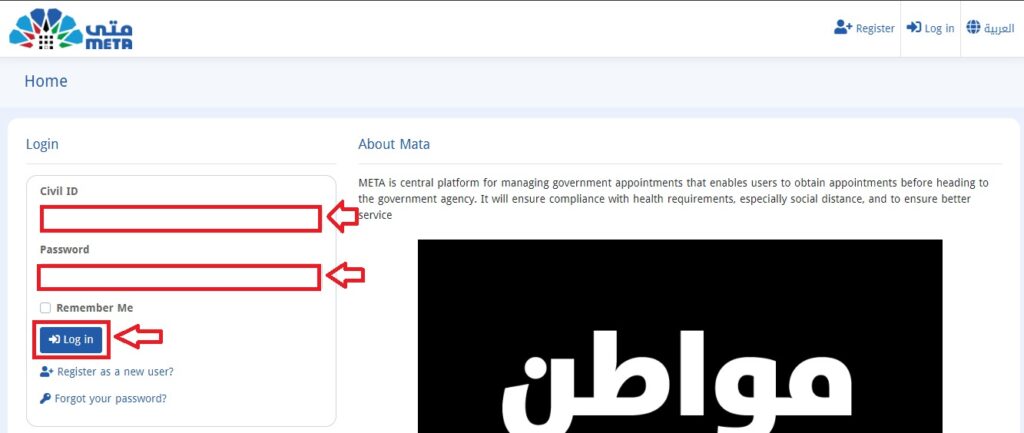
Go to the dashboard and click on “Appointments”.
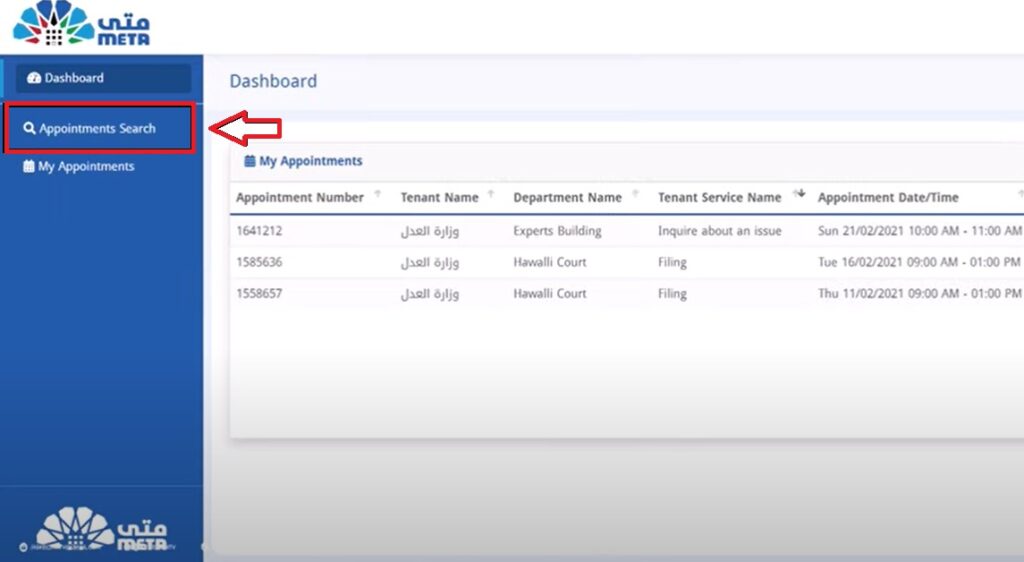
Choose “Ministry of Interior Kuwait” from the list of government agencies.
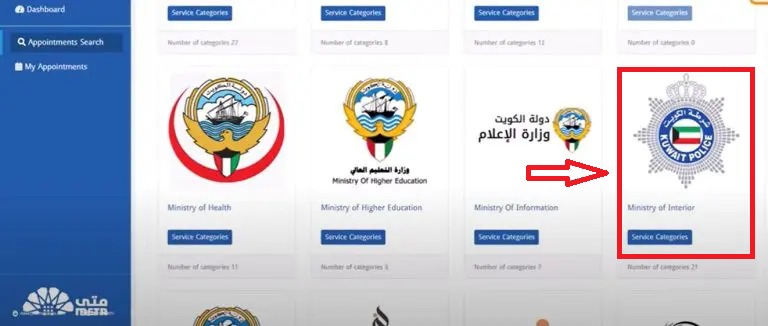
Select “General Department of Personal Identification”.
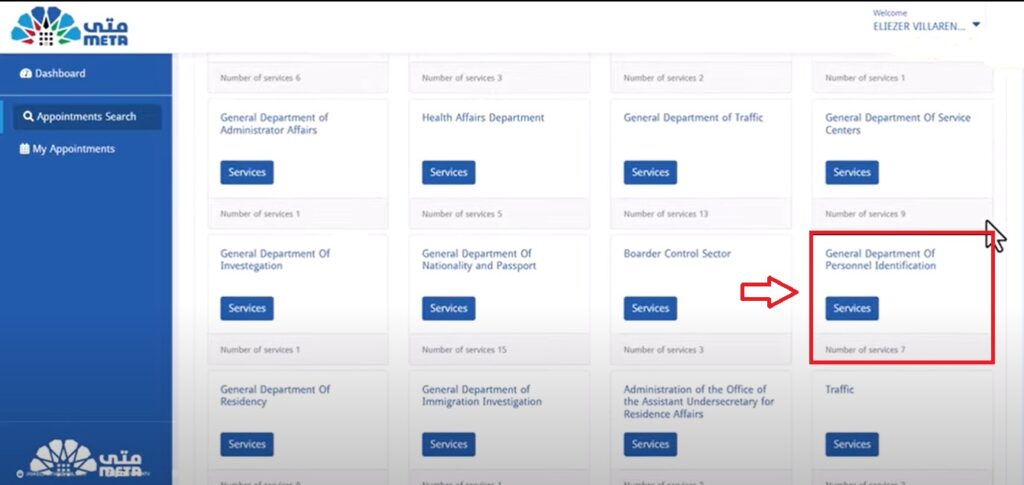
Indicate that you require “Biometric Enrollment”.
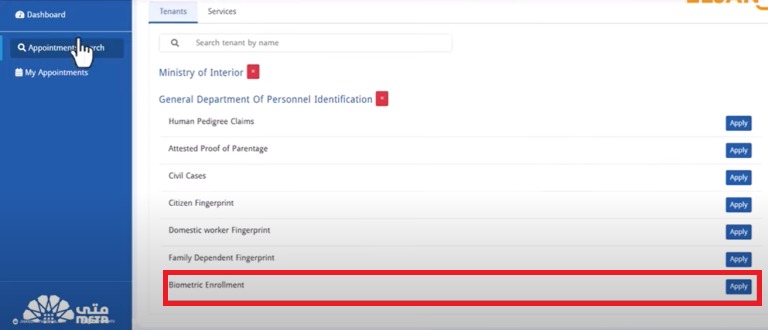
Select a convenient department, date, and time slot for your appointment.
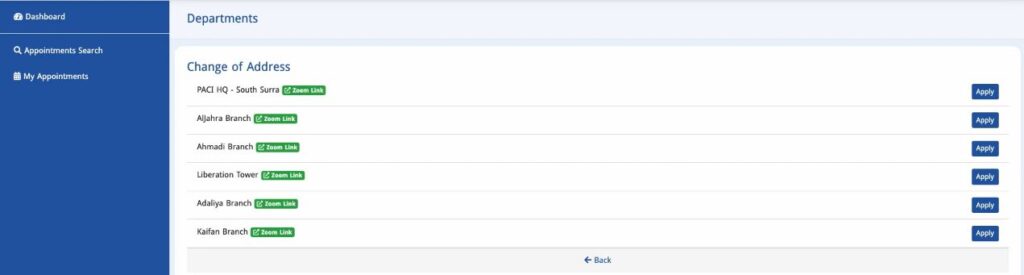
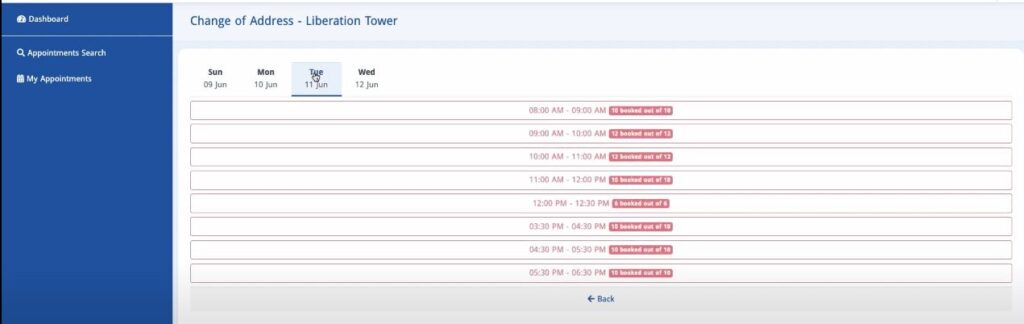
Once verified, submit your biometric appointment request on the Meta portal.
Meta Portal help center
If you need help or have any questions, please contact the Center for Government Digital Services using the contact details provided below. The Meta Kuwait team is available to address your concerns and offer support:
- Phone: 1800164, 164
- Email: [email protected]
Meta kuwait password recovery online
In case you forget your Meta Portal login password, you can start the recovery process by following these steps:
Go to the Meta portal.
Locate and click on the “Forgot your password?” option.
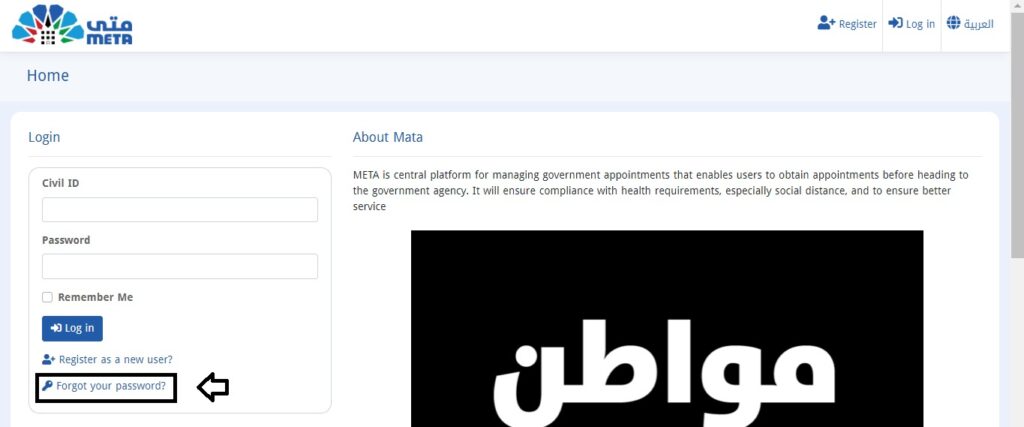
In the new tab that opens, enter your Civil ID and click “Submit”.
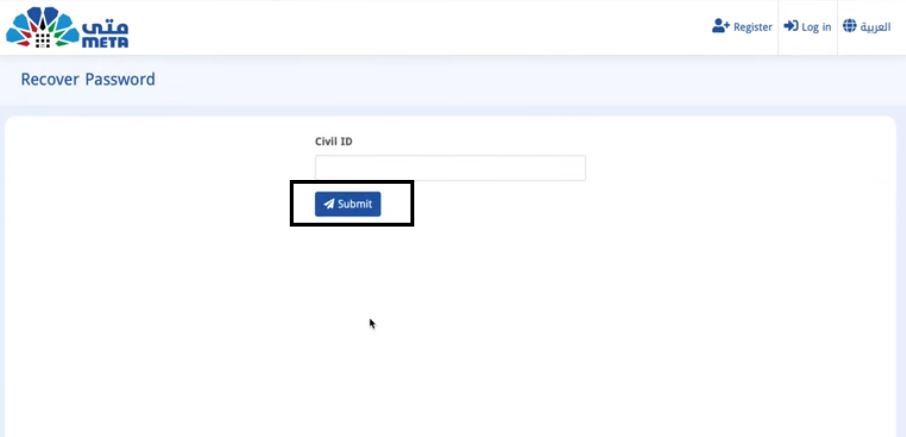
Look for an email from Meta with an activation link.
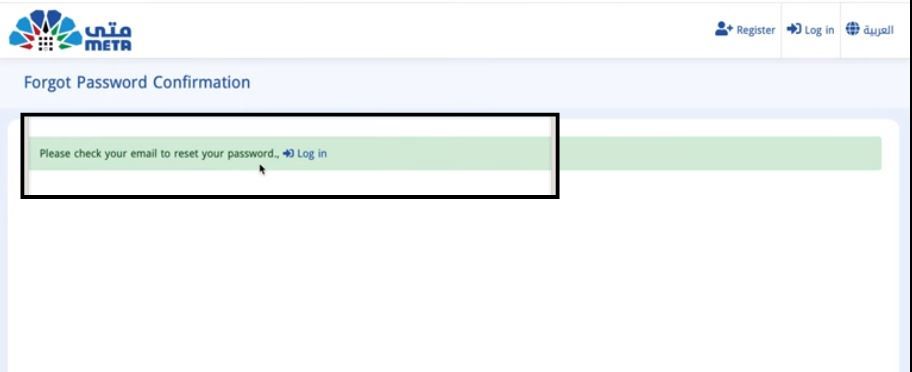
Click on the “Set your password” link in the email.
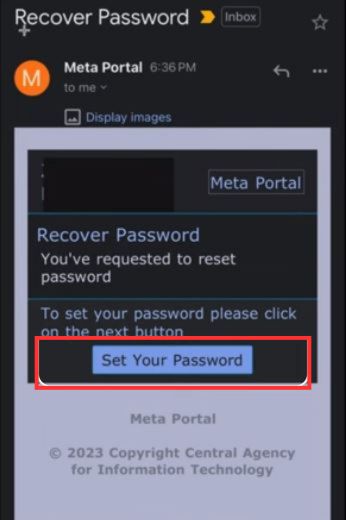
Enter your Civil ID and create a new password, then click “Reset”.

Once your password is successfully reset, click “Click here to log in” to access your Meta account.
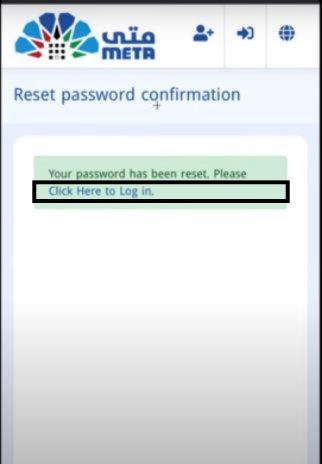
Meta kuwait access problems resolving issues civil id
If you are experiencing problems accessing Meta Kuwait, follow these steps to troubleshoot potential login or connectivity issues:
Ensure you are entering the correct Civil ID and password.
Verify that your browser settings allow cookies.
Ensure JavaScript is enabled.
Clear your browser’s cache and cookies to remove stored data that might be causing issues.
Ensure you have a stable internet connection.
If issues persist, contact Meta Kuwait’s support for further assistance.
Meta Portal home
The Meta Portal home serves as the central hub for accessing various government services, managing appointments, and obtaining important information, ensuring a seamless and user-friendly experience for all users.
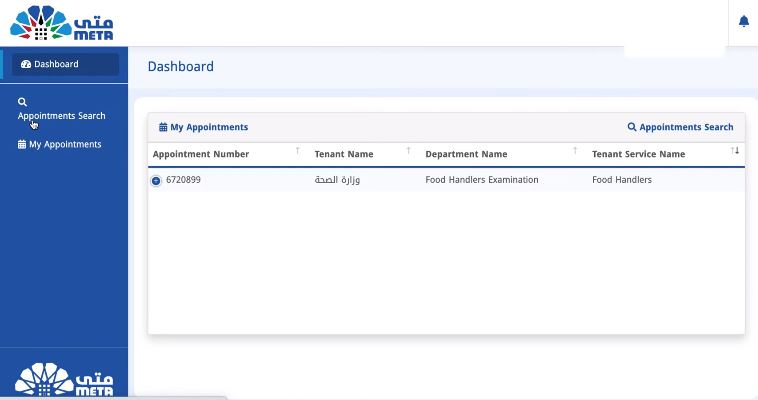
In summary, meta portal is a valuable digital resource that streamlines access to government services through features like online appointment scheduling.
What does the meta portal entail in Kuwait?
The Meta Portal Kuwait is an online platform provided by the Kuwaiti government, enabling users to schedule and manage appointments for a variety of government services.
Is the Meta Portal accessible to non-residents of Kuwait?
Currently, the Meta Portal is primarily intended for use by residents and citizens of Kuwait.
Is registration required to access the Meta Portal Kuwait?
Yes, you must register on the Meta Portal to access its services, such as scheduling appointments.







Leave a Comment