meta kuwait registration online appointment service is an essential resource offered by the Kuwaiti government. It enables residents to effortlessly book appointments for services such as civil ID, biometric registration, and other governmental procedures. In this article, we’ll explore the registration process and potential issues you might encounter.
meta kuwait registration online appointment
meta kuwait registration online appointment is the first step to booking various services through the portal. To get started, you need to first register on the platform. Here’s a detailed guide to help you navigate the process:
- Visit the Meta Kuwait portal
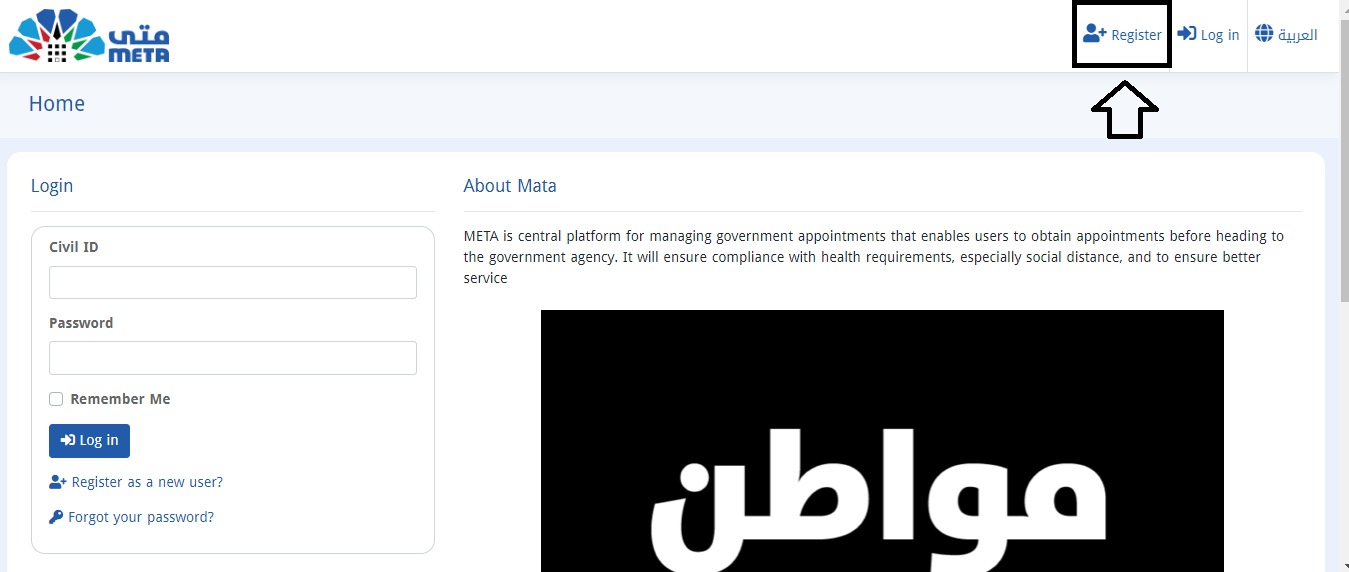
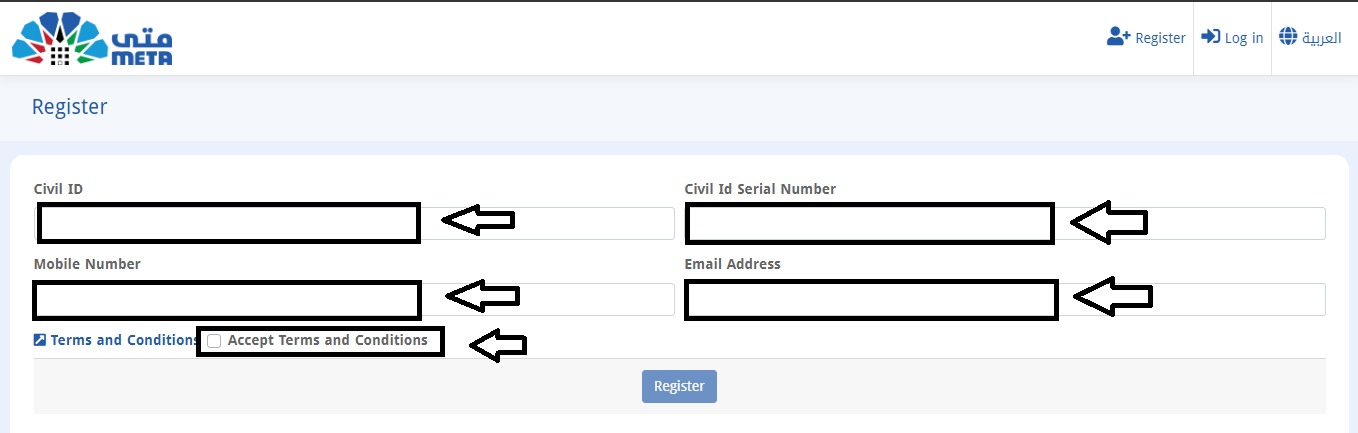
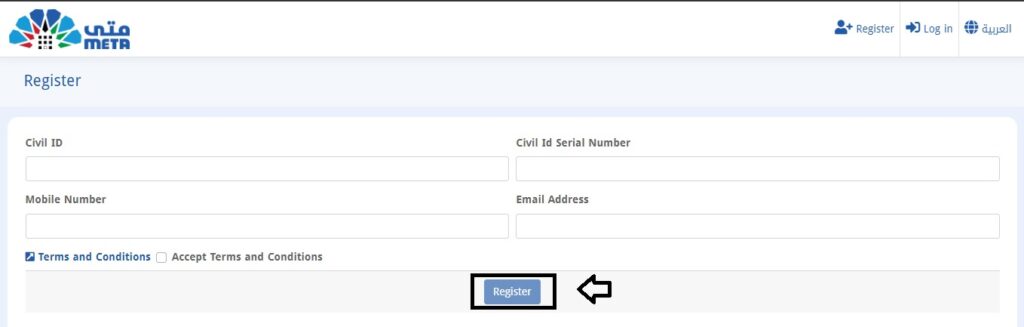
- Open the verification email and click the activation link
- Choose and confirm a strong password to finalize your account setup.
read also: meta kuwait registration by civil id: Quick Start Guide
meta registration problem and solution
While the registration process is generally straightforward, there are some common issues that users may encounter such as:
Email Already in Use
If you encounter an issue with the Meta Kuwait portal where your email is already registered and you can’t access your account, follow these steps:
- Send an Email: Email [email protected] with your Civil ID, phone number, and email.
- Follow Up with a Call: If there’s no reply, call 164, preferably on weekends.
- Monitor Email Responses: Include any missing information if support asks for details again.
- Check for Language Issues: Use translation tools if the email is in a different language.
- Reset Password: Follow the instructions in the email to reset your password.
Expired Civil ID
Your Civil ID needs to be valid for registration on Meta Kuwait. If your ID has expired, renew it at the nearest PACI office before you can proceed with registration.
Forgotten Password
If you’ve forgotten your password, use the “Forgot Password” feature on the login page. A password reset link will be sent to your registered email. Here is the process:
- Access the Meta Portal
- Click on Forgot your password?
- Enter Your Civil ID
- Check Your Email
- Set a New Password
- Log In to your meta account
Alternatively, you can call or send a message to the Meta helpline. Here is the process:
- Call or Massage Meta Support: Reach out to Meta support at 1800164 or 164.
- Request Password Recovery: Ask for help with password recovery.
- Provide Necessary Information: Share the required details for verification.
- Follow Support Instructions: Follow the guidance provided by the support team.
meta.e.gov.kwt/en/account/register
You can easily register for a Meta account by visiting meta.e.gov.kw/en/account/register, where you’ll be guided through the process of creating your account and booking various government services.
In conclusion, meta kuwait registration online appointment offers a convenient way to access a range of government services, eliminating the need for lengthy queues and multiple office visits. By following the simple steps provided, you can quickly create an account and begin managing your appointments with ease.
How do I reset my password for Mata Kuwait?
Simply click on the “Forgot Password” link on the login page and follow the instructions sent to your email.
Is there a mobile app for Meta Kuwait?
Currently, Meta Kuwait is accessible through its website, but mobile-friendly features are available.
Can I use Meta Kuwait for all government services?
Yes, Meta Kuwait provides access to a wide range of government services including civil ID updates, biometric appointments, and more.







Leave a Comment