meta kuwait forgot password can be quite stressful, particularly when it hinders your access to essential online services. This detailed guide will take you through the process of recovering your Meta Kuwait password, address common issues you might encounter.
meta kuwait forgot password
meta kuwait forgot password can be Challenging experience, but there’s good news: Meta Kuwait provides straightforward recovery options. You can quickly and securely regain access to your account either by using your registration email or by utilizing the Mata Portal number. Discover more below.
read also: meta.e.gov.kuwait Recover Password
Meta kuwait forgot password and email
If you’ve forgotten both your Meta Kuwait password and the email associated with your account, you can still regain access by following one of these methods:
➡ By Calling Meta Support Number:
- Inform the support representative that you need to recover your Mata account password.
- Be prepared to share details such as your Civil ID, full name, and any other information requested to verify your identity.
➡ By Send a Message to Meta Support Number:
- Send a message to 1800164 requesting password recovery.
- In your message, include details such as your Civil ID, full name, and any other necessary information to verify your identity.
Meta kuwait password recovery with email azurewebsite
To recover your Meta Kuwait password using the email method, follow these simple steps:
- Begin by visiting the Mata portal at Meta Portal.
- On the login page, locate and click on the “Forgot your password?” link. This will direct you to the password recovery section.
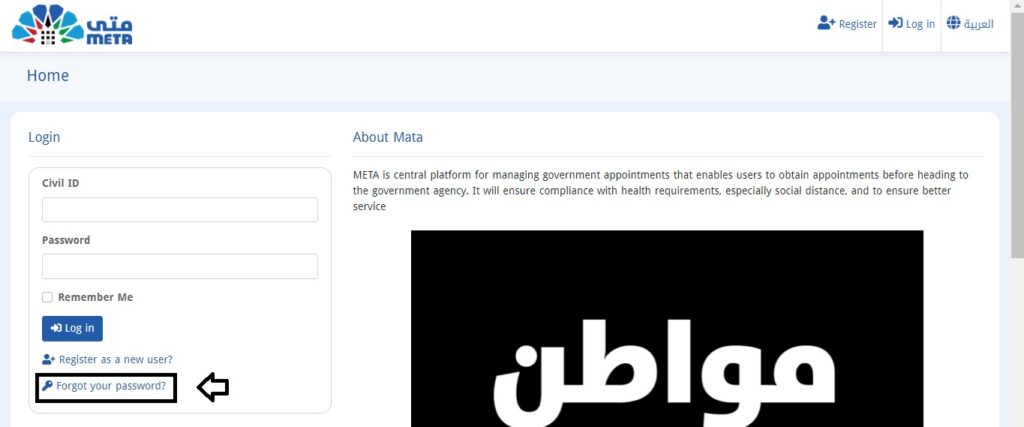
- Input your Civil ID number into the provided field and submit your request.
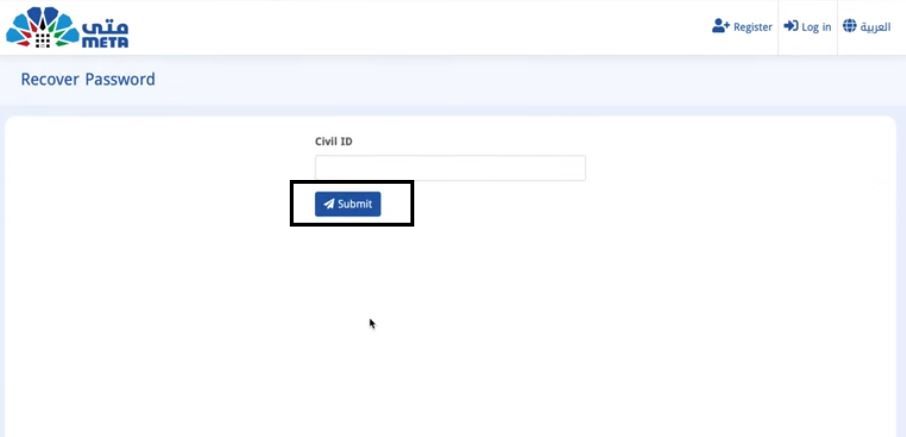
- An activation link will be sent to your registered email address. Check your inbox for this email and click on the link to proceed with resetting your password.
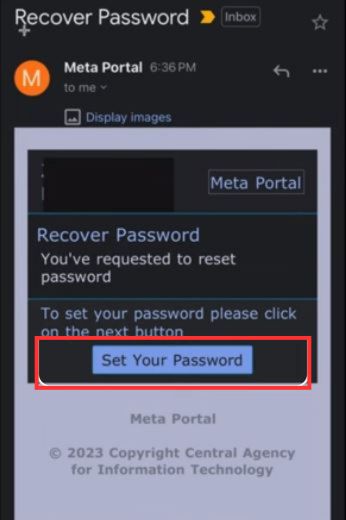
- Follow the instructions in the email to set a new password. Enter your Civil ID number along with the new password and click “Reset” to finalize the process.

- Once your password has been successfully reset, Click on “Click here to log in” to access your account using your new password.

read also: Is meta app Kuwait Available or Not?
Meta password reset not working
If the Meta password reset process isn’t working, you may need to consider some tips, including:
Ensure Your Email is Correct: Make sure the email address you enter for recovery is the one associated with your Meta account. An incorrect email address can delay the recovery process.
Check Spam/Junk Folders: If you don’t receive the password recovery email in your inbox, check your spam or junk mail folders. Sometimes, automated emails can be filtered into these folders.
Strong Password Guidelines: When creating a new password, use a mix of uppercase and lowercase letters, numbers, and special characters. A strong password enhances the security of your account.
Keep Your Information Updated: Regularly update your contact information in your Meta account settings. This practice ensures that you can recover your account easily in the future.
To conclude, meta kuwait forgot password is straightforward due to the available recovery methods. Whether you opt to reset your password via email or contact Meta Support directly, following the steps outlined in this guide will help you reset your password and regain access quickly.
What if I don’t receive the password recovery email?
Check your spam or junk mail folders. If the email isn’t there, ensure you entered the correct email address and try the recovery process again.
How can I contact Meta Support if I encounter issues?
Can I use the Meta Portal if I forgot my password?
No, you need to reset your password to access your account. Follow the recovery steps provided to regain access.







Leave a Comment