meta kuwait english is a government tool that allows users to book and manage appointments for a range of government services. This guide provides step-by-step instructions for registration, login, and booking biometric appointments using Meta Kuwait.
meta kuwait english
meta kuwait english is an online portal the Kuwaiti government provides for booking and managing appointments with various government agencies. Available in both Arabic and English, the platform aims to reduce waiting times, streamline processes, and improve overall efficiency for users. Whether accessing services for residency, civil ID, health, or legal matters, Meta Kuwait simplifies the process by offering a user-friendly interface, allowing both Kuwaiti citizens and residents to easily schedule, modify, or cancel appointments.
read also: kuwait meta app: Book Your Services with Ease
Meta Kuwait registration
To use meta kuwait english services, you need to create an account. Here’s how to register:
◾ Step 1: Visit the Meta Kuwait Website: Click the provided button to access the official site.
◾ Step 2: Choose Language: Select “English” if you do not understand Arabic.
◾ Step 3: Click on “Register”: Find and click the registration button.
◾ Step 4: Fill Out the Form: Enter your Civil ID, Civil ID Serial Number, Email Address, and Mobile Number. Agree to the terms and conditions.
◾ Step 5: Submit Your Registration: Click “Register” to complete.
◾ Step 6: Activate Your Account: Check your email for an activation link. Click it to activate your Meta account.
◾ Step 7: Set Your Password: After activation, set your password and log in using your Civil ID and the password you created.
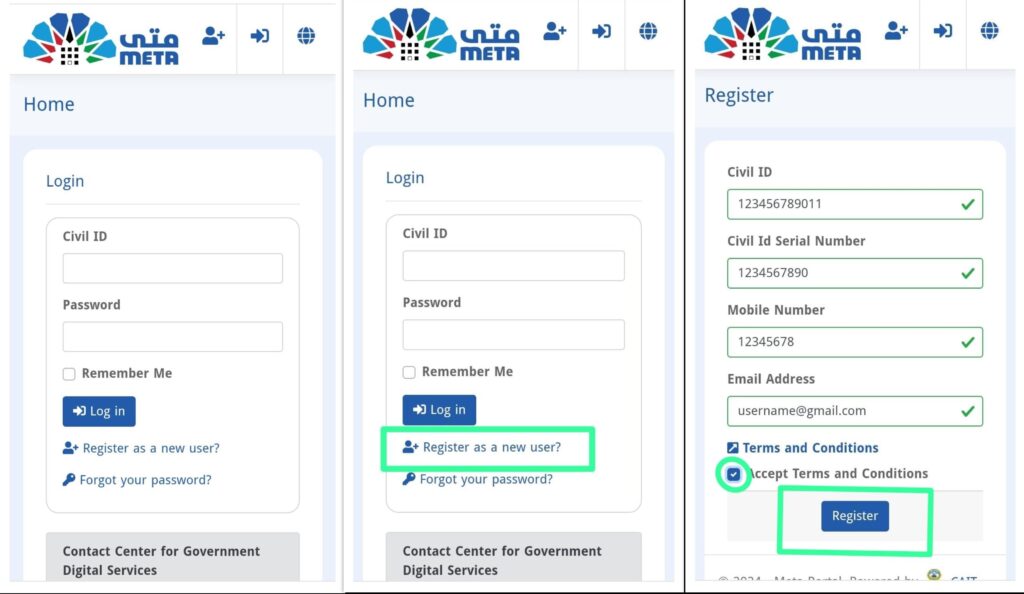
Meta Kuwait Login
Once registered, you can log into the Meta Kuwait portal by following these steps:
◾ Step 1: Visit the Meta Kuwait Website: Click the provided button to go to the official site.
◾ Step 2: Choose Language: Select “English” if needed.
◾ Step 3: Enter Credentials: Input your Civil ID number and Password.
◾ Step 4: Click on “Login”: After entering the details, press the login button to access your account.
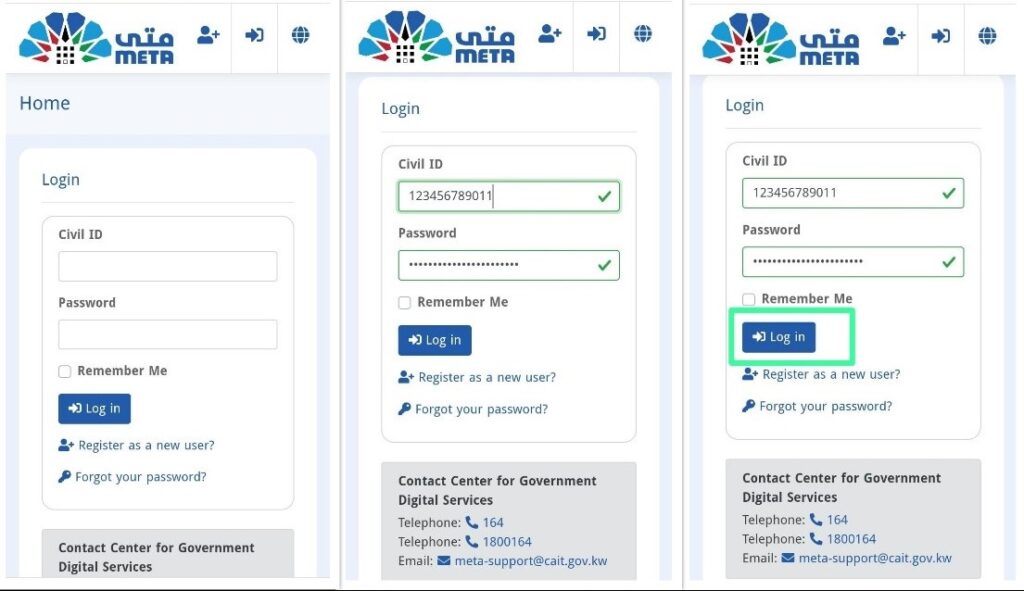
Meta Kuwait online appointment
To schedule an appointment, follow the steps provided for a seamless and hassle-free experience:
◾ Step 1: Log in to the Meta Portal: Visit the Meta Portal and log in with your Civil ID and password or create a new account.
◾ Step 2: Select the Service: Choose the government service you need an appointment for from the available options.
◾ Step 3: Choose Appointment Details: Pick your preferred location, date, and time from the available appointment slots.
◾ Step 4: Confirm the Appointment: Review your details and confirm your appointment to complete the booking.
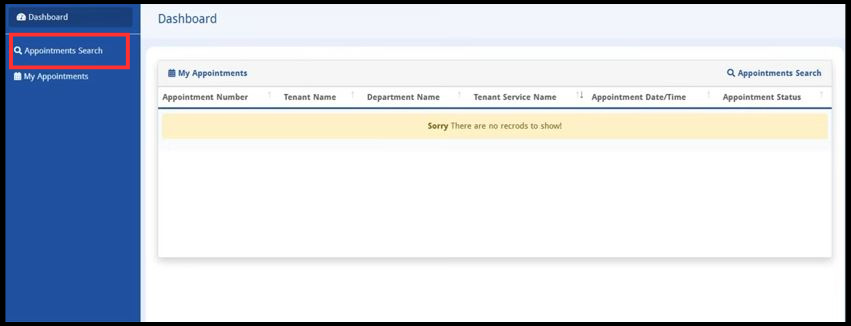
Meta Kuwait biometric appointment
To book a biometric appointment, follow the outlined steps for a smooth and efficient process:
◾ Step 1: Log into Meta Kuwait: Visit the official website, select “English,” and log in using your Civil ID and Password.
◾ Step 2: Access Appointment Search: Click the “Appointment Search” tab.
◾ Step 3: Select Ministry: Choose the Kuwait Ministry of Interior.
◾ Step 4: Choose Department: Click on “General Department of Personal Identification”.
◾ Step 5: Select Biometric Enrollment: Proceed to biometric enrollment.
◾ Step 6: Choose Date and Time: Select a convenient date and time for your appointment.
◾ Step 7: Verify Details: Review your details to ensure accuracy before submitting the appointment request.
Meta Biometric Scan Update
In an effort to enhance security and streamline identification processes, Kuwait’s biometric system has undergone significant updates. These improvements include:
- Deadline: Residents must complete their biometric scan by December 30, 2024.
- Requirement: Failure to undergo the scan may result in suspension of services.
- Collection Points: Scans are collected at airports, borders, and designated centers.
How to recover your meta kuwait password online
If you’ve forgotten your password, follow these steps to recover and reset it:
◾ Step 1: Visit the Meta Portal: Go to the official Meta website.
◾ Step 2: Choose “Forgot Password”: Click on the option and enter your Civil ID.
◾ Step 3: Check Email: An email will be sent with a link to reset your password.
◾ Step 4: Reset Password: Follow the link, enter your Civil ID and a new password, and then confirm the reset.
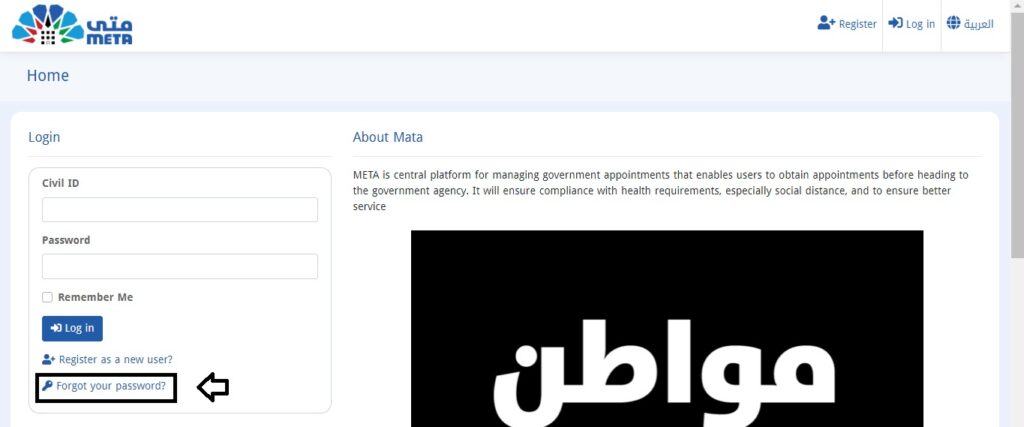
How to unlock meta kuwait account azurewebsites
If your Meta Kuwait account is locked, you can unlock it by following these steps:
◾ Step 1: Login: Access the Meta portal.
◾ Step 2: Security Alerts: Go to the “Security Alerts” section in the admin center.
◾ Step 3: View Details: Click “View Detail” to review the reason for the account lock.
◾ Step 4: Unlock Account: Click “Unlock” and a link will be sent to your email.
Meta portal features
The Meta portal offers a range of features, including the following:
- Ease of Use: Effortlessly schedule appointments and meet requirements.
- Fast and Secure: Minimize wait times and ensure social distancing.
- Remote Service: Speak with government officials through video calls.
read also: kuwait mita Registration, Login, Appointments, and System Solutions
meta kuwait call center
If you need assistance or have any questions, feel free to contact the Center for Government Digital Services using the details below. The Meta Kuwait team is ready to help with any concerns and provide support:
- 📞 Telephone “Mobile”: 1800164
- ☎ Telephone “Landline Phones”: 164
- ✉ Email: [email protected]
In summary, meta kuwait english streamlines access to government services online, enabling users to easily book appointments with different agencies. This guide offers a thorough overview and step-by-step instructions for using the Meta Kuwait platform.
What is Mata Kuwait?
Meta Kuwait is an online tool for booking government service appointments, aimed at reducing waiting times.
How can I get a fingerprint appointment in Meta Kuwait?
Log in to the Meta portal, navigate to appointments, select biometric enrollment, and schedule a date and time.
How can I log in to Meta Portal?
Use your Civil ID and Password to log in via the Meta website.







Leave a Comment