meta.e.gov.kuwait recover password is an online platform designed to assist Meta users who encounter difficulties accessing their accounts. In this guide, we will explore the methods for recovering your Meta account password along with additional insights.
meta.e.gov.kuwait
meta.e.gov.kuwait recover password can be done through two convenient methods. Here is a step-by-step guide for both methods:
Method 1: Recover Password via Email
If you’ve forgotten your Meta portal login password, don’t worry. Simply follow these steps to recover your password using your registered email:
1- Access the Meta Portal: Visit the Meta portal .
2- Click on “Forgot your password?”: Locate and select this option.
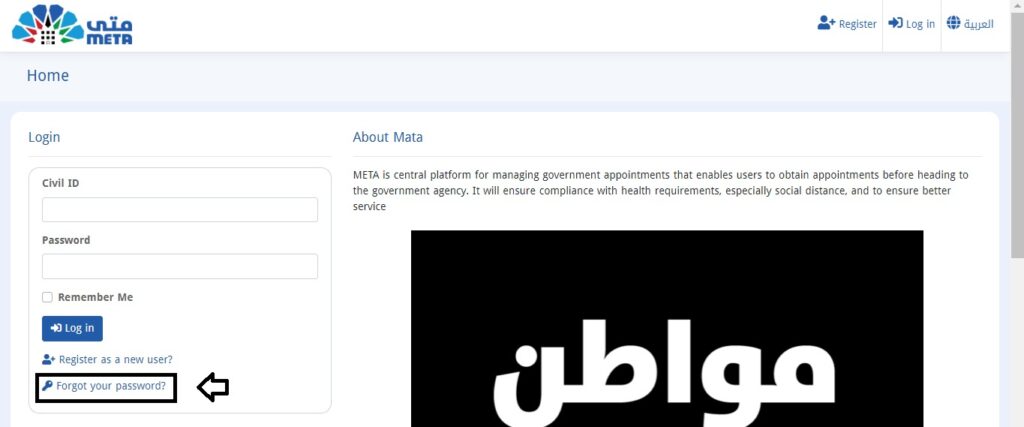
3- Enter Your Civil ID: Input your Civil ID and submit the request.
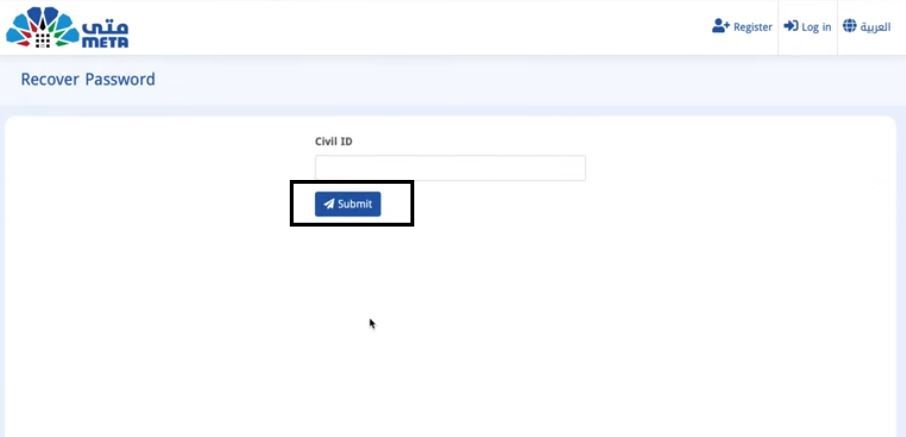
4- Check Your Email: Look for an activation link sent to your email, then click on “Set your password”.
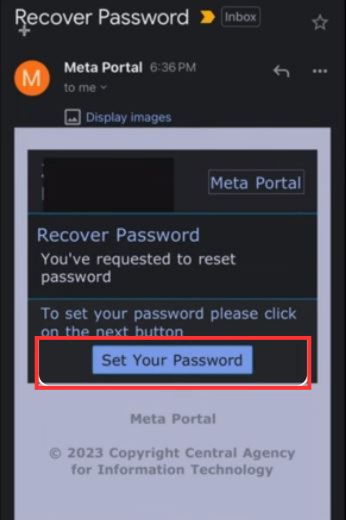
5- Set a New Password: Enter your Civil ID number and the new password, then click “Reset”.

6- Log In: Once your password is successfully reset, click on “Click here to log in” to access your Meta account.
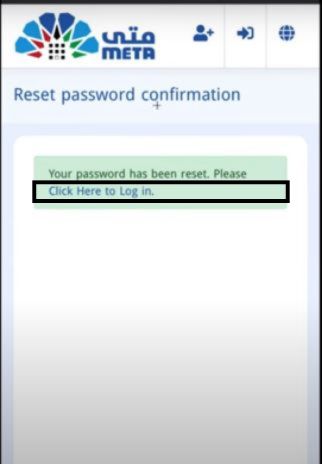
read also: Is www.meta.e.gov.kwt the Official Meta Kuwait Portal?
Method 2: Recover Password via Meta contact number
If you can’t remember your Meta Kuwait password and don’t have access to your registered email, you can reset it securely by using the Meta contact information. Follow these steps to do it:
Call Meta Support
- Call Meta Support: Dial 1800164 or 164 directly from your phone.
- Request Password Recovery: Inform the support representative that you need to recover your Meta account password.
- Provide Necessary Information: Be ready to provide details such as your Civil ID, full name, and any other information requested to verify your identity.
- Follow Support Instructions: Follow the instructions given by the support team to reset your password.
Send a Message to Meta Support
- Send a Message: Send a message to 1800164 specifying your request for password recovery.
- Provide Required Information: In your message, include details such as your Civil ID, full name, and any other information necessary to verify your identity.
- Follow Support Instructions: Wait for a response from the support team and follow their instructions to reset your password.
Meta kuwait recovery password problem azurewebsites
If you’re experiencing issues with recovering your Meta Kuwait password, you should pay attention to the following:
- Ensure Your Email is Correct: Make sure the email address you enter is the one associated with your Meta account to avoid delays in receiving the password recovery email.
- Check Spam/Junk Folders: If you don’t see the password recovery email in your inbox, check your spam or junk mail folders.
- Strong Password Guidelines: When creating a new password, use a combination of upper and lower case letters, numbers, and special characters for enhanced security.
- Keep Your Information Updated: Regularly update your contact information in your Meta account settings to ensure you can recover your account without issues in the future.
read also: A User’s Guide for www meta e gov kw en Portal
Meta Kuwait Forgot password
If you’ve forgotten your Meta Kuwait password, you can easily recover it by visiting the password recovery page at https://meta.e.gov.kw/En/. Simply follow the instructions provided on the page to reset your password using your registered email. If you encounter any issues during the process, contact Meta support for additional assistance.
In conclusion, meta.e.gov.kuwait Recover Password provides a simple way to regain access to your account. Visit the site, follow the recovery steps, and ensure your contact information is up-to-date. For additional help, contact support if needed.
What should I do if I’ve forgotten my Meta Portal password?
If you’ve forgotten your password, you can start the recovery process on the Meta Portal website. Simply follow the provided instructions to reset your password and regain access to your account.
Is there any cost associated with using Meta Kuwait?
Typically, users can access Meta Kuwait’s services, including online appointments and government service features, free of charge.







Leave a Comment