meta biometric has significantly improved the process for scheduling biometric fingerprint appointments in Kuwait. This article will outline these enhancements and provide a detailed, step-by-step guide to booking appointments via the Meta portal.
meta biometric
meta biometric process is crucial for enhancing security measures and encouraging proactive engagement among residents. This enrollment procedure includes scanning handprints and irises, capturing a facial photo, and recording a digital signature, thereby reinforcing rigorous identity verification standards. Participating actively in this process is essential for bolstering security and upholding stringent identity protocols.
read also: kuwaitmeta biometric appointment for residents
meta biometric appointment
To schedule your biometric appointment seamlessly on the Meta platform, follow these steps:
Log into the Meta portal with your Civil ID and password, navigate to “Appointments” and select “Ministry of Interior Kuwait”.
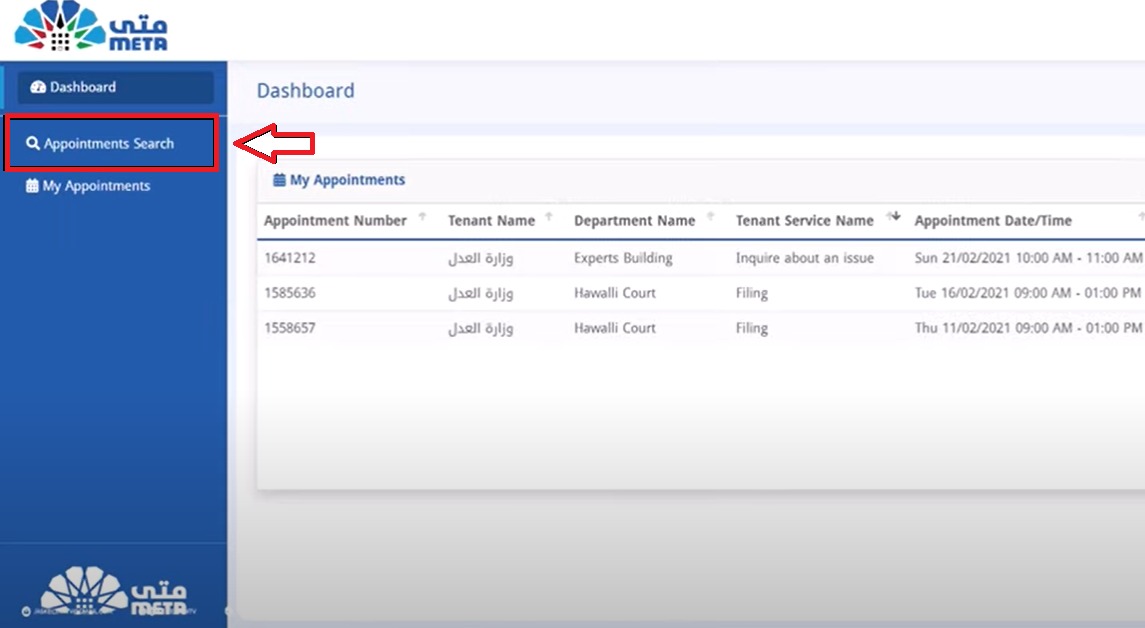
Select “Ministry of Interior Kuwait”, choose “General Department of Personal Identification” and, select “Biometric Enrollment”.
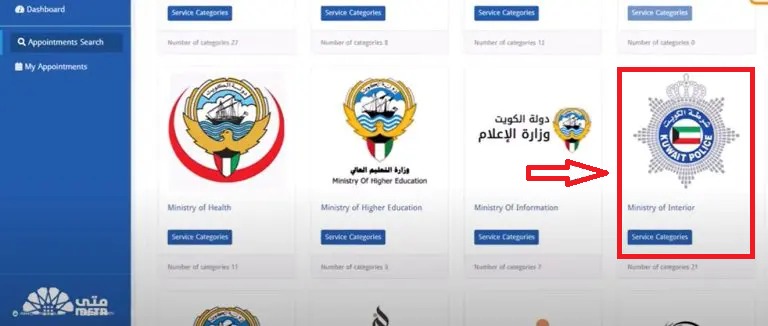
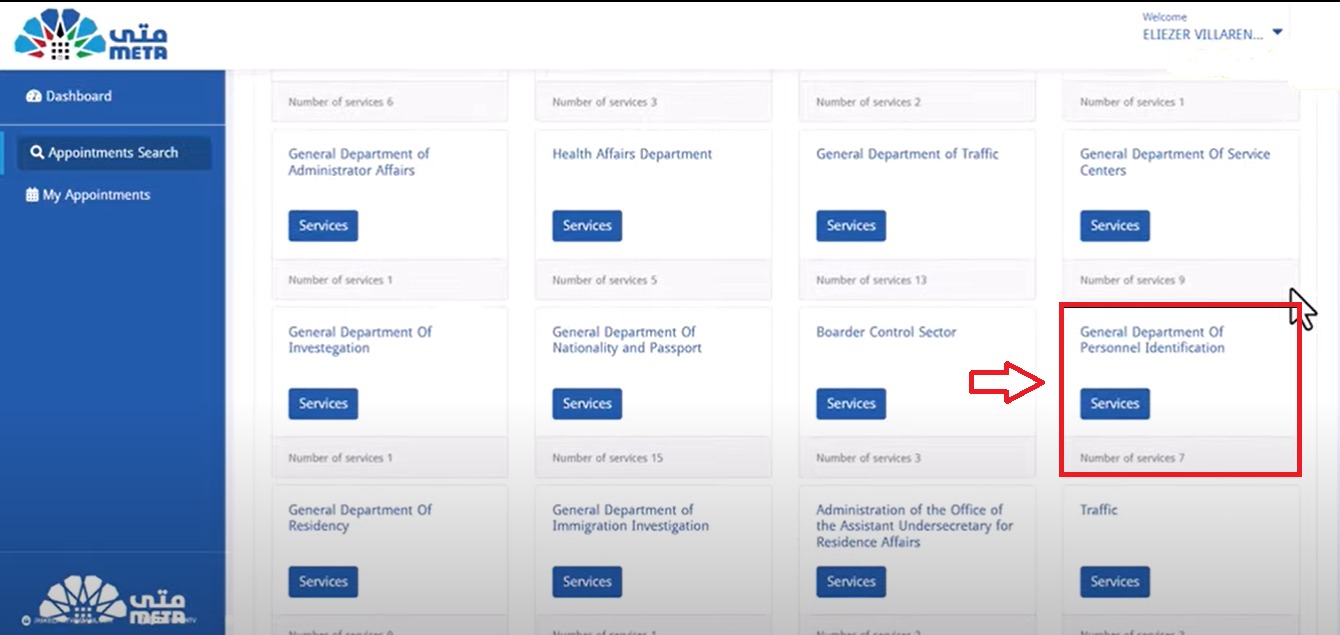
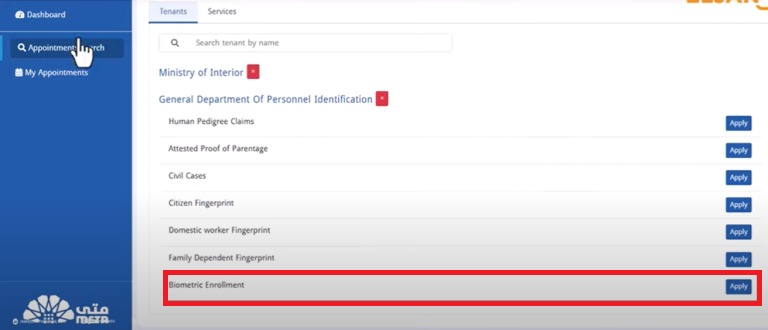
Choose a suitable date and time from the available slots, review all details then submit your biometric appointment request.
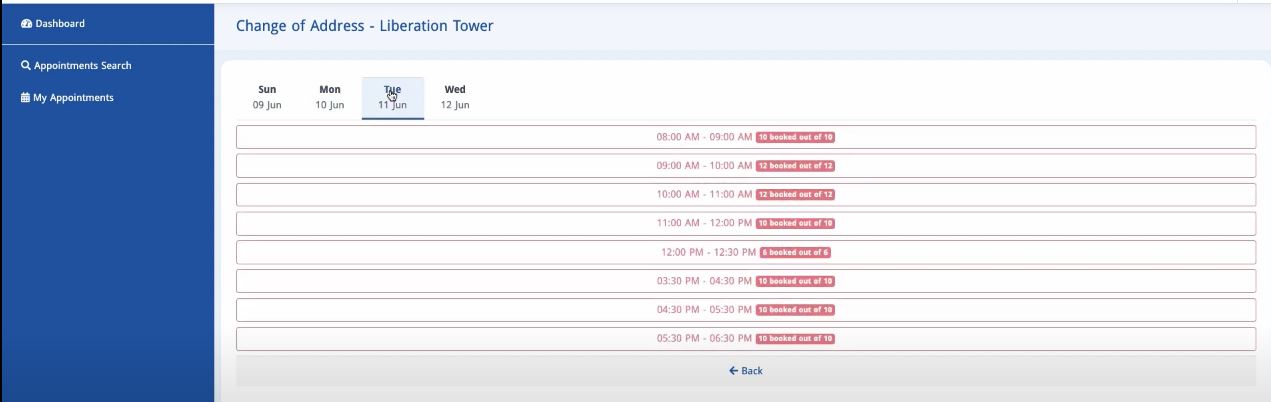
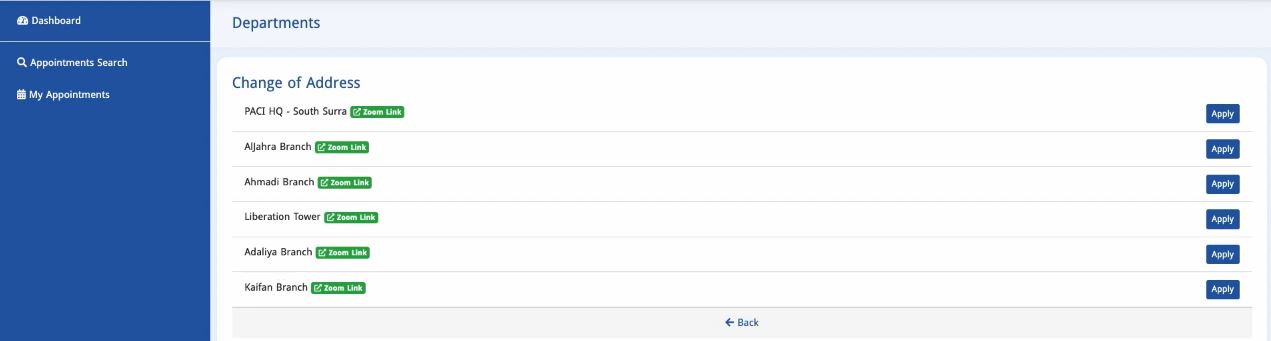
meta biometric center near al jahra
The Meta biometric center near Al Jahra provides convenient access for residents to undergo essential identity verification. To find biometric centers near Al Jahra, follow these methods:
✔ Google Maps: Open Google Maps or a similar location-based app, search for “biometric centers near Al Jahra,” and explore the results provided.
✔ Kuwait Finder App: Download and use the Kuwait Finder app, provided by the Public Authority for Civil Information (PACI), to search specifically for biometric centers near Al Jahra.
Kuwait Finder App For Play Store
Kuwait Finder App For App Store
read also: New fingerprints of Al-Farwaniya Meta Appointment
meta biometric center location
For exact directions to specialized biometric centers throughout Kuwait, consider using the following resources:
For biometric centers in cities
📍 Finger Print Meshrif (Hawally & Alasema)
📍 Fingerprint Services Office Farwaniya
📍 Mubarak al Kabeer Fingerprint Office
📍 Fingerprint Services Ali Sabah Al Salem Co-op
📍 Jahra Personal Identification & Finger Print
For new biometric centers locations
📍 General Department of Criminal Evidence
📍 Hawally security directorate
📍 Farwaniya Security Directorate
📍 Hawally security directorate
📍 Mubarak Al-Kabeer Governorate Security Directorate
📍 Security Directorate of Ahmadi
📍 Umm Al Hayman Wastewater Treatment Plant
📍 Fingerprints of companies in Jahra Governorate
📍 Air, land and sea ports in Kuwait: Kuwait has three important ports, which are Shuwaikh Port, Shuaiba Port, and Doha Port.
For biometric malls centers locations
📍 biometric kuwait al kout mall
📍 biometric kuwait Avenues Mall
📍 biometric kuwait The Capital
meta biometric appointment link
To schedule your Meta biometric appointment, you can use the official Meta portal link provided by the Ministry of Interior Kuwait for a streamlined and efficient booking process. Get the meta portal link below:
In conclusion, meta biometric system in Kuwait demonstrates a commitment to enhanced security and efficiency, providing residents and visitors with a seamless and secure identification process.
How do I book a biometric appointment in Kuwait?
To schedule a biometric appointment in Kuwait, visit the official MOI website, the Meta platform, or the Sahel app, and follow the provided instructions for booking.
How can you check the status of your Meta biometric appointment?
Here are the simplified steps to check your biometric appointment status using the meta portal:
1- Log in to the Meta Portal where you scheduled your biometric appointment.
2- Go to the “My Appointments” section and select your scheduled appointment to view additional details.
3- Check your appointment status within the provided details.
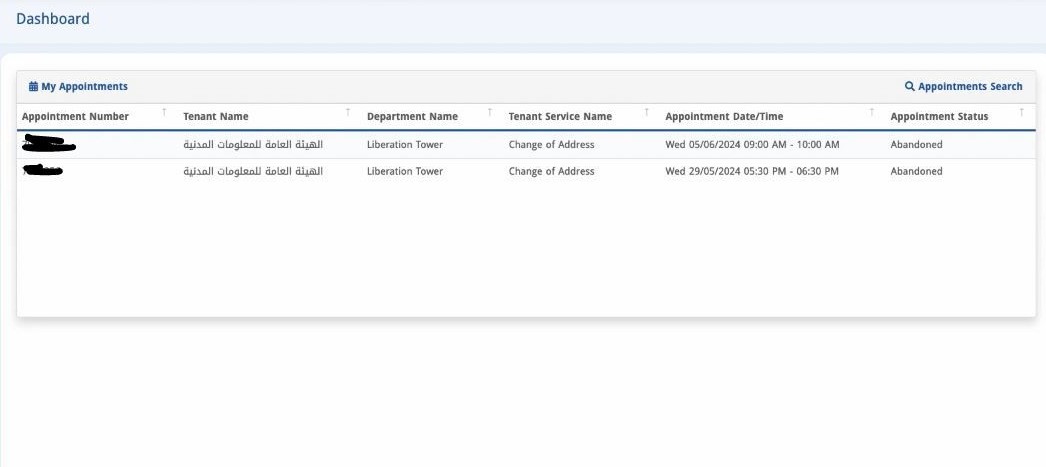







Leave a Comment