meeta portal acts as a centralized platform that simplifies the process of scheduling government appointments. This guide aims to offer a detailed walkthrough of how to register, log in, and book appointments using the META Kuwait platform.
meeta portal
meeta portal created by the Kuwaiti government, functions as a centralized platform aimed at facilitating easy booking and efficient management of appointments across various government services. In addition to streamlining appointment scheduling, this innovative platform aims to reduce typical wait times experienced at government offices.
read also: Navigating the meta kuwait Portal
Meta Portal app
As of now, there is no official Meta app from the Kuwaiti government. Instead, the government provides an official Meta platform that simplifies the booking and management of appointments for a variety of government services. Here is the official Meta Portal link:
Meta Portal login Kuwait
To log in to the Meeta Portal and enjoy its range of features, simply follow these steps:
First: Visit the Meta Portal Kuwait website.
Second: Enter your Civil ID and password.
Third: Click the “Login” button to access your account.

Meta Kuwait registration
To begin your registration on the Kuwaiti Meta Portal, follow these steps for seamless access to online services and appointment booking:
First: Go to the Meta Portal.
Second: Choose the option ‘Register as a new user’.
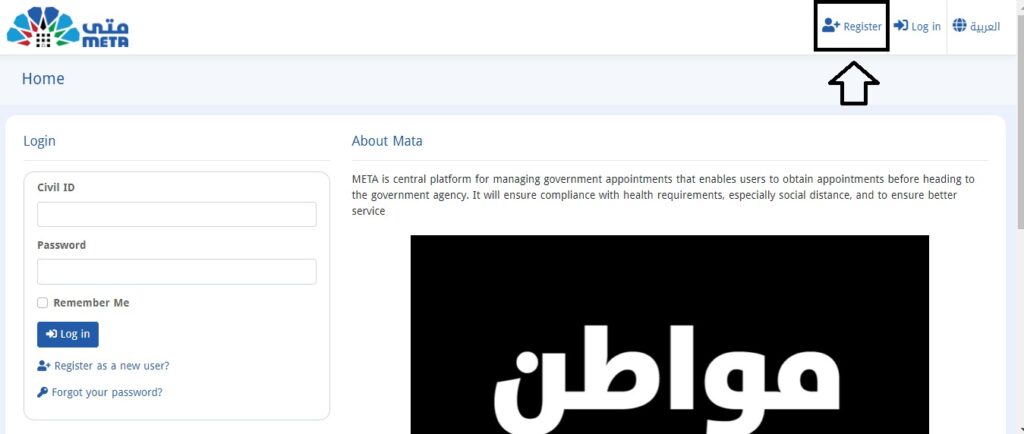
Third: Provide your first name, last name, email address, and mobile number. Create and confirm your password, and agree to the terms.
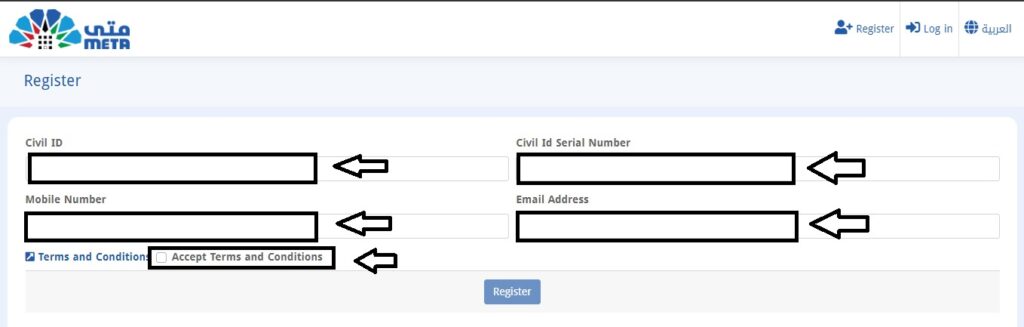
Fourth: Complete the registration by clicking ‘Register’.
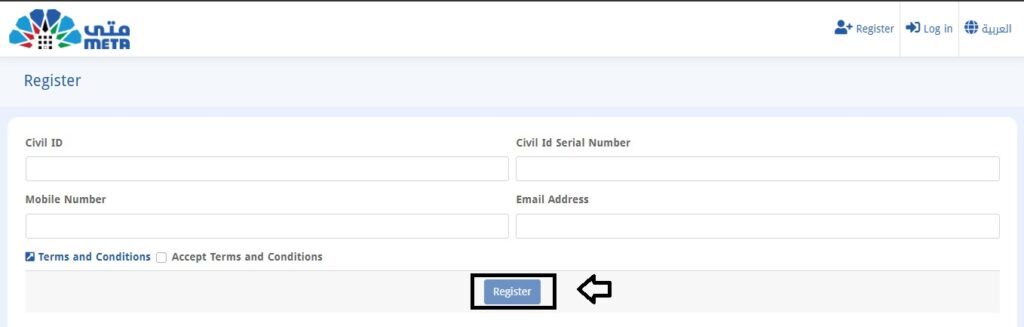
Fifth: Activate your account by clicking the link sent to your email. Set your password, return to the login page, enter your Civil ID and password, and access your Meta account.
Meta Portal help center
If you need help or have any questions, feel free to contact the Center for Government Digital Services using the provided contact information. The Meta Kuwait team is available to assist you and address any concerns you may have. check below for more details:
📞 Mobile phone: 1800164
☎ Landline Phone: 164
✉ Email: [email protected]
Meeta password recovery steps meta portal
You can initiate the password recovery process by following these two essential methods:
Using Email Address
First: access the Meta portal.
Second: click on “Forgot your password?”
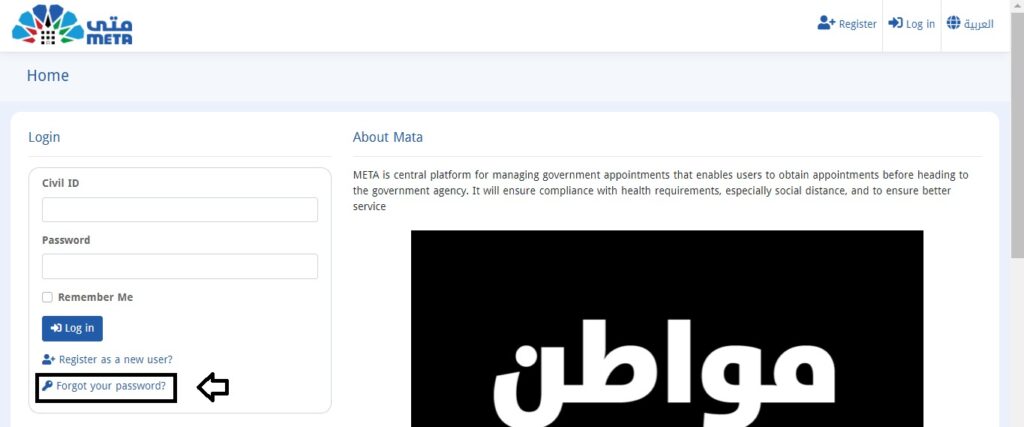
Third: enter your Civil ID and submit.
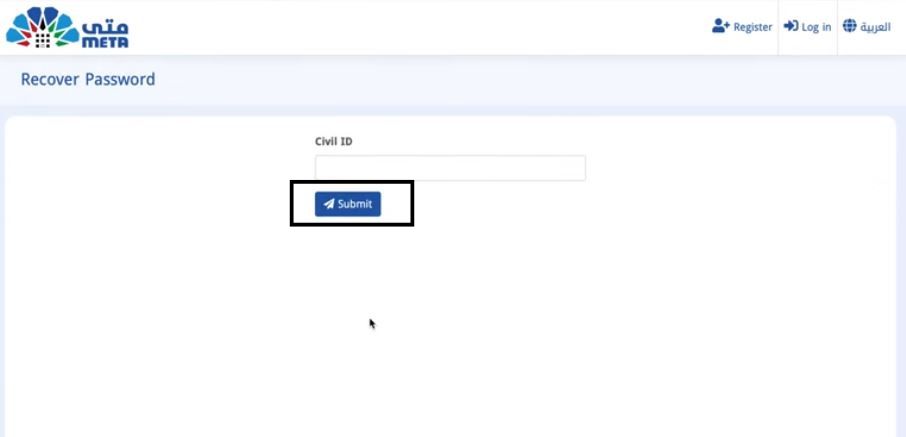
Fourth: check your email for an activation link and click on “Set your password”.
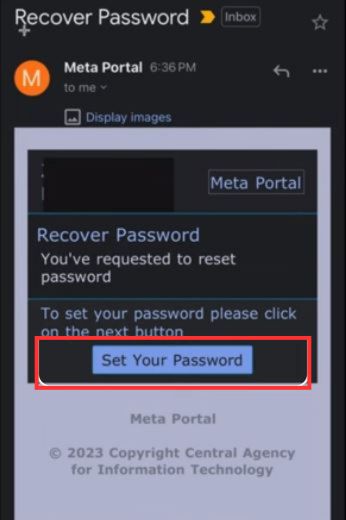
Fifth: enter your Civil ID number and the new password, then click “Reset”.

Sixth: once your password is successfully reset, click on “Click here to log in” to access your Meta account.
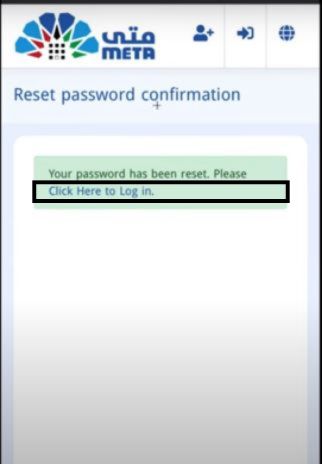
Using Phone Number
First: Contact the Meta support number directly at 1800164 or 164.
Second: Send a message to the Meta support number 1800164 specifying your password recovery request.
read also: https //meta.e.gov.kw appointment service
meta online appointment Kuwait
To benefit from Meta Kuwait’s online appointment services and improve accessibility for individuals needing various services, follow these steps:
First: Sign in to the Meta portal.
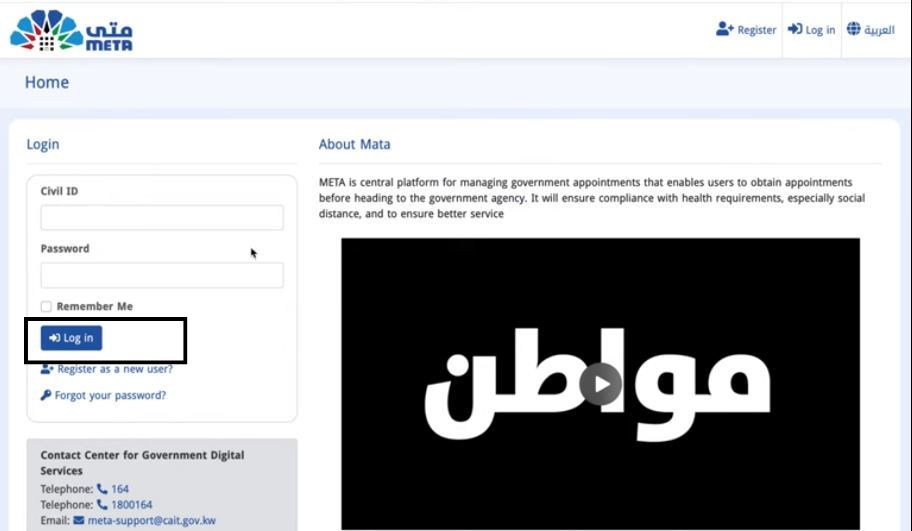
Second: Navigate to the dashboard and click on “Appointments”.
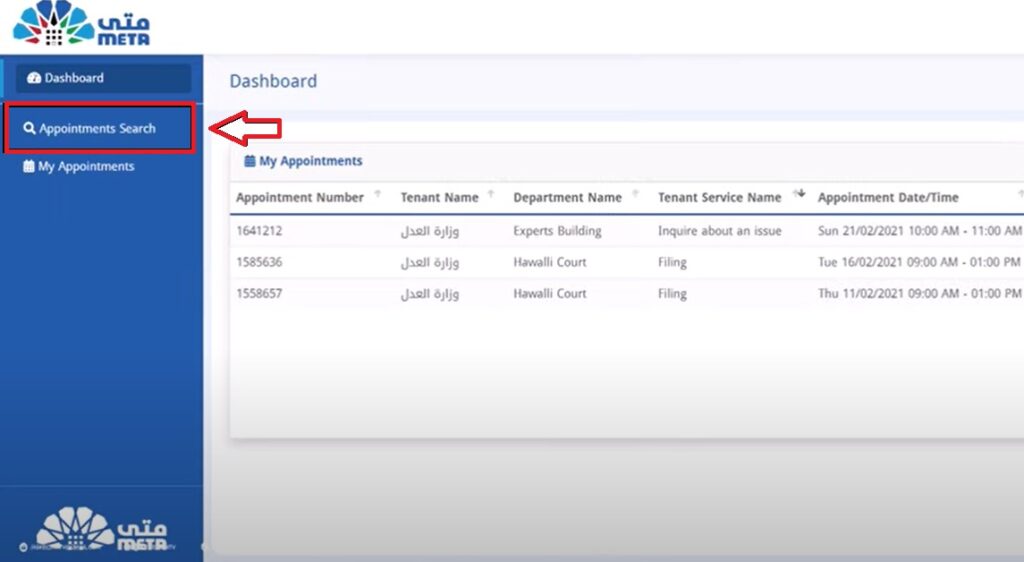
Third: Choose the appropriate government agency, then select the specific service you need.
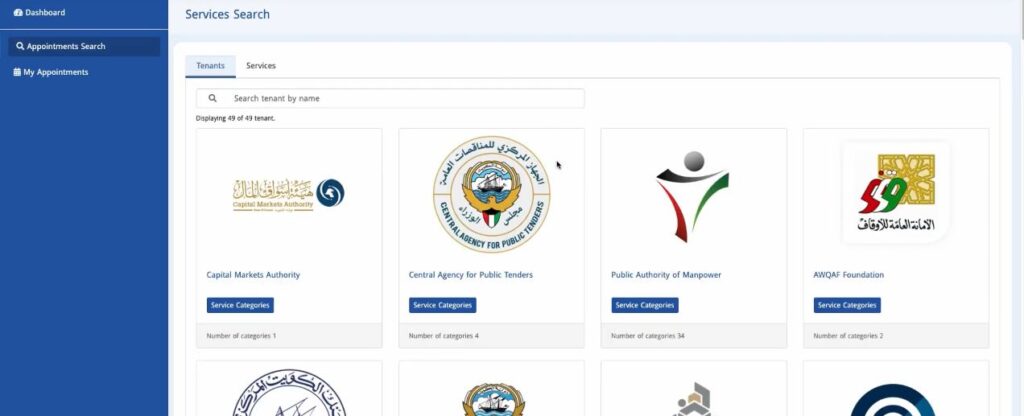
Fourth: Select your preferred department.
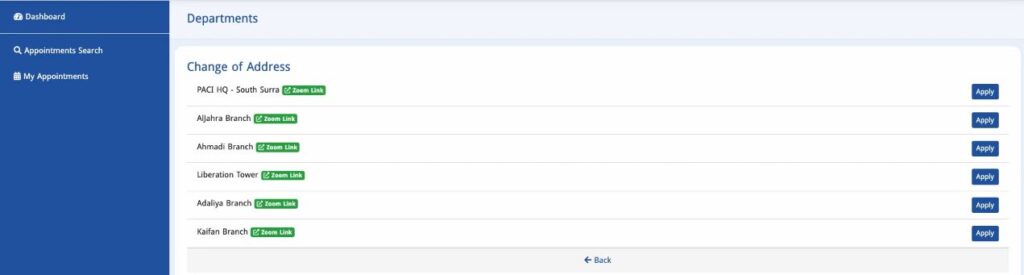
Fifth: Choose a date and time convenient for your appointment.
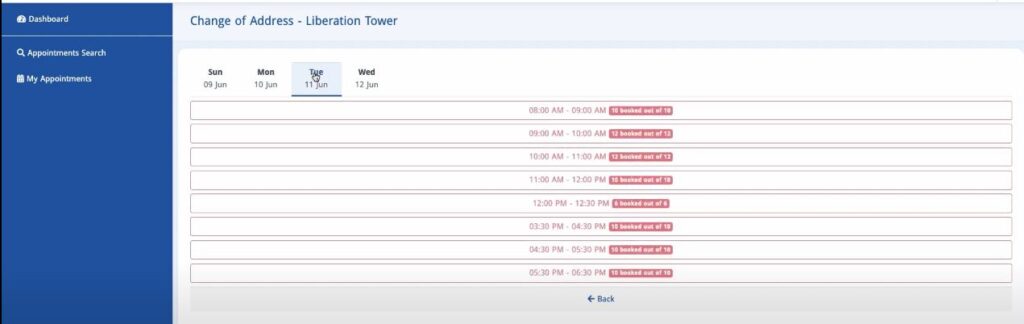
Sixth: Review the details of your appointment, then submit your appointment request.
In essence, meeta portal Kuwait acts as a valuable digital platform, simplifying access to government services by offering features like online appointment scheduling.
What is meeta portal in Kuwait?
meeta portal in Kuwait is a digital platform provided by Kuwaiti government, which facilitates the management and scheduling of appointments for various government services online.
Does meeta portal kuwait system charge a fee for usage?
No additional fees are incurred for using or scheduling appointments through the Meta Portal.
Is registration required to use the Meta Portal Kuwait?
Yes, you need to register on the Meta Portal to access its services, which include appointment scheduling.







Leave a Comment