sahel appointment system marks a significant leap in convenience, thanks to the Ministry of Interior’s initiatives. This article offers a detailed step-by-step guide on how to schedule Sahel appointments through the Meta Kuwait platform.
sahel appointment
sahel appointment Kuwait through Meta has become easier than ever. Follow these steps for a smooth and hassle-free scheduling experience:
- Download the Sahel App.
- Launch the app and log in to your account.
- Access the menu and select “Meta Appointments”.
- Select your preferred government agency and the specific service you need.
- Choose the desired location, date, and time for your appointment.
- Click “Book” to finalize and confirm your appointment.
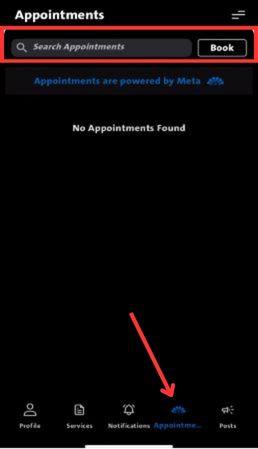
read also: how to take appointment in paci kuwait for GCC Citizens
Sahel app not working
If the biometric appointment service is not visible in the Sahel app, you may need to update the application. Here’s how to do it:
- Open the “Play Store” or “App Store” on your device.
- Type “Sahel” in the search bar and find the app in the search results.
- If an update is available, tap “Update.” If no update option appears, your app is already up to date.
- Allow the update to download and install completely.
- Launch the updated Sahel app and log in to see if the biometric appointment service is now accessible.
sahel app in english
The Sahel app serves as an essential platform for accessing a wide range of government services in Kuwait. Although it is mainly designed for Arabic speakers, switching the language to English can greatly simplify navigation for those who find it more convenient.
In summary, sahel appointment through Meta makes accessing government services in Kuwait quick and hassle-free. The streamlined process saves time and reflects the country’s commitment to modern, efficient public services.
How do I access the Sahel appointment service on Meta?
Log in to the Sahel app, navigate to “Meta Appointments,” and follow the steps to book your appointment.
What should I do if the biometric appointment service isn’t visible in the app?
Update your Sahel app through the Play Store or App Store, then check again.
Is the Sahel app available in English?
Yes, you can switch the language to English for easier navigation.







Leave a Comment