kuwait biometric appointment sahel app can save you time and hassle. This article covers everything you need to know about booking a biometric appointment using the Sahel app via the Meta Portal.
kuwait biometric appointment sahel app
kuwait biometric appointment sahel app is now hassle-free, with no need to log into Meta separately. Here’s a quick guide on how to get it done:

1- Download the Sahel App from either the “Play Store” or “App Store“.
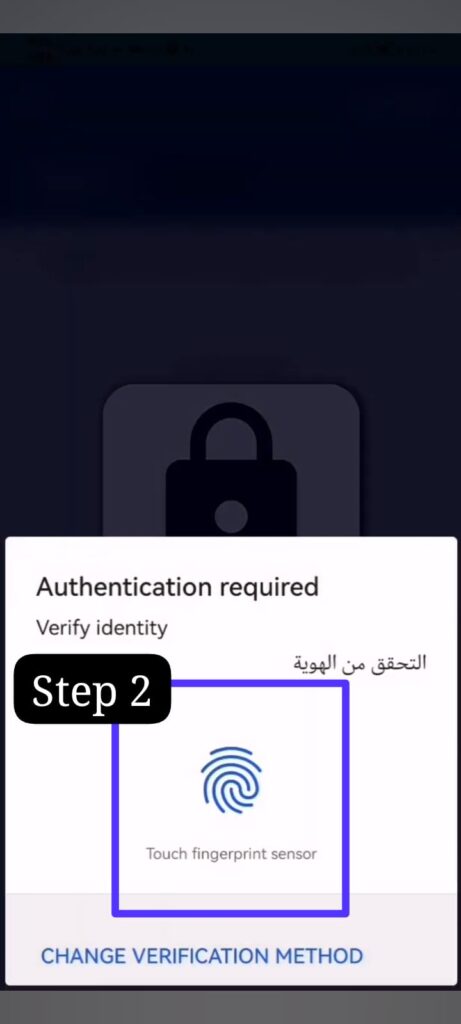
2- Log in to your account.
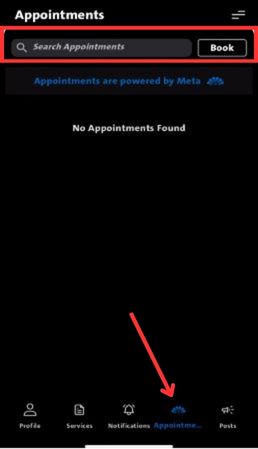
3- Go to the menu and select “Meta Appointments”.

4- Choose Ministry of Interior from the list.
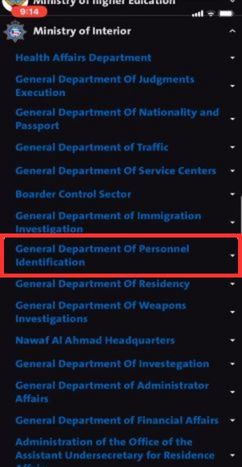
5- Select General Directorate of Criminal Evidence.
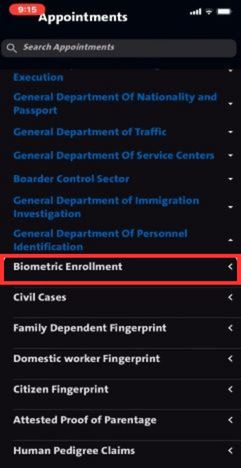
6- Opt for Biometric fingerprint.
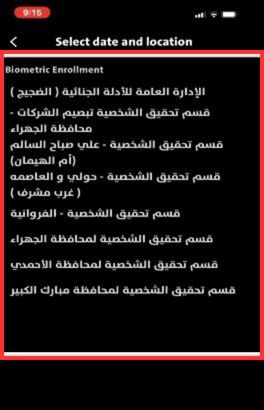
7- Choose your preferred location.

8- Pick a day, and time for the appointment.

9- Click Book to confirm and secure your appointment.
read also: sahel meta Simplifies Biometric Appointments in One App
biometric appointment kuwait location
Biometric appointment locations in Kuwait are strategically placed to offer residents convenient enrollment options. Below are detailed directions:
Mubarak alKabeer Fingerprint Office
Ali Sabah Al Salem Co-op Fingerprint office
General Department of Criminal Evidence
Farwaniya Security Directorate
Mubarak Al-Kabeer Governorate Security Directorate
Security Directorate of Ahmadi
Umm Al Hayman Wastewater Treatment Plant
Fingerprints of companies in Jahra Governorate
Air, land and sea ports in Kuwait
Sahel app kuwait download
The Sahel app is an all-in-one platform offered by the Kuwaiti government, designed to centralize multiple government services for easy access. To download the app, follow these steps:
- Download the Sahel app from the “Play Store” (for Android) or “App Store“ (for iOS).
- Open the app.
- Tap “Sign In” to begin.
Sahel app Kuwait English
Changing the language of the Sahel Kuwait app to English is easy, especially for users who are not fluent in Arabic. Here are the simple steps to switch the language setting to English:
For Andriod
- Open your phone’s settings.
- Go to the language settings.
- Tap on “Language”.
- Choose “English (India)” from the list of languages.
- Exit the settings.
- Reopen the Sahel Kuwait app, which should now display in English.
For iOS
- Open your phone’s settings.
- Go to the “General” section.
- Select “Keyboard”.
- Find “Arabic” in the list of languages and remove it.
- Exit the settings.
- Relaunch the Sahel Kuwait app, which should now display in English.
In summary, kuwait biometric appointment sahel app provides a convenient and efficient way to manage appointments without needing separate logins. Its user-friendly design ensures a smooth experience for all residents.
How Can I Schedule a Biometric Appointment in Kuwait?
You can easily book a biometric appointment using the Sahel app, the or the Meta platform by following the steps outlined above.
How Long Does the Biometric Process Usually Take?
The biometric process typically takes around 15–20 minutes, though wait times may vary.
Can I cancel my appointment through the Sahel app?
Yes, you can cancel your appointment via the app by accessing your bookings and choosing the cancel option.







Leave a Comment