how to take appointment in meta kuwait is a frequent query among Kuwaiti citizens and residents. This article provides a comprehensive guide on how to book a biometric appointment.
how to take appointment in meta kuwait
how to take appointment in meta kuwait can be easily accomplished through straightforward steps, which include the following:
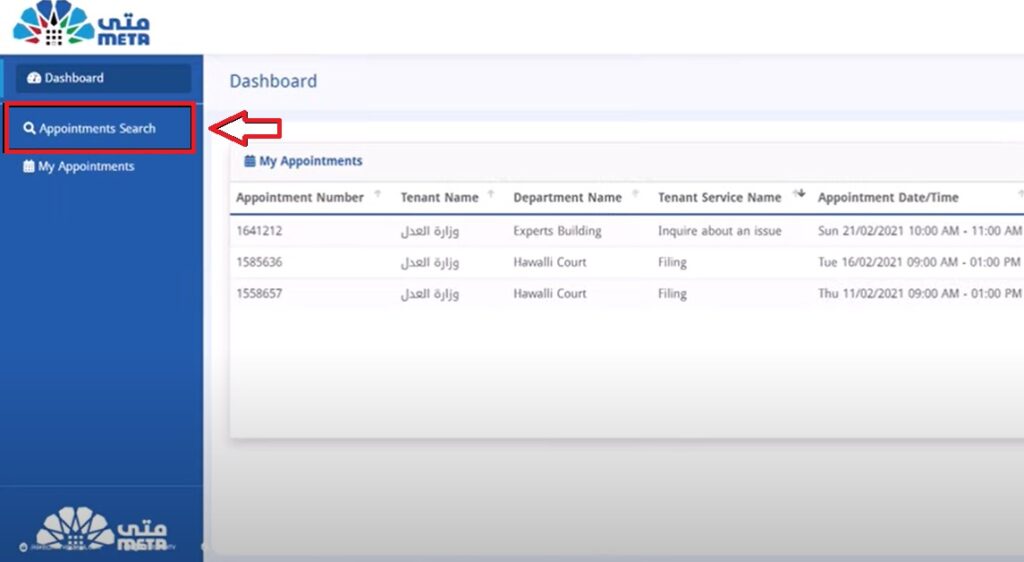
1- After logging in to the meta portal, go to the “Appointments” section.

2- Pick the government agency and service you require.
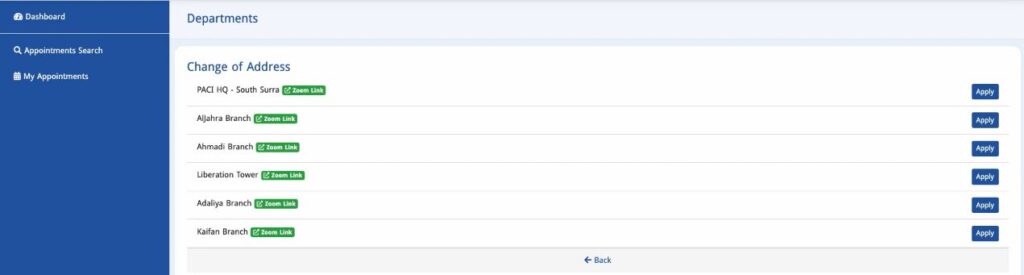
3- Select the relevant department.
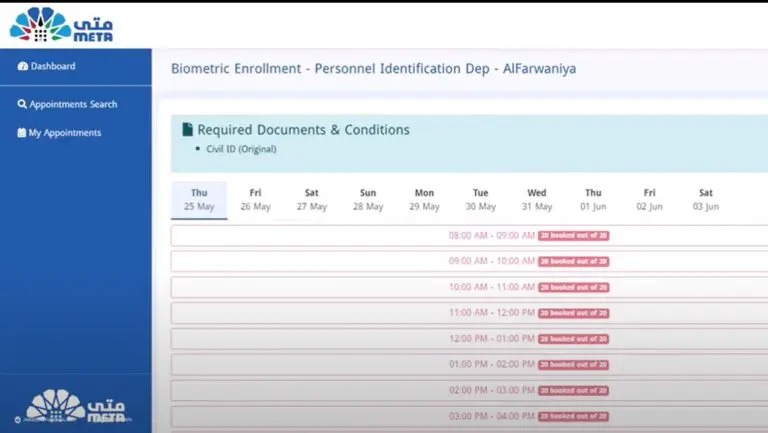
4- Pick a convenient date and time for your appointment.
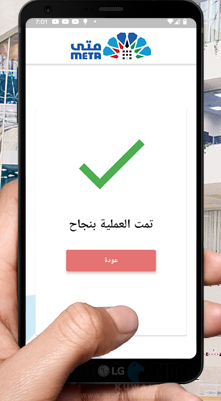
5- Review the details, confirm them, and submit your appointment request.
read also: Guide to Meta online appointment kuwait
These guidelines encompass a diverse range of government services available for booking appointments through the Meta portal in Kuwait, such as biometric appointments, family visa applications, civil ID services, and more.
Biometric appointment
To schedule a Biometric appointment through the Meta portal, follow these steps:
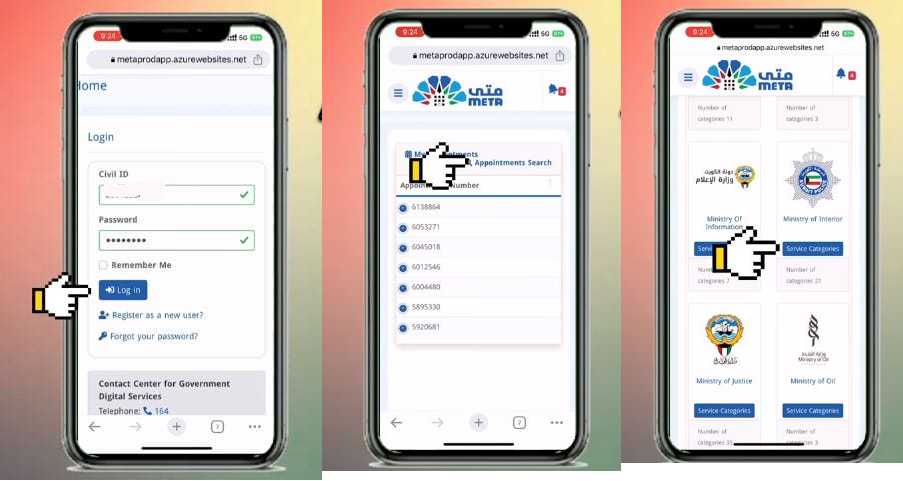
1- Visit the Meta portal , log in, and go to the “Appointments” section. Select “Ministry of Interior Kuwait”.
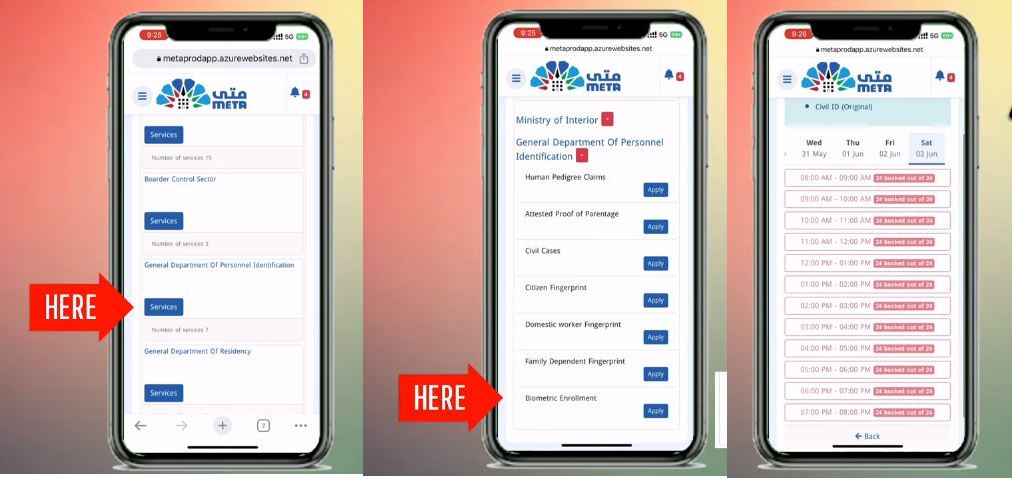
2- Choose the “General Department of Personal Identification,” specify “Biometric Enrollment”, and select a date and time.
3- Review your details and submit your request.
Medical appointment
To schedule a Medical appointment through the Meta portal, follow these steps:

1- Go to the Meta Portal, log in with your Civil ID and password, then click “Login”.
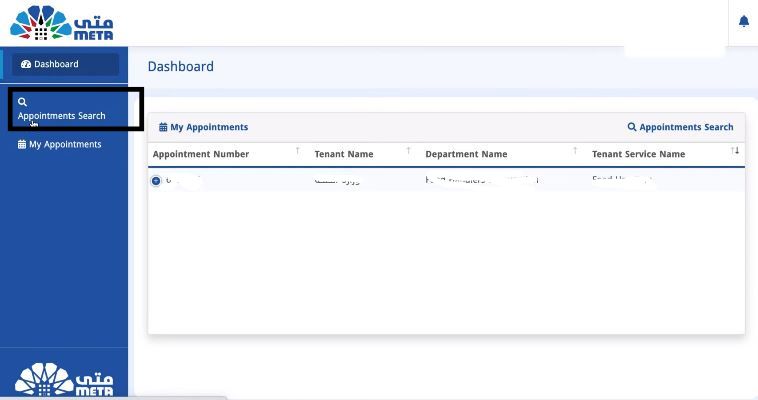
2- Navigate to the dashboard and locate the “Appointments” section.

3- Select “Ministry of Health” from the available options.
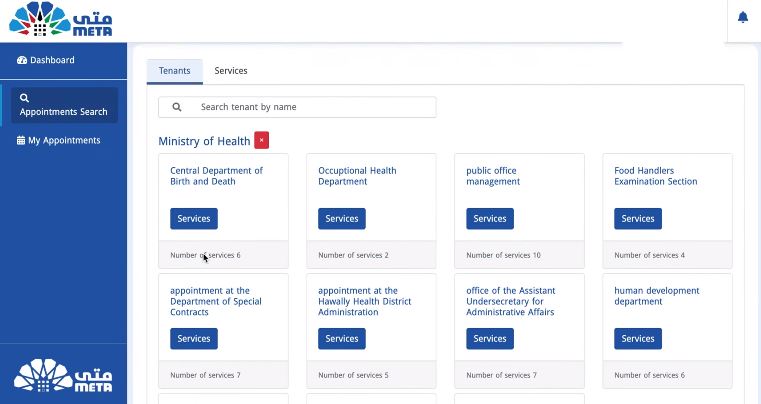
4- Choose your desired service.
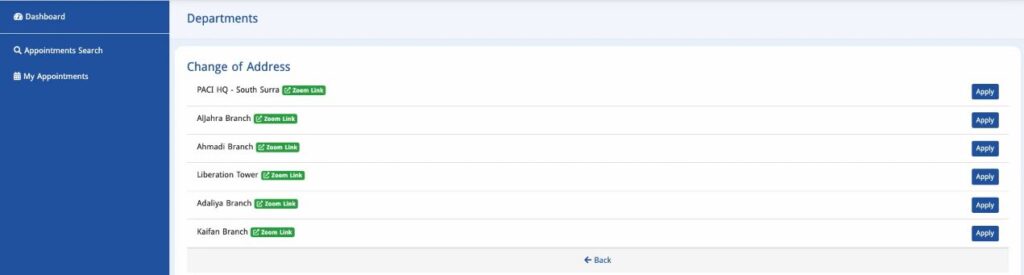
5- Select your preferred department.
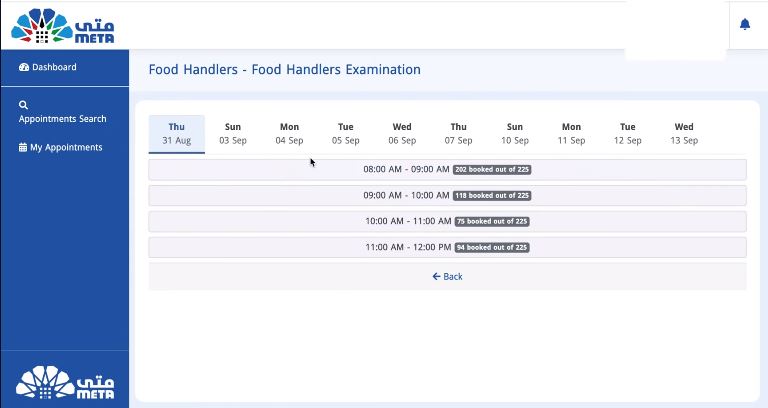
6- Pick a convenient date and time.
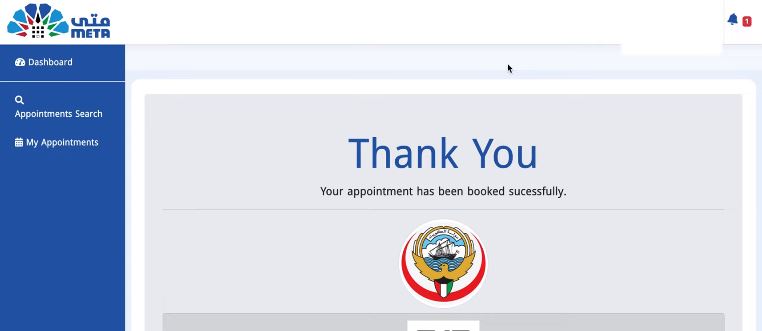
7- Finally, review the details, and submit your appointment request.
Family visa appointment
To schedule a Family visa appointment through the Meta portal, follow these steps:

1- Access the Meta portal by logging in. Navigate to the dashboard and click on the “Appointments” tab.

2- Choose “Ministry of Interior Kuwait”.
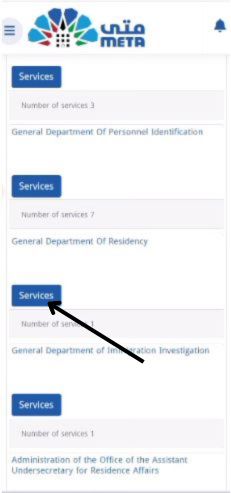
3- Select “General Department of Residency”.
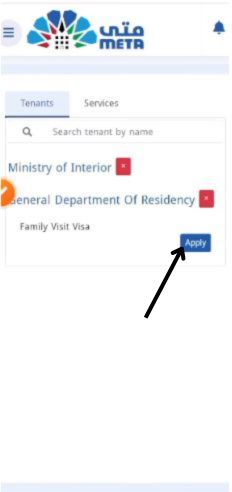
4- Find and select “Family Visit Visa”, and click “apply”

5- Choose your nearest department and click “Apply”.
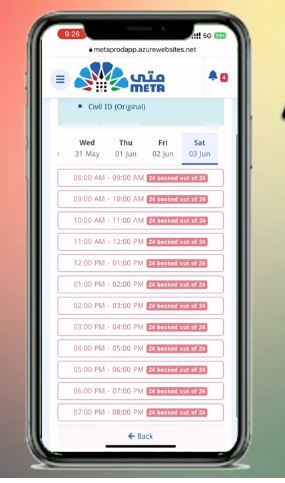
6- Select a convenient date and time. Finally, review the details, and submit your appointment request.
Civil ID address change appointment
To schedule a Civil ID address change appointment through the Meta portal, follow these steps:
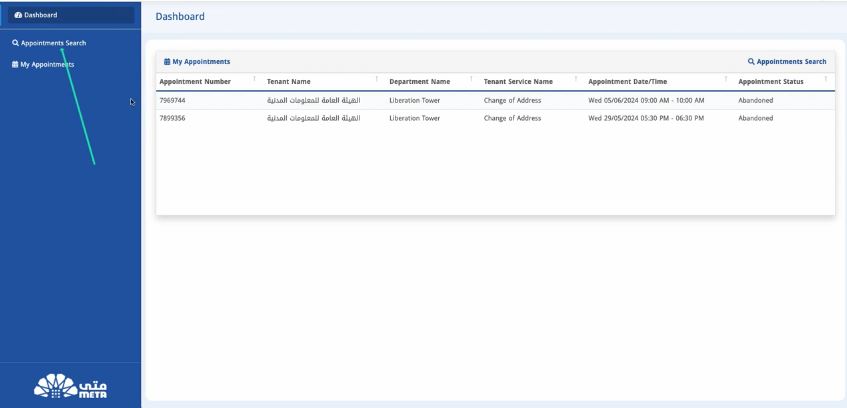
1- Log in to the Meta portal, go to the dashboard and click on “Appointments”.
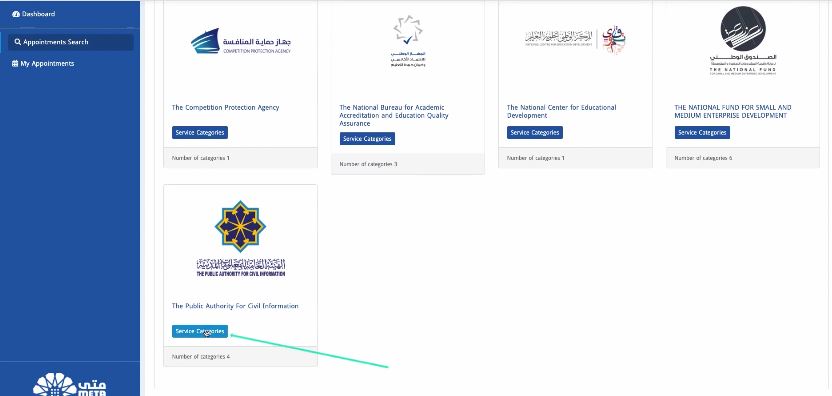
2- Select “Public Authority for Civil Information”.
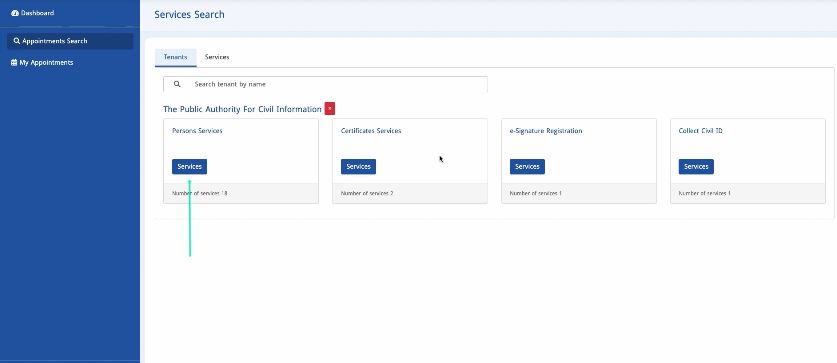
3- Choose “Personal Services”.
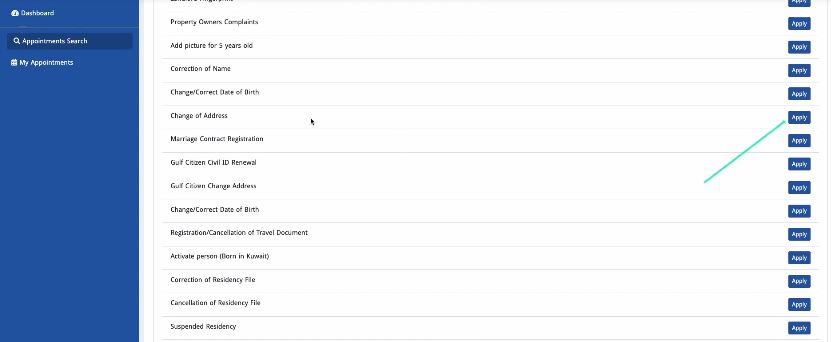
4- Find the “Changes of Address” section and click “Apply”.
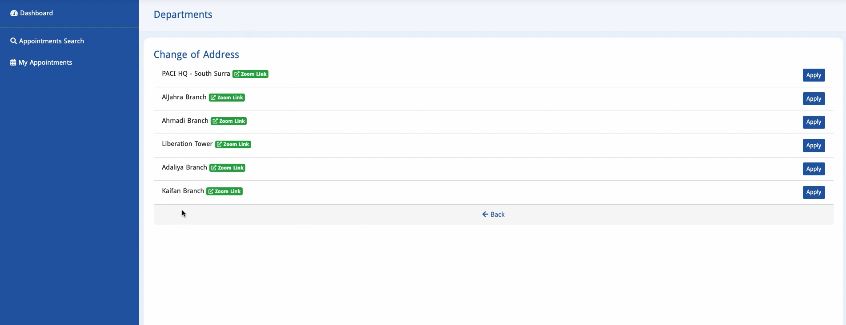
5- Pick your preferred department.
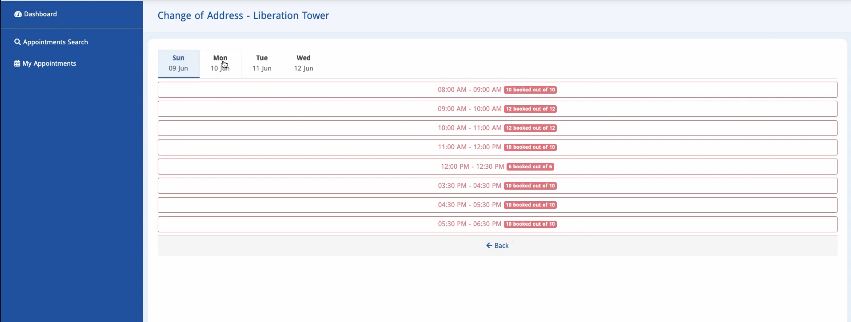
6- Select a convenient date and time. Finally, review the details, and submit your appointment request.
Civil ID service appointment
To schedule a Civil ID service appointment through the Meta portal, follow these steps:
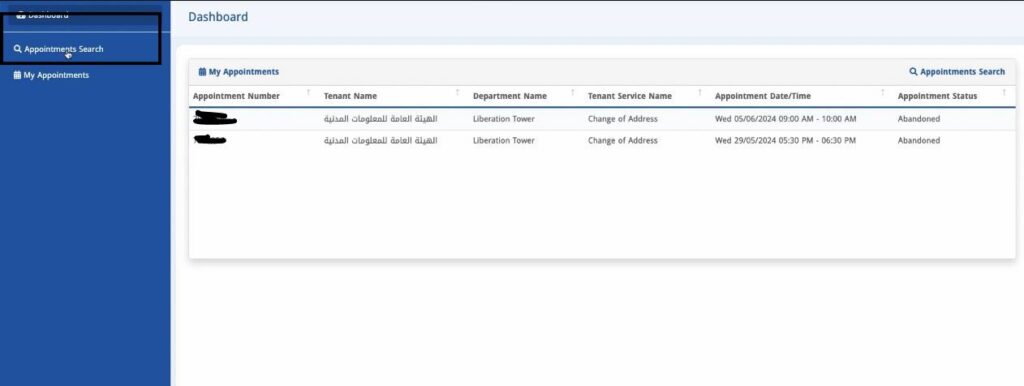
1- Login to the Meta portal, then find and click “Appointments”.
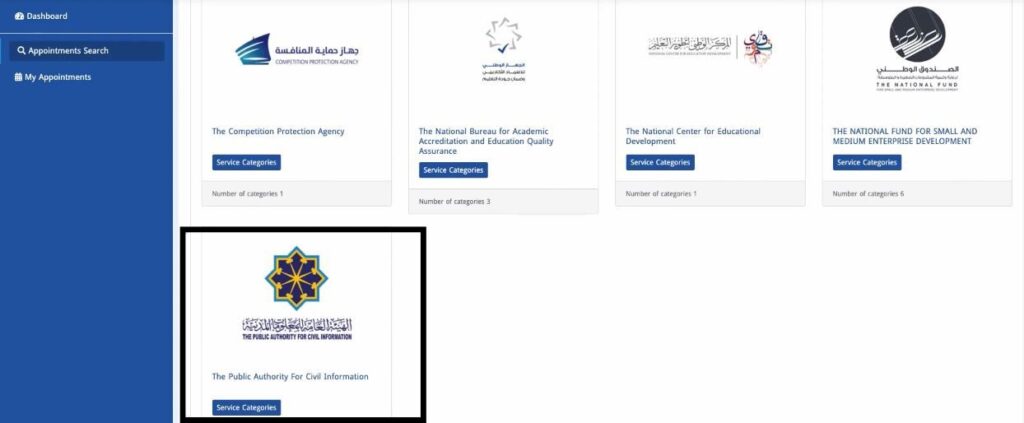
2- Choose “Public Authority for Civil Information” as your service provider.
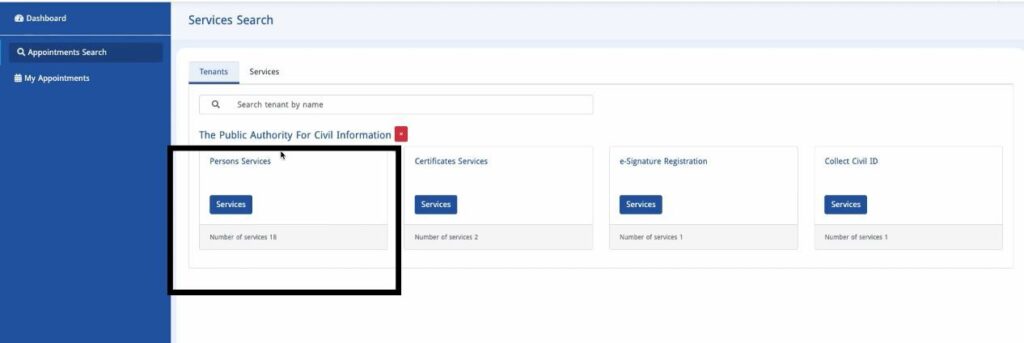
3- Choose your desired service.
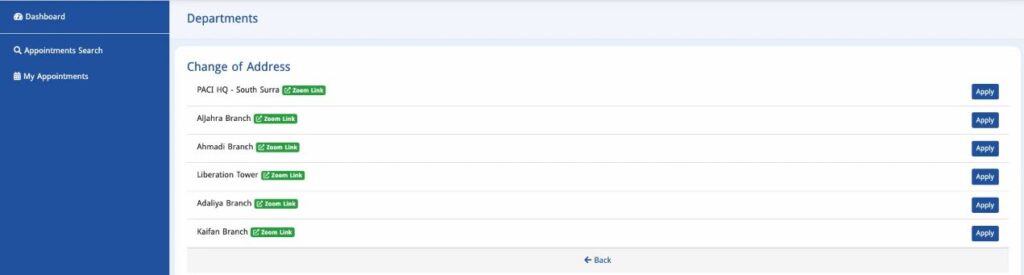
4- Select your preferred department,
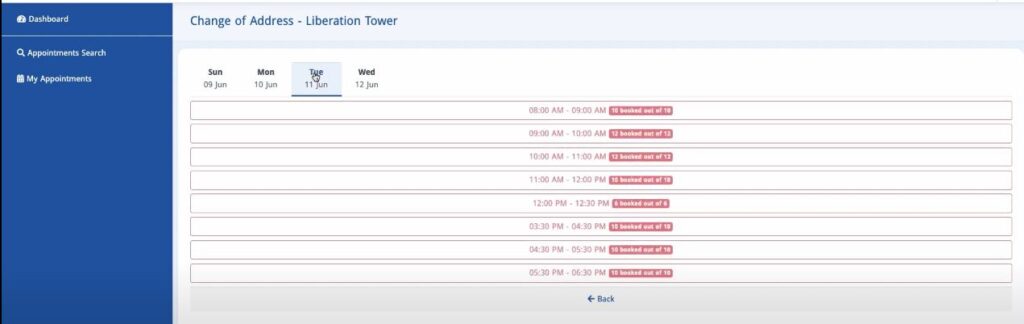
5- Pick a convenient date and time. Finally, review the details, and submit your appointment request.
In summary, how to take appointment in meta kuwait is straightforward and convenient for various government agencies.
Are there any charges involved in using the Meta Kuwait appointment service?
Users can access Meta Kuwait’s services, including online appointments and government service functionalities, free of charge.
Is the Meta Kuwait appointment service accessible to non-Kuwaiti citizens?
Meta Kuwait is accessible to both Kuwaiti citizens and residents.







Leave a Comment