how to book appointment for medical in kuwait is a simple process, but understanding your options can help make it even easier. Let’s take a closer look at how you can receive the medical care you need without any complications.
how to book appointment for medical in kuwait
how to book appointment for medical in kuwait is straightforward, thanks to the Meta Kuwait portal, which provides access to Ministry of Health services. Here’s a step-by-step guide:
Visit the Meta Portal Kuwait.
Enter your Civil ID and password, then click “Login”.
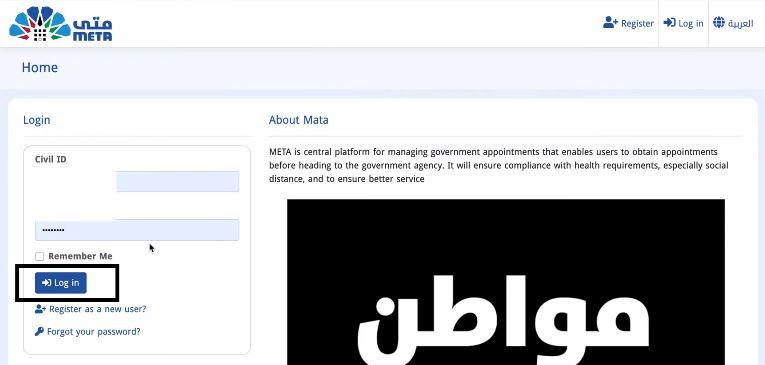
Navigate to the dashboard and locate the “Appointments” section.
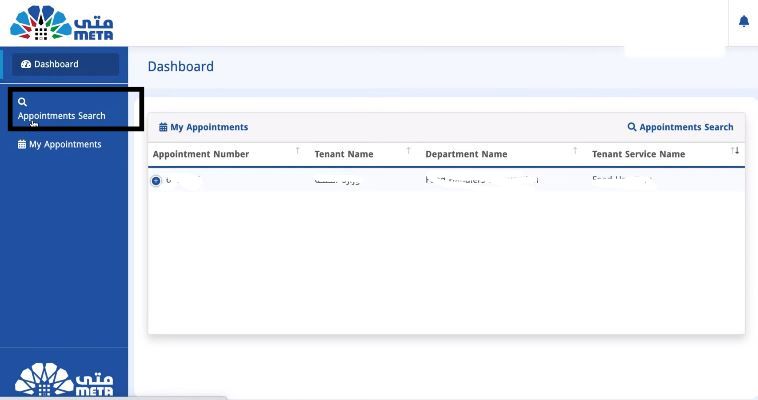
Choose “Ministry of Health” from the available options.

Select the service you require.
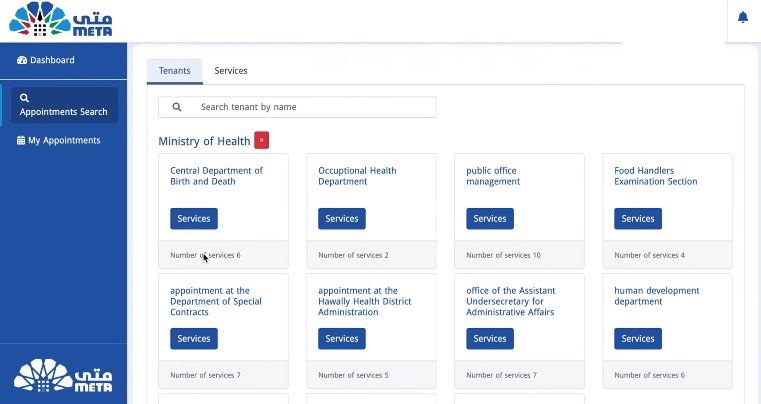
Pick a suitable date and time for your appointment.
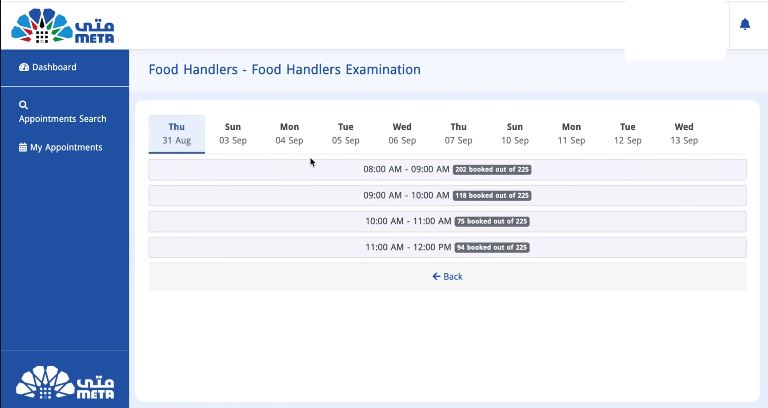
Verify the details and submit your appointment request.
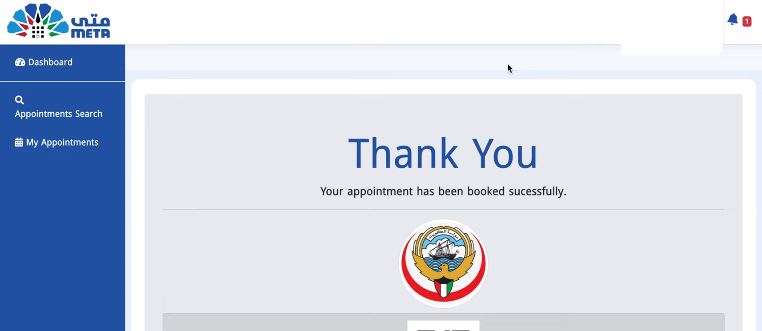
read also: Al-Amiri Hospital Appointment via Meta MOH Services
how to check medical appointment status
To check the status of your medical appointment through the Meta Kuwait portal, simply follow these steps:
Log into the Meta Portal using your Civil ID and password.
Navigate to the “My Appointments” section on the dashboard.
Locate “Appointment Status” to view the status of your medical appointment.
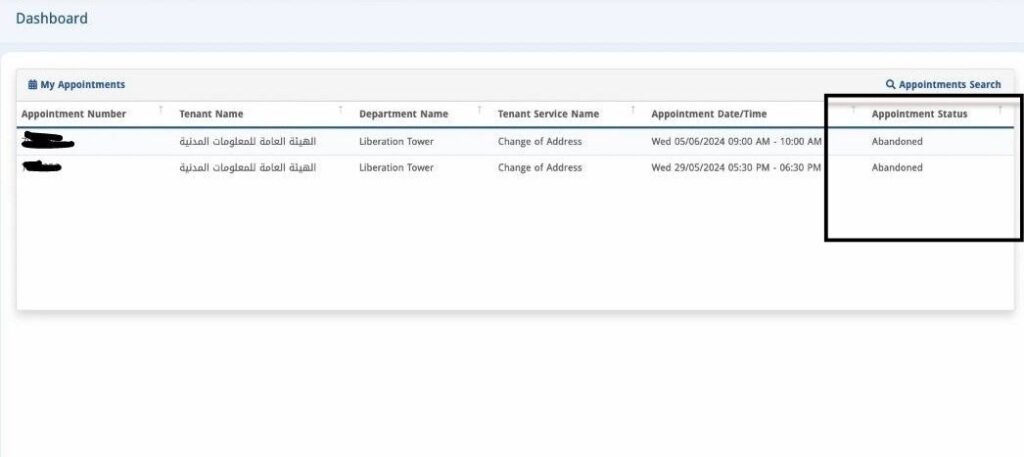
meta moh kuwait appointment services
The Ministry of Health in Kuwait enables appointment bookings through the Meta Portal. Here are some of the Ministry of Health services you can access via Meta Kuwait:
| Ministry of Health Services |
|---|
| Central Department of Birth and Death |
| Occupational Health Department |
| Public Office Management |
| Food Handlers Examination Section |
| Appointment at the Department of Special Contracts |
| Appointment at the Hawally Health District Administration |
| Office of the Assistant Undersecretary for Administrative Affairs |
| Human Development Department |
| Medical Engineering Administration |
| Medical Warehouse Management |
| Evaluation and Measurement Appointment |
In summary, how to book appointment for medical in kuwait is easy with the Meta Kuwait portal. Simply log in with your Civil ID, navigate to the appointments section, choose your service, and confirm your date and time. This streamlined process ensures you can access the medical care you need quickly and conveniently.
How can I check the status of my appointment?
Log into the Meta Portal, go to the “My Appointments” section, and check the “Appointment Status” to view the details.
Can I change my appointment?
Yes, you can change your appointment by logging into the Meta Portal, going to the “My Appointments” section, and selecting the option to modify it.







Leave a Comment