meta app kuwait functions as a central hub for efficiently managing government appointments. This article discusses the availability of the Meta app and offers a detailed guide on how to log in, register, and schedule appointments through the Meta Kuwait platform.
meta app kuwait
meta app kuwait is not officially endorsed by the Kuwaiti government. Although there were expectations for its launch, the government has not yet developed the app. If you have an account on the Sahel app, you don’t need to log in to Meta separately. Instead, you can book appointments directly through the Sahel app by tapping the “Appointment” section, which also features the Meta logo. Check below How to access meta via the sahel app:
- Download the Sahel App from either the “Play Store” or “App Store“.
- Log in to your account.
- Go to the menu and select “Meta Appointments”.
- Proceed with your appointment details.

read also: Is meta app Kuwait Available or Not?
meta portal
Since there is no Meta app, users can access the Meta platform, which aims to simplify the appointment scheduling process. For more information, continue reading the guide on how to use the Meta portal below:
Meta Kuwait Registration
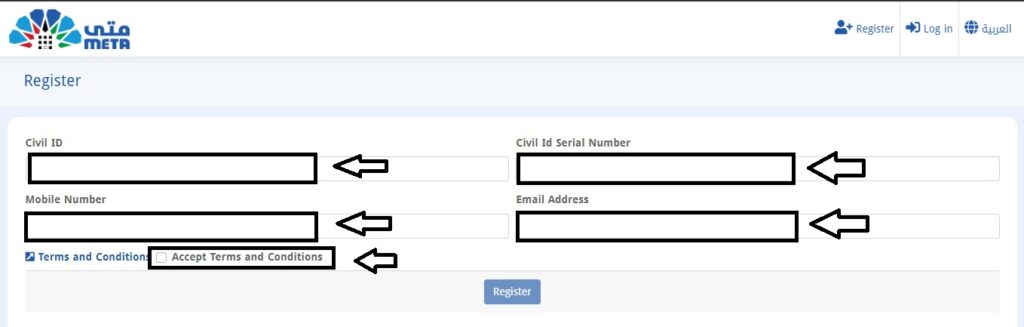
The first step when accessing the Meta Portal is to create an account. Here’s how to do it:
- Go to the Meta Portal.
- Select “Register as a new user”.
- Fill in your details.
- Click “Register” to complete the process.
- Activate your account using the link sent to your email, then set your password and log in with your Civil ID and new password.
Meta Kuwait Login

Once you’ve completed your registration on the Meta Portal, you can log in using your credentials. Here’s how:
- Go to the Meta Portal Kuwait .
- Enter your Civil ID and password.
- Click “Login”.
Meta Kuwait Appointment

Meta Kuwait’s online appointment services make it easier and more convenient for individuals to access various services. To book an appointment through the Meta portal, follow these steps:
- Log in to the Meta portal.
- Click on “Appointments” on the dashboard.
- Select the relevant government agency and service.
- Choose the specific department you need.
- Pick a suitable date and time for your appointment.
- Confirm your appointment details.
- Submit your appointment request.
read also: matta kuwait Portal Guide
Meta Kuwait Help Center

The Meta Kuwait Contact Center for Government Digital Services is here to help with any questions or issues. Please use the contact information below to get in touch:
Mobile Phone: 1800164
Landline Phone: 164
Email: [email protected]
Meta Kuwait Features
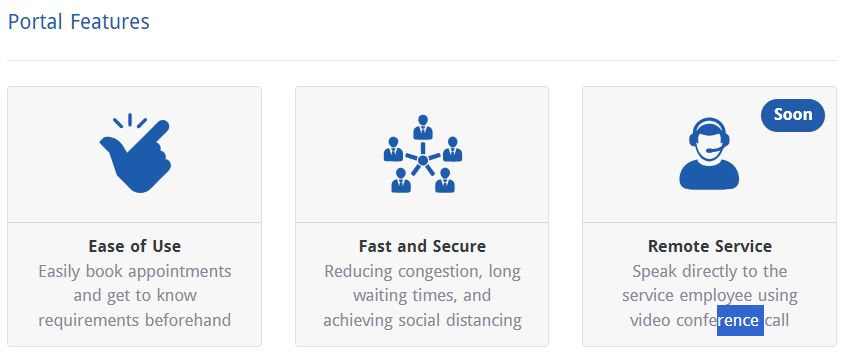
The Meta Portal Kuwait provides various features to enhance the digital experience for users. Here’s a brief overview of what Meta Portal Kuwait offers:
✔ Effortlessly schedule your appointments.
✔ Understand prerequisites in advance.
✔ Reduce queues and wait times while ensuring security.
✔ Promote social distancing by streamlining processes.
✔ Enable direct video calls for seamless interaction with service personnel.
In summary, the meta app kuwait, or MetaPortal, is a valuable digital tool that simplifies access to government services with features like online appointment scheduling. It ultimately improves convenience and efficiency for users in Kuwait.
What is the importance of the Meta Portal in Kuwait?
The Meta Portal in Kuwait is important because it provides a convenient online platform for users to schedule and manage appointments for various government services, making the process more efficient and accessible.
What is the contact number for customer service at Mata Kuwait?
Does Mata Kuwait have an app?
Right now, there isn’t an official Mata app from the Kuwaiti government. You can still use Meta through the website: https://meta.e.gov.kw/En/







Leave a Comment