meta app download acts as a centralized platform for managing government appointments, allowing users to schedule their appointments before visiting the relevant government agency. This article is designed to guide you through the various procedures on the Meta platform.
meta app download
meta app download is not an official app from the Kuwaiti government. Although there has been anticipation for the Meta Kuwait app, it has yet to be developed by the government. At present, people in Kuwait rely on a portal for various services, including appointment bookings, as there is no standalone Meta Kuwait app available for download.
read also: meta kuwait app download & portal: quick access
Meta portal login kuwait civil id
Logging into Meta Kuwait is a straightforward process that uses your civil ID number and password, ensuring secure access to its services. Follow these steps to access the Meta Portal with your personalized account:
- Visit the Meta Portal Kuwait.
- Enter your Civil ID and password.
- Click “Login”.

Meta Kuwait registration
Starting the account creation process on the Meta Portal Kuwait allows for easy access to online services and appointment scheduling. To begin your registration on the Kuwaiti Meta Portal, follow these steps:
- Visit the Meta Portal.
- Choose “Register as a new user”.
- Enter your first name, last name, email, and mobile number. Set and confirm your password, agreeing to the terms.
- Click “Register” to complete the process.
- Activate your account via the link sent to your email.
- Set your password, return to the login page, enter your Civil ID and password, and access your Meta account.
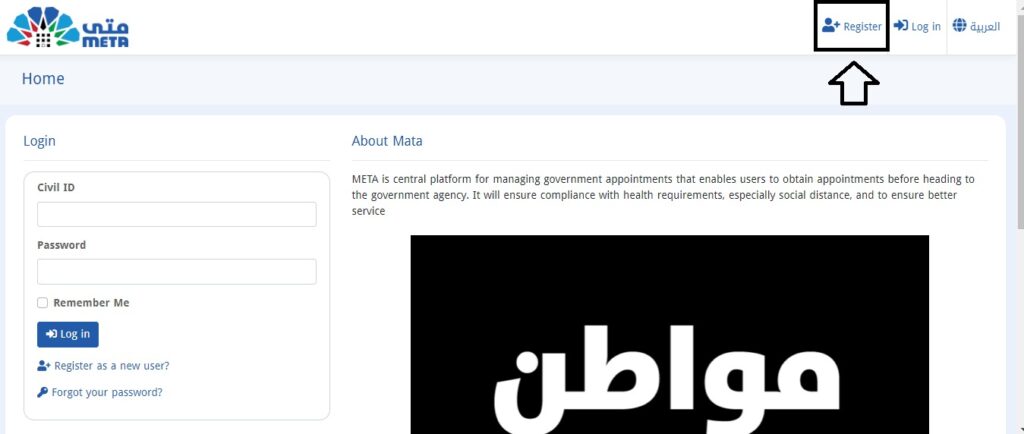
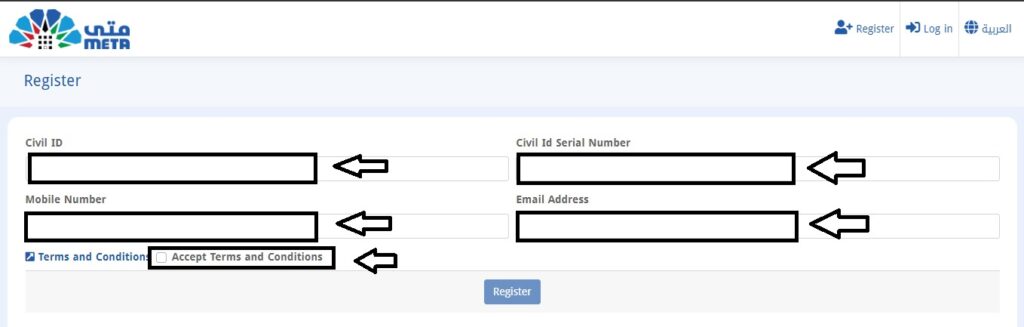
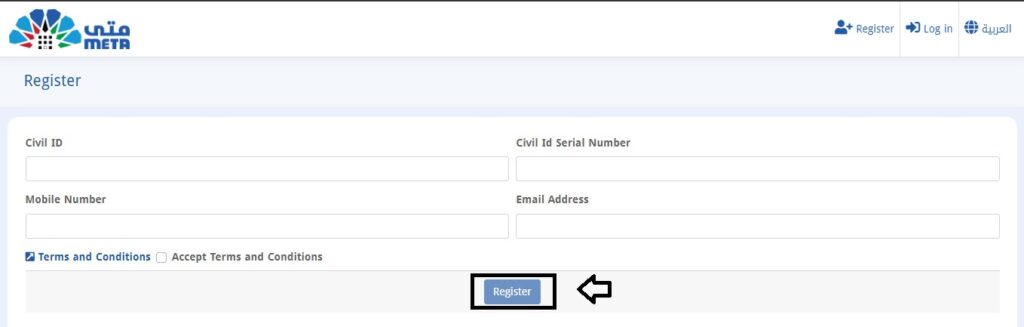
Meta kuwait forgot password with email
If you find yourself unable to recall your password on Meta Kuwait, utilize your registered email to initiate a reset. Here is how:
- Access the Meta portal.
- Click on “Forgot your password?”
- Enter your Civil ID and submit.
- Check your email for an activation link and click on “Set your password”.
- Enter your Civil ID number and the new password, then click “Reset”.
- Once your password is successfully reset, click on “Click here to log in” to access your Meta account.
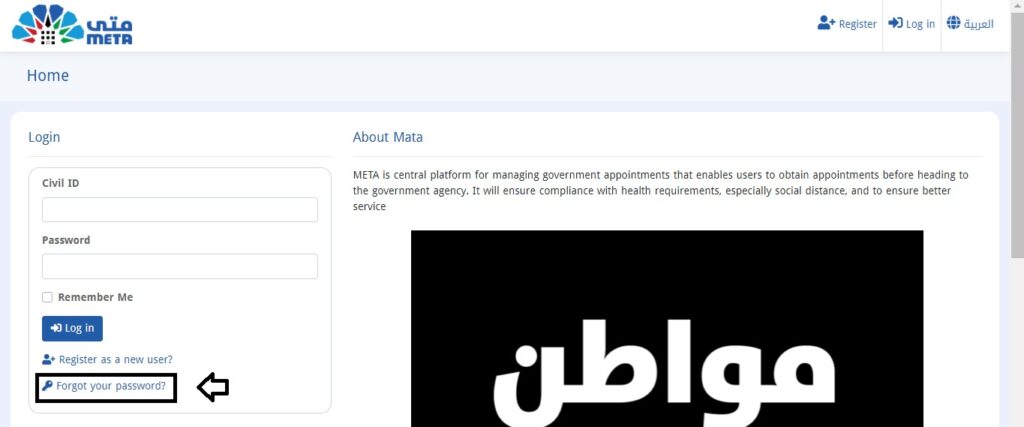
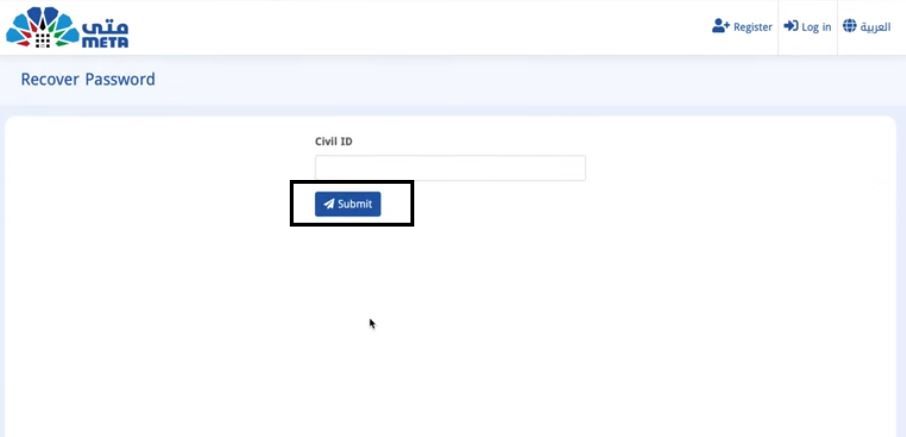
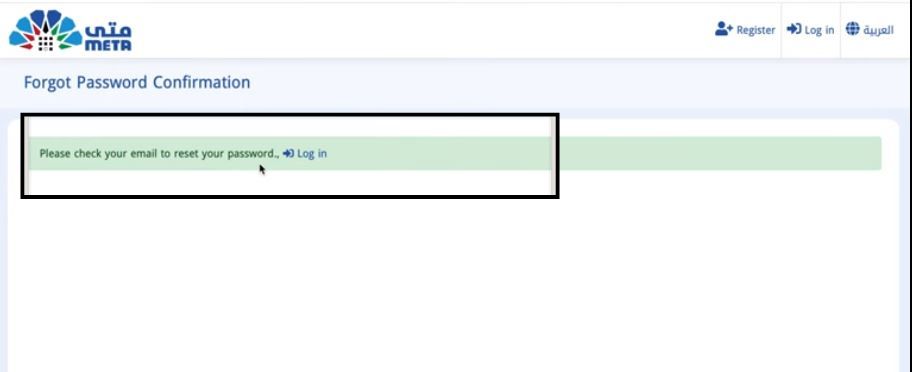
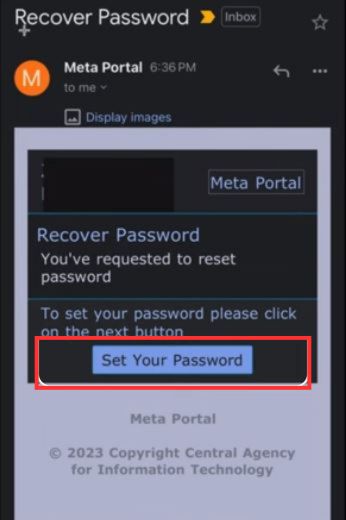

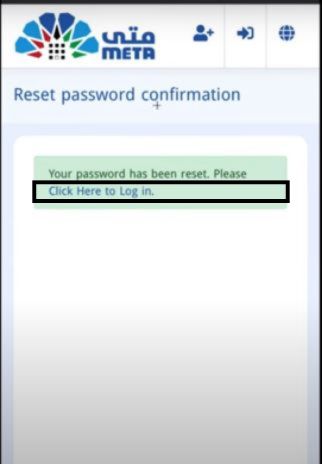
Meta kuwait forgot password without email
If you forget your password on Meta Kuwait and do not have access to your registered email, you can reset it securely using your registered phone number. Here is how:
- Contacting the Meta support number directly 1800164 or 164.
- Sending a message to the Meta support number 1800164 specifying your password recovery request.
read also: A Comprehensive Guide to meta e gov kuwait Portal
Meta Kuwait online appointment
To schedule an appointment through the Meta portal with enhanced accessibility, follow these streamlined steps provided by Meta Kuwait’s online services:
- Log in to the Meta portal.
- Navigate to the dashboard and click on “Appointments”.
- Choose the relevant government agency.
- Select the specific service or department you need.
- Pick a convenient date and time for your appointment.
- Review and confirm the details of your appointment.
- Submit your appointment request.
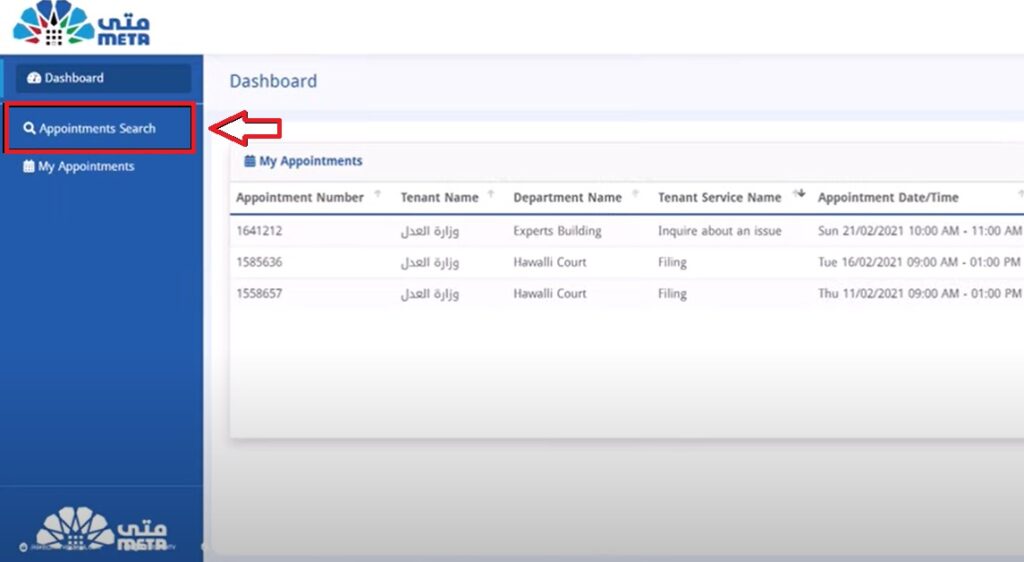

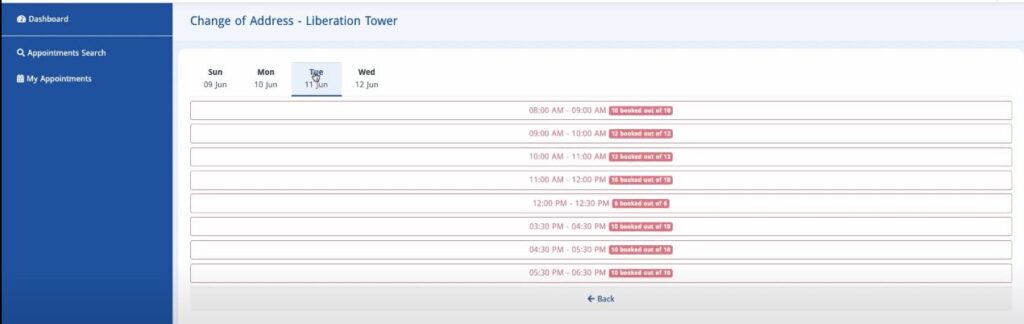
Meta portal help center kuwait
If you require assistance or have any questions, don’t hesitate to reach out to the Center for Government Digital Services using the contact information provided.
- Telephone: 1800164.
- Telephone: 164.
- Email: [email protected].
In conclusion, while the Meta app download isn’t an official Kuwaiti government application, it remains a convenient platform for scheduling appointments and accessing various government services.
Does a Meta Kuwait app exist?
As of now, there is no official Meta app associated with the Kuwaiti government. However, Meta can be accessed through the online platform at meta.e.gov.kw/En/.
Is it convenient to schedule appointments through META Kuwait?
Indeed, scheduling appointments through the META Kuwait portal is convenient, minimizing wait times and enhancing efficiency.
Is it possible to recover your Meta Kuwait password without using email?
Yes, it is possible to recover your Meta Kuwait password without using email by using your registered phone number for verification and password reset.







Leave a Comment