meta portal appointment for biometric appointment is approaching their deadline. If you haven’t yet completed your biometric process, it’s essential to schedule and attend your appointment promptly. This article will guide you on how to book your appointment easily using the Meta Portal and the Meta Sahel app.
meta portal appointment for biometric appointment
meta portal appointment for biometric appointment can be easy to book. If you’re uncertain about how to schedule your appointment, check your appointment details, or need information about fingerprint locations, follow this detailed guide:
- Visit the meta portal and log in with your Civil ID and password.
- Go to the Appointments section.
- Select Ministry of Interior, then General Directorate of Criminal Evidence, and choose Biometric Fingerprint.
- Choose your nearest location.
- Pick a suitable date and time.
- Confirm and submit your appointment details.
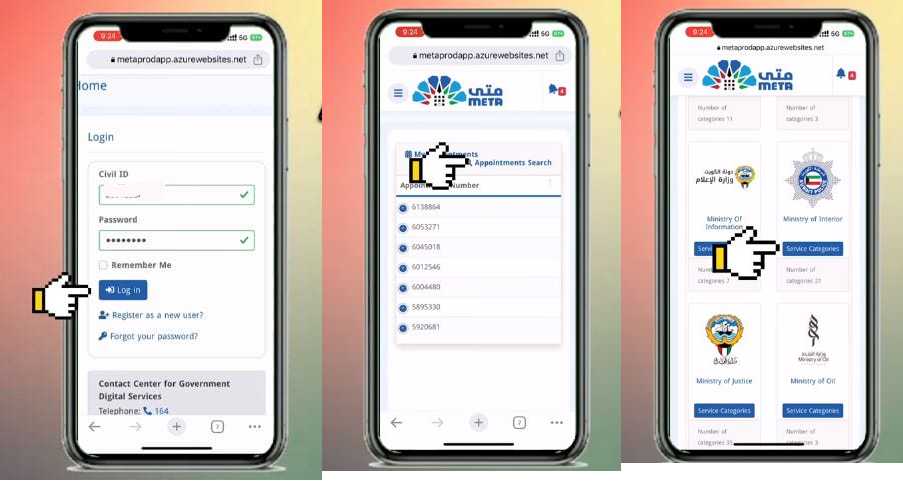
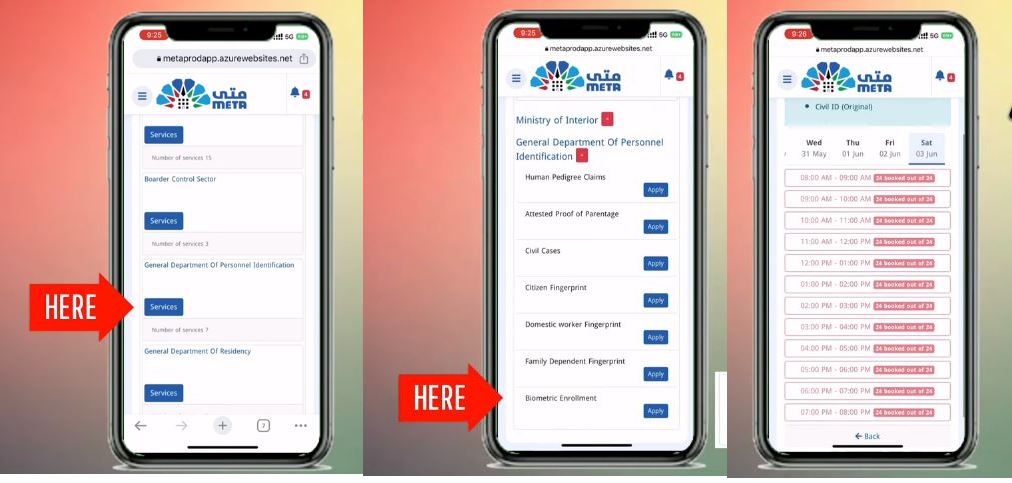
Here’s a list of centers and mall locations where you can complete your biometric registration:
read also: Easy Steps for kuwait biometric registration meta & sahel app
What is biometric registration process
Upon arriving for your biometric appointment, follow these key steps:
-
- Facial Recognition: A photo will be taken for identity verification.
-
- Fingerprint Scanning: All fingers will be scanned for identification.
-
- Eye Scans: Ocular scans will be performed to enhance accuracy in identity verification.
Kuwait biometric registration last date
The Kuwaiti government has set deadlines for biometric fingerprint enrollment:
-
- For citizens: September 30, 2024
-
- For residents: December 30, 2024
It’s advisable to book your appointment well in advance to avoid any last-minute rush.
In conclusion, meta portal appointment for biometric appointment is a straightforward and efficient process. By following the clear steps provided, you can easily secure a slot that fits your schedule and ensure your registration is completed before the deadlines.

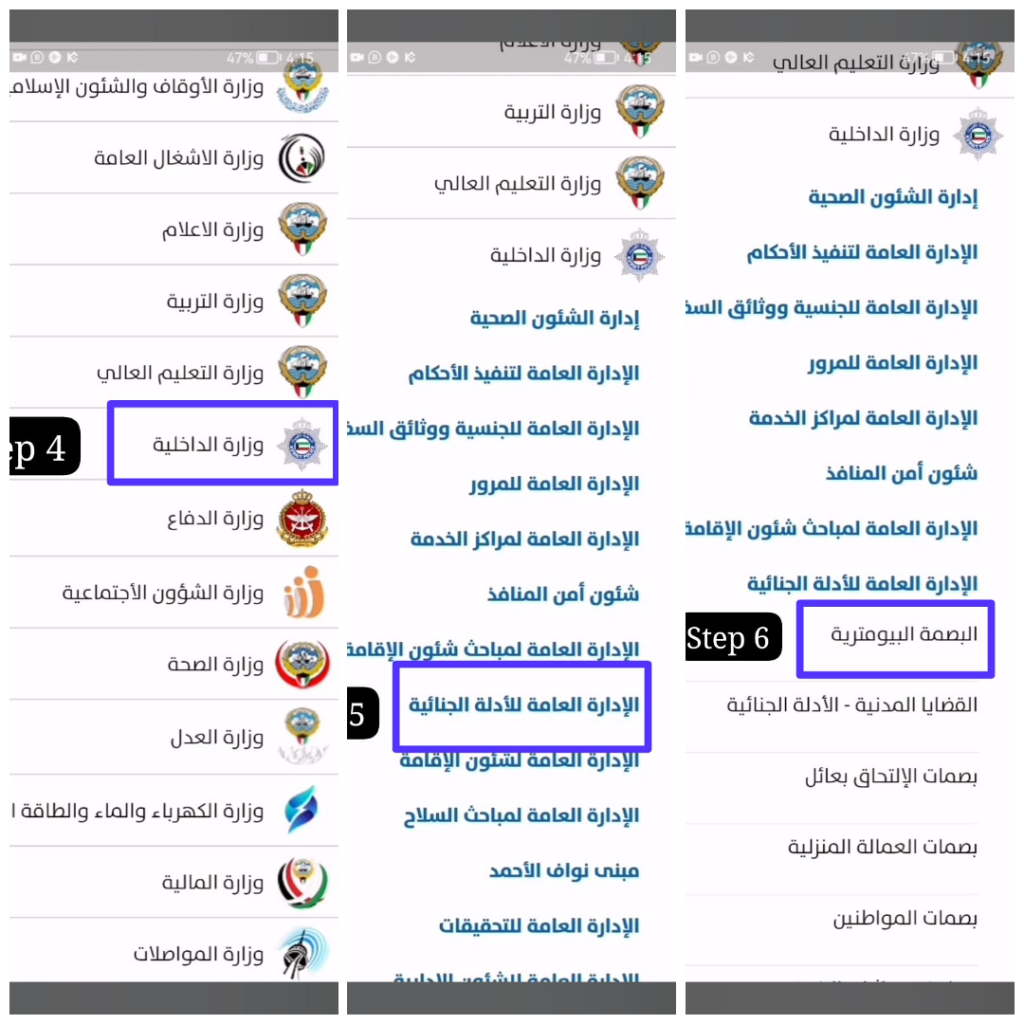
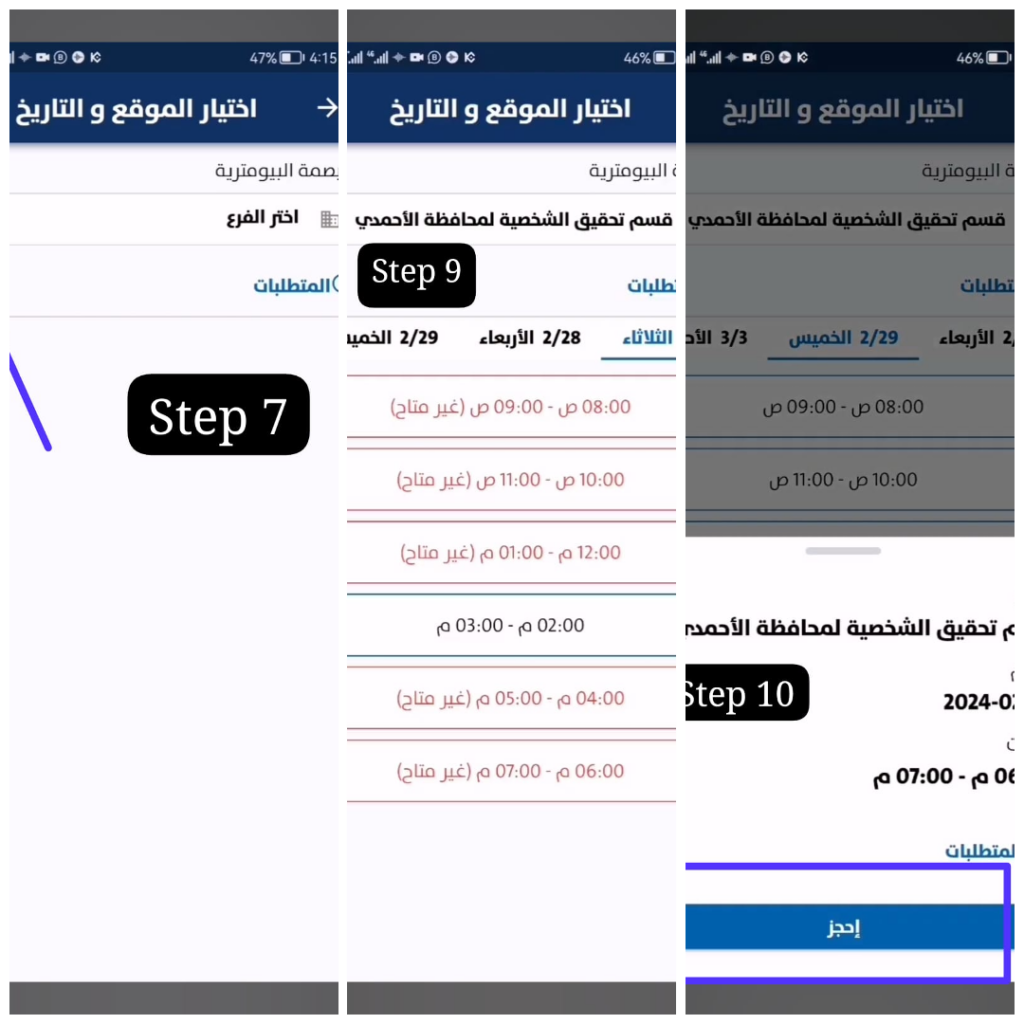






Leave a Comment