meta booking appointment appointments can significantly save time and reduce stress. The Meta Portal Kuwait exemplifies how digital technology is revolutionizing public services. This guide will cover the process of booking appointments on the Meta Portal, along with examples of the services you can access.
meta booking
meta booking appointments simplifies access to various government services by bringing them together on one digital platform, streamlining appointment management and highlighting Kuwait’s dedication to modernizing public services. Here’s how to book your Meta Kuwait Online Appointment:
Step 1: Login and Access Appointments
Log in to the Meta Portal and go to the “Appointments” section on your dashboard.
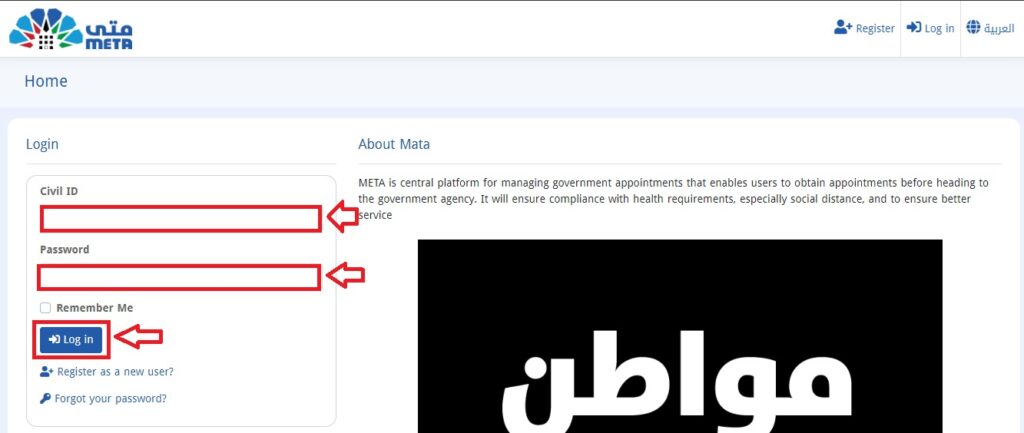
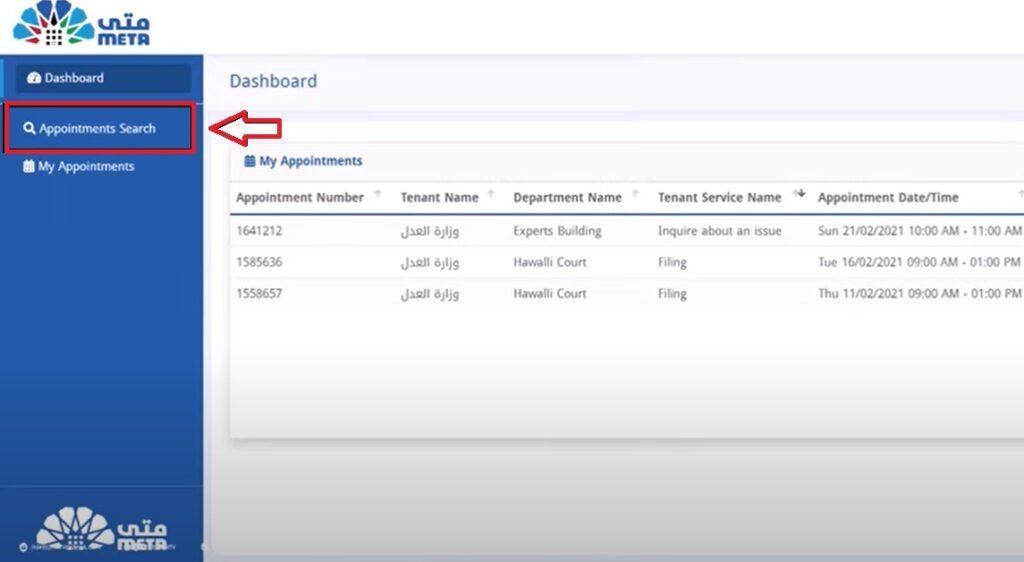
Step 2: Enter Appointment Details
Select the government agency and service you need.
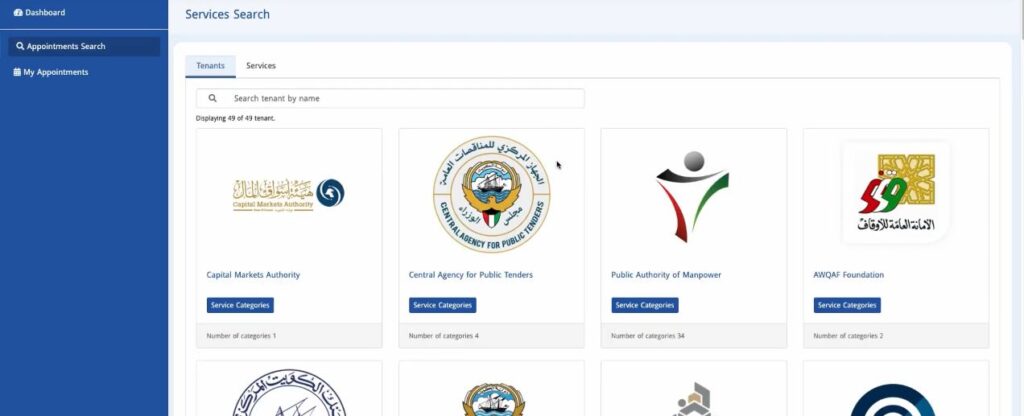
Step 3: Choose Location, Date, and Time
Pick a branch location, date, and time, then review and confirm your appointment.
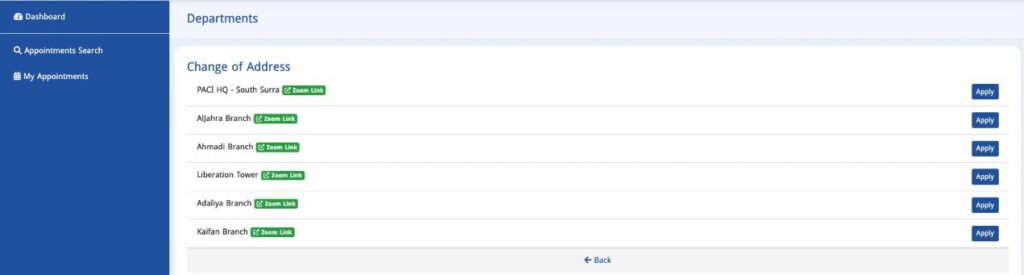
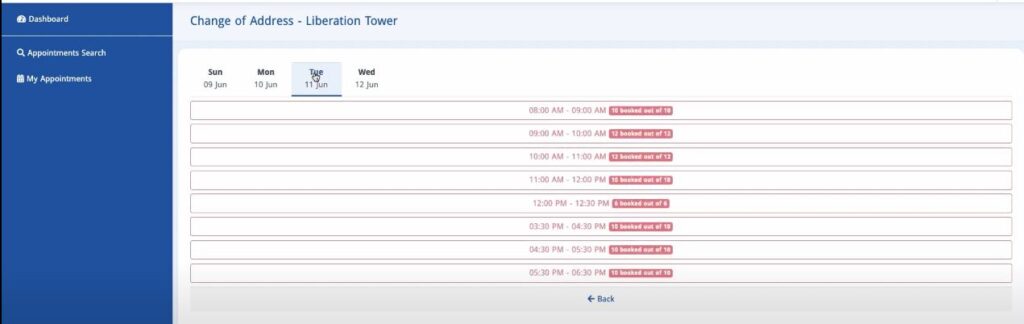
read also: meta.e.gov.kw appointment: Available Government Agencies
Meta online appointment for services azurewebsites
Meta’s online appointment system, simplifies scheduling and managing appointments for various government services in Kuwait. Here’s a look at the steps to book an appointment for some of the services available through the Meta Portal:
Here’s how to book a Civil ID-related service appointment through the meta booking portal in three steps:
Here’s how to book a Ministry of Health appointment through the Meta Portal in three steps:
-
Log in and Access Appointments: Visit the Meta Portal Kuwait, log in using your Civil ID and password, then click “Login” and navigate to the “Appointments” section.
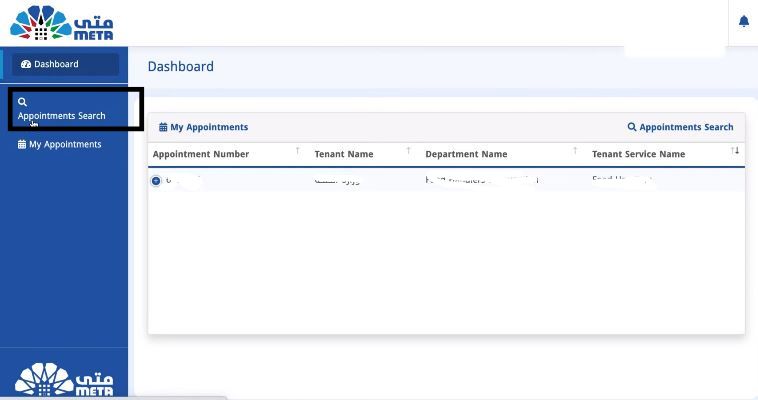
-
Choose Service: Select “Ministry of Health” and the specific service and department you need.

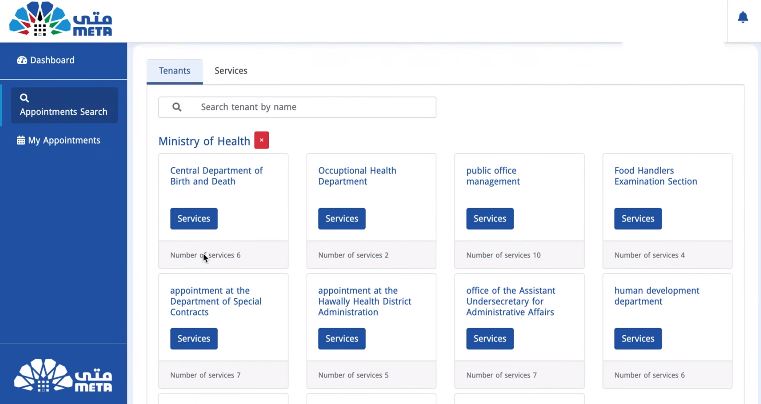
-
Pick Location, Date, and Time: Choose a convenient branch location, select a suitable date and time, review the details, and submit your appointment request.
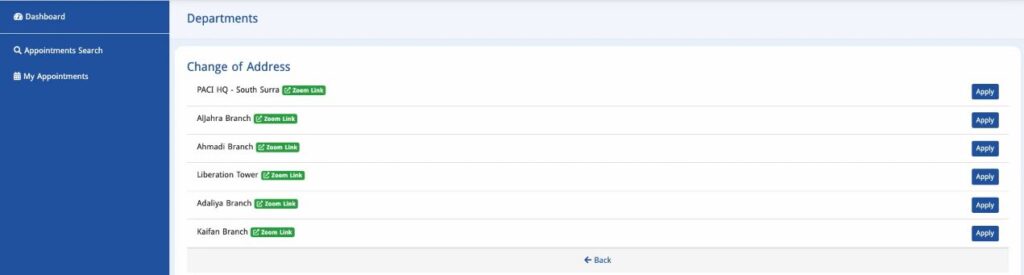
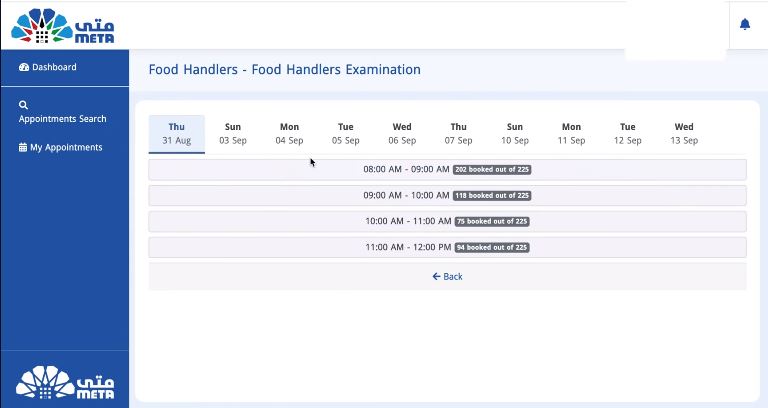
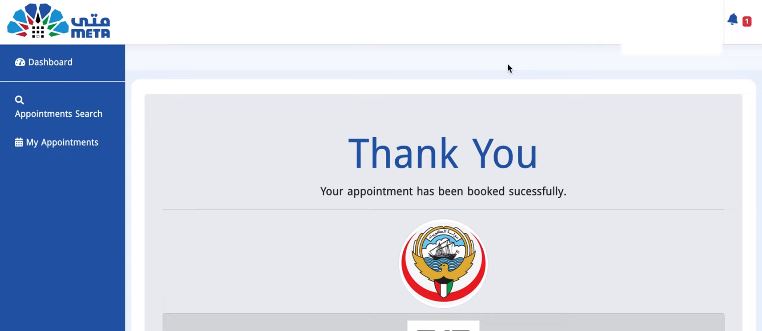
Here’s how to book a family visit visa appointment through the Meta Portal in three steps:
Here’s how to book a biometric enrollment appointment through the Meta Portal in three steps:
-
Log in and Access Appointments: Visit the Meta Portal, log in with your credentials, and navigate to the “Appointments” section.
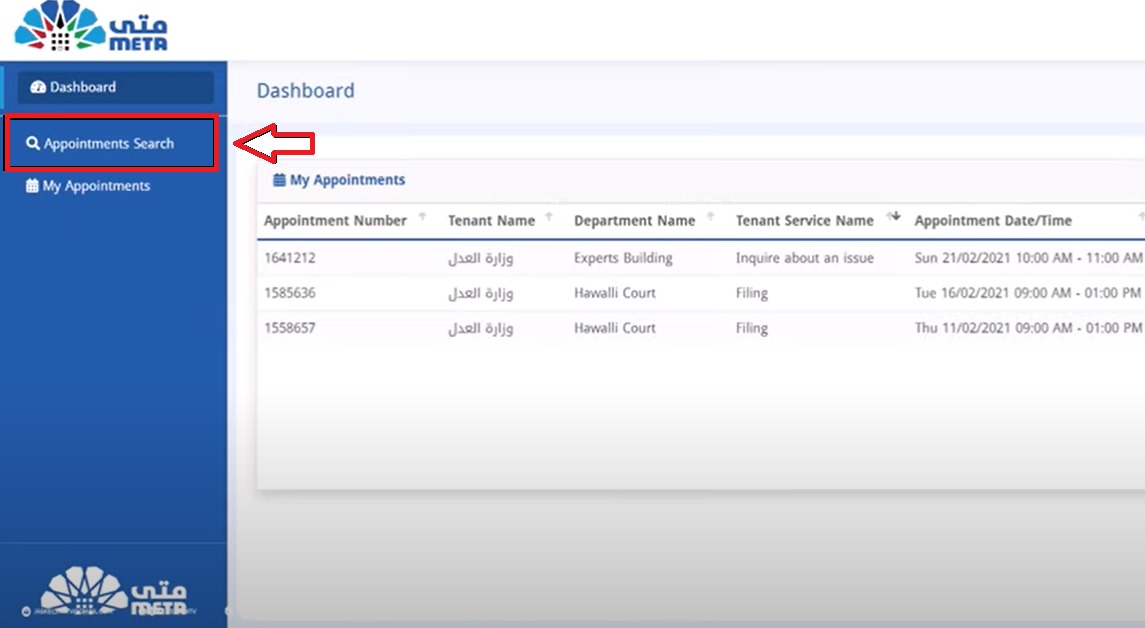
-
Select Appointment Details: Choose “Ministry of Interior Kuwait,” then select “General Department of Personal Identification” and specify “Biometric Enrollment”.
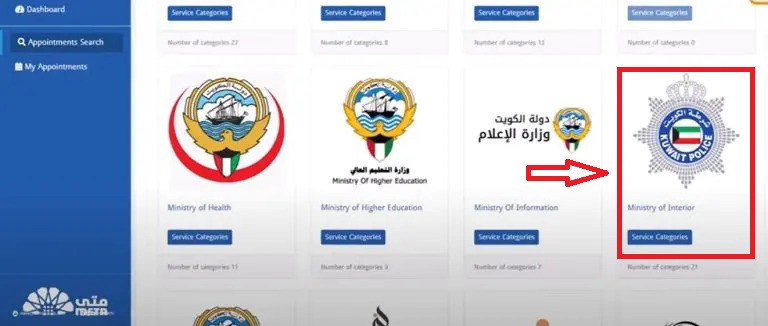
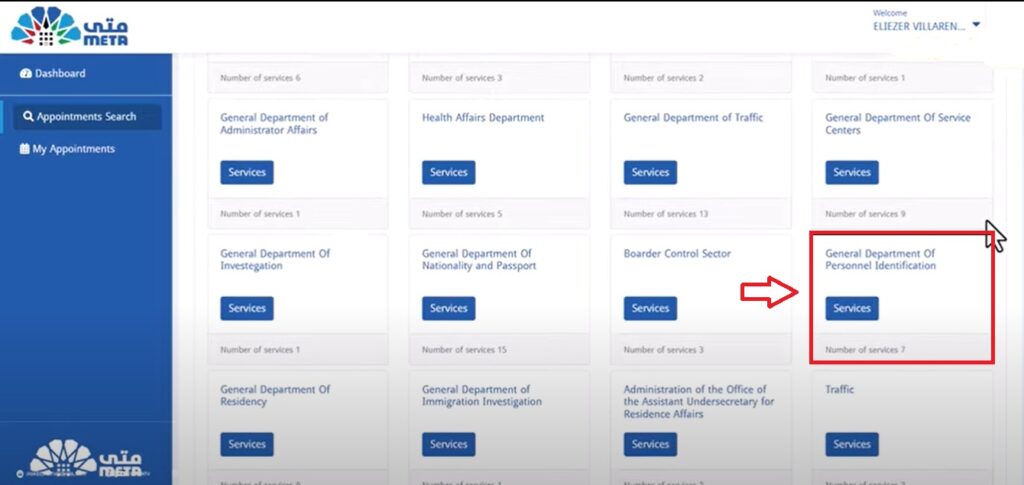
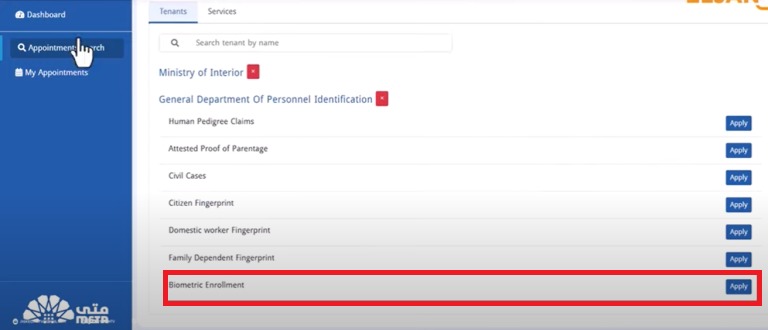
-
Choose Location, Date, and Time: Pick a suitable location, date, and time for your appointment, review the details, and submit your request.
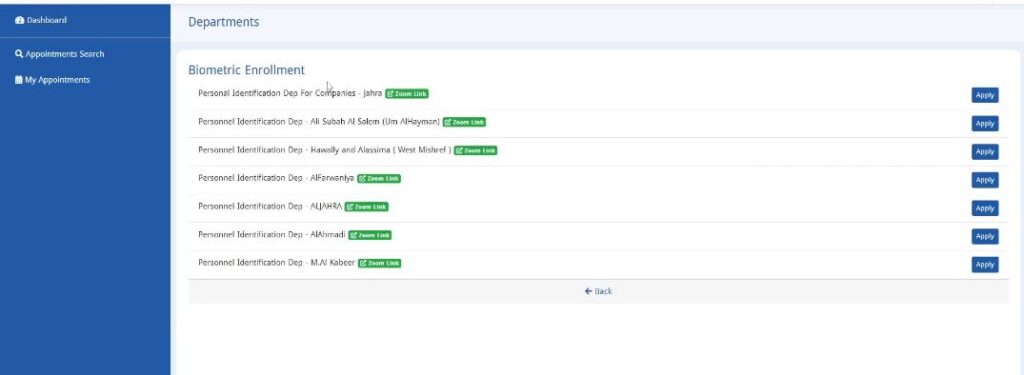
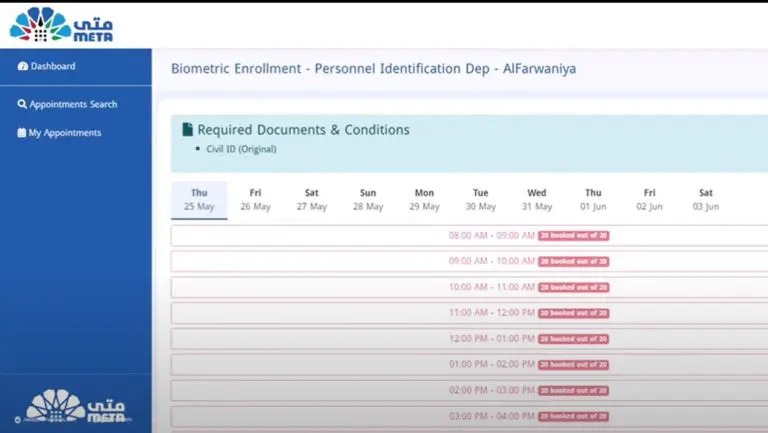
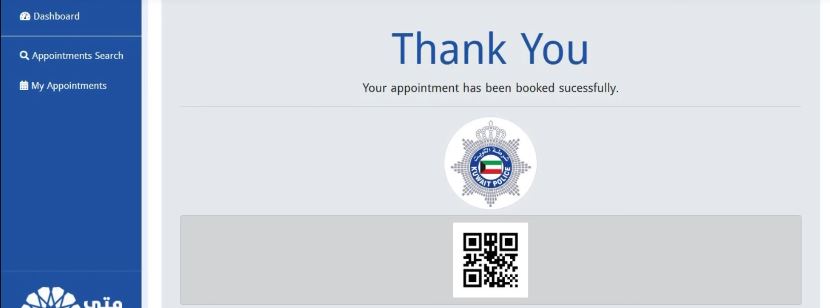
To sum up, meta booking appointments system simplifies scheduling and managing government appointments in Kuwait. With a unified digital platform, it makes accessing services like biometric enrollment and visas more efficient, reflecting Kuwait’s commitment to modernizing public services through technology.
Is registration on the Meta Portal mandatory for scheduling appointments?
Yes, you must register on the Meta Portal to schedule appointments and access its services.
Are there any fees associated with using the Meta Kuwait Appointment system?
No, using the Meta Portal to schedule appointments does not incur any additional fees.

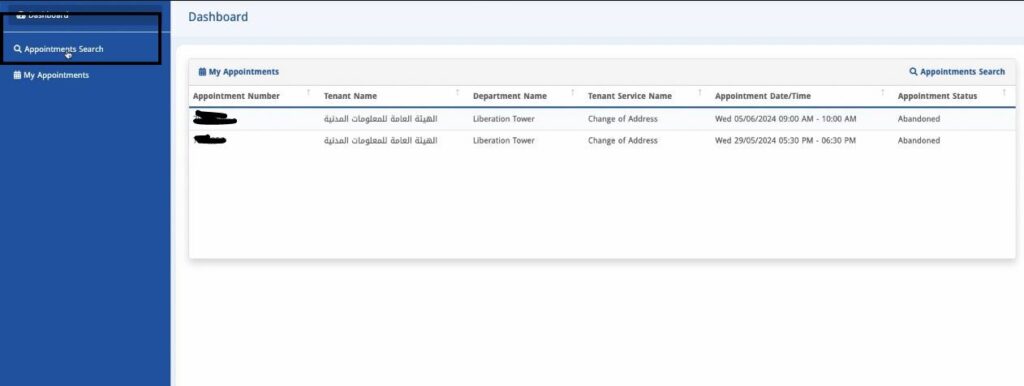
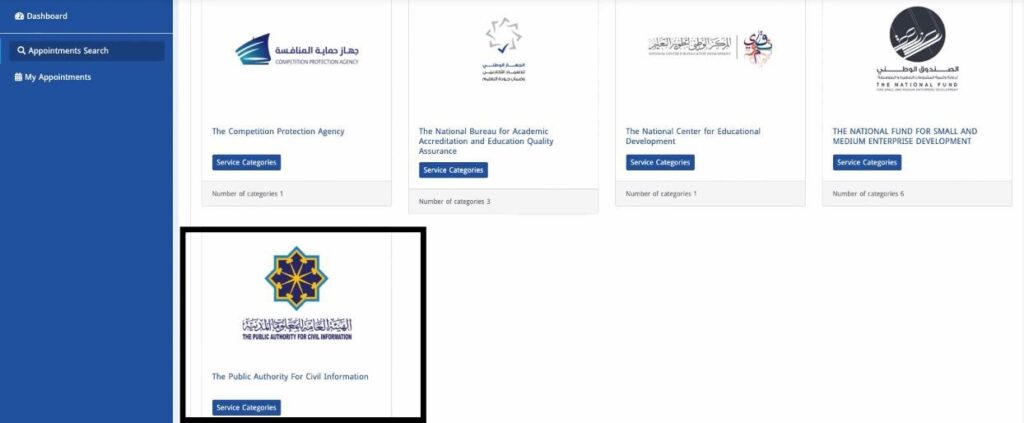
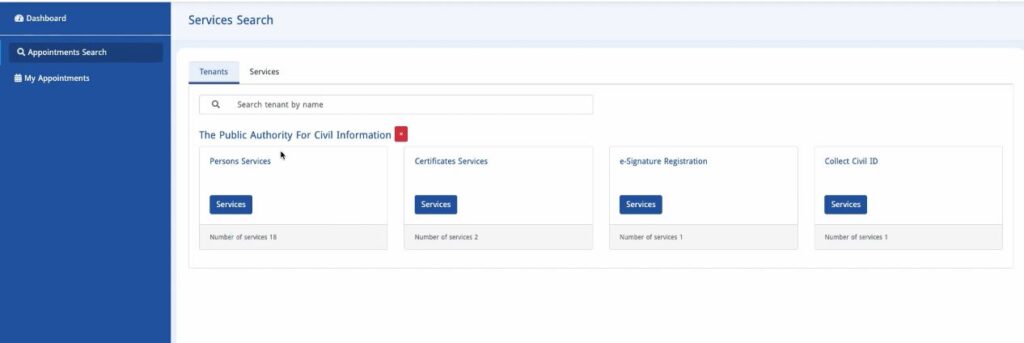
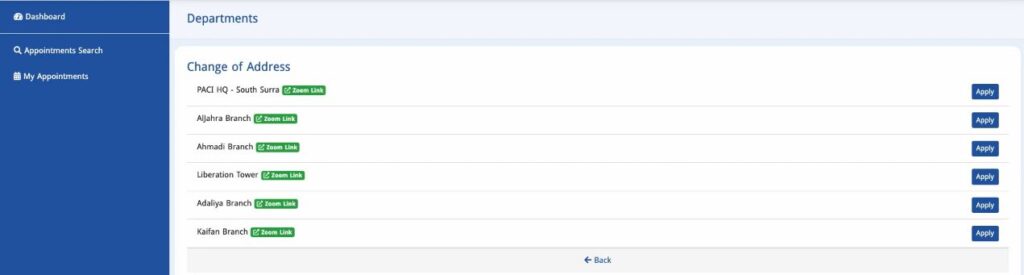
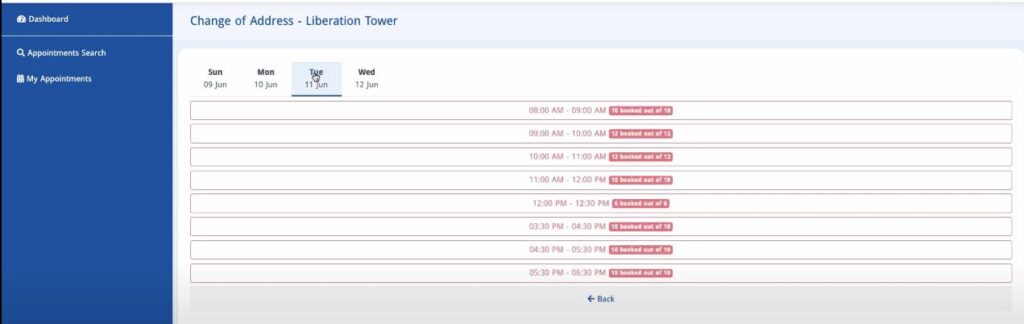


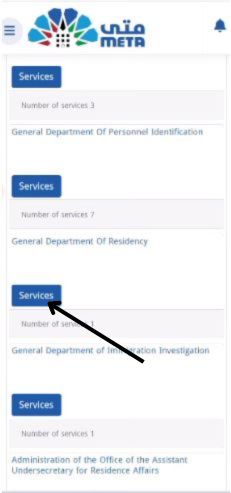
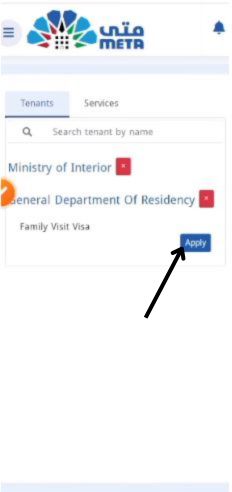

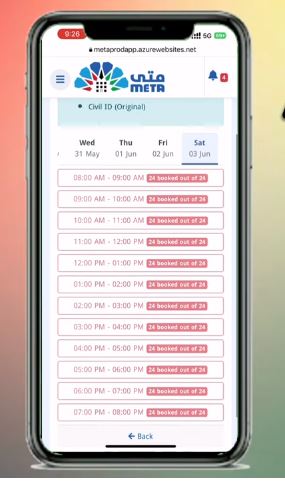






Leave a Comment