metaprodapp.azurewebsites.net acts as a central hub for managing government appointments, allowing users to conveniently schedule appointments before visiting the appropriate departments. This guide will cover all the essential details you need to know about Meta Kuwait.
metaprodapp.azurewebsites.net
metaprodapp.azurewebsites.net is a comprehensive online portal designed to streamline the process of booking and managing government appointments. It serves both Kuwaiti citizens and residents, offering a user-friendly interface to access various government services without the hassle of long queues or unnecessary delays.
read also: meta kuwait forgot password: Quick Recovery Solutions
Meta portal user guide online free
To start using Meta Kuwait, visit the meta portal. Make sure your browser is updated and capable of handling secure websites. For optimal performance, it’s advised to use a modern browser such as Google Chrome, Firefox, or Safari. Once you’re ready, follow the guide below to access the Meta portal:
- Visit the Portal: Go to https://meta.e.gov.kw/en/Account .
- Choose “Register as a New User”: Click on the registration option.
- Provide Personal Information: Enter your Civil ID, Civil ID serial number, email address, and mobile number.
- Agree to Terms and Conditions: Read and agree to the terms.
- Click “Register”: Complete the registration by clicking the button.
- Activate Your Account: Check your email for an activation link and follow the instructions to activate your account.



- Visit the Portal
- Enter Your Civil ID and Password: Fill in the required fields with your Civil ID number and password.
- Click the “Login” Button: Once the details are entered correctly, click “Login” to access your account.

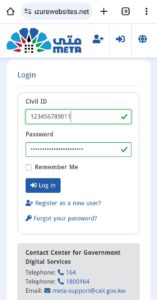

- Use your Civil ID and password to access your account.
- After logging in, go to the “Appointments” section.
- Choose the appropriate agency and the specific service you require.
- Choose Your Preferred Location Branch.
- Pick an available slot that suits you.
- Review the details and submit your appointment request.
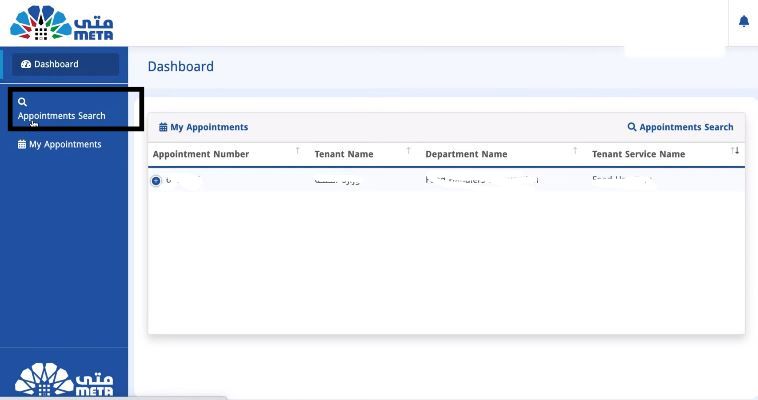
- Locate Your Name: On the top right corner of the Meta Kuwait Portal, find where your name is displayed.
- Click on Your Name: Click on the area where your name appears.
- Select “Logout”: From the dropdown menu, choose the “Logout” option to end your session.
- Confirm Logout (if prompted): If a confirmation is required, click “Yes” or “Confirm” to log out.
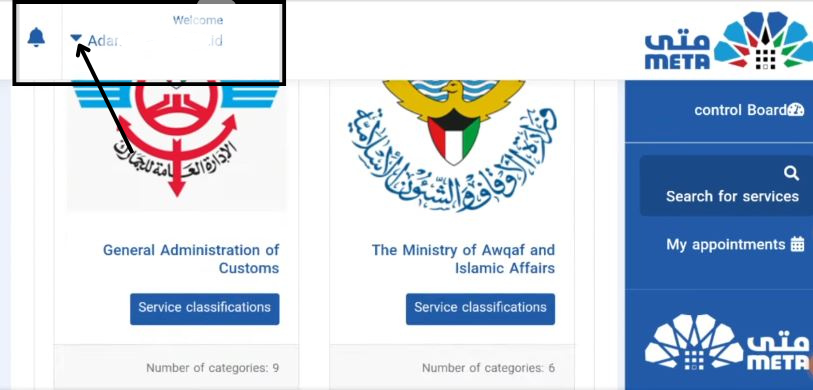
Meta app download
As of now, there is no dedicated Meta Kuwait app. However, the portal is fully optimized for mobile use, allowing users to access services through their smartphone’s web browser. This ensures you can manage your appointments and access services on the go.
Meta Portal troubleshooting
If you face difficulties accessing the Mata Kuwait portal, here are some common solutions:
- Refresh the Page: Sometimes a simple refresh can resolve access issues.
- Verify the URL: Ensure you’ve entered the correct web address.
- Clear Browser Cache and Cookies: This can solve many loading issues.
If all else fails, contact customer service for help. Mata Kuwait’s customer service is readily available to assist you at:
- Telephone: 1800164 or 164
- Email: [email protected]
read also: meta portal home Key Features
meta kuwait managing appointments
Once an appointment is scheduled, Mata Kuwait allows you to manage it easily:
- Check Appointment Status: Log in and view the status of your upcoming appointments.
- Reschedule or Cancel: If necessary, you can reschedule or cancel your appointment directly through the portal.
In summary, metaprodapp.azurewebsites.net transforms how citizens and residents engage with government services. Centralizing appointments and providing an intuitive interface have greatly enhanced the convenience of accessing essential services.
How secure is the metaprodapp.azurewebsites.net portal?
The Meta Kuwait portal uses advanced security measures to protect your personal information, ensuring a safe and secure experience.
Is the Meta Kuwait portal available in multiple languages?
Currently, the Meta Kuwait portal primarily supports Arabic and English.
Can I use Meta Kuwait without a Civil ID?
No, a Civil ID is required to register and access the services provided by Meta Kuwait.







Leave a Comment