how to book an appointment on meta kuwait? A common question among Kuwaiti citizens and residents This article will address the query “how to book an appointment on Meta Kuwait?” and provide examples for booking various service appointments.
how to book an appointment on meta kuwait?
how to book an appointment on meta kuwait? is answered below through a step-by-step guide, providing detailed instructions to help you navigate the process smoothly:
Step 1
Access the Meta portal and log in “From Here“, Proceed to the dashboard, locate “Appointments”.
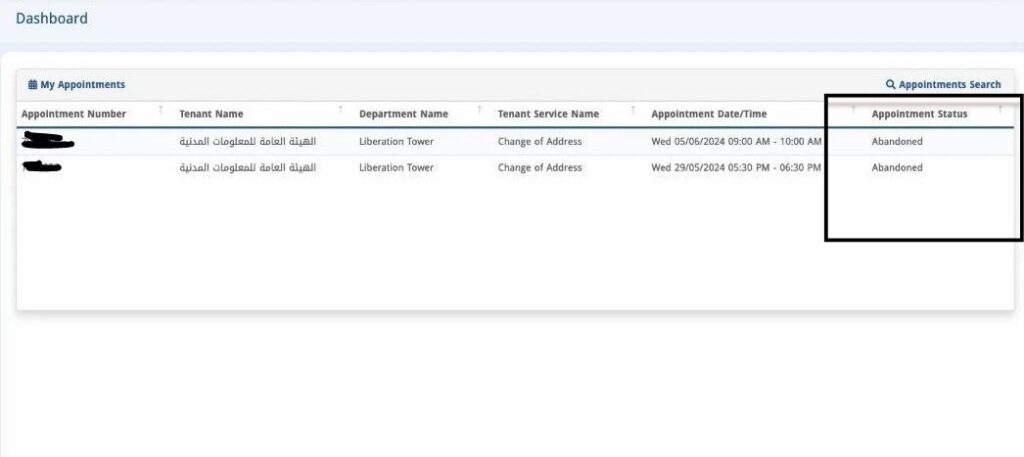
Step 2
Choose the Government Agency and Service, select the appropriate department, then pick a suitable date and time.
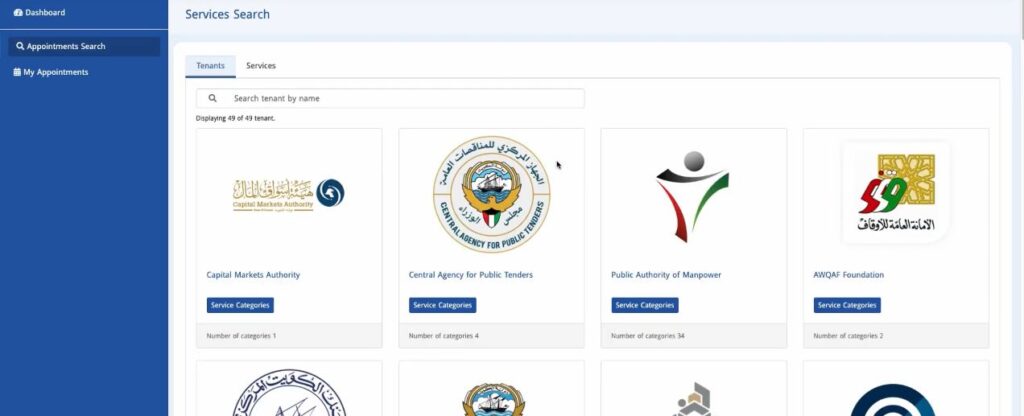
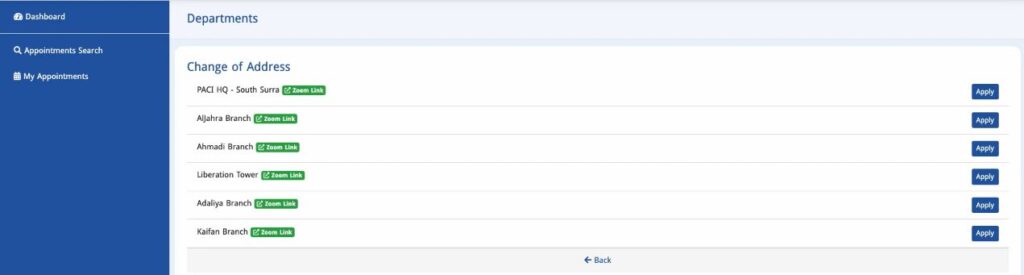
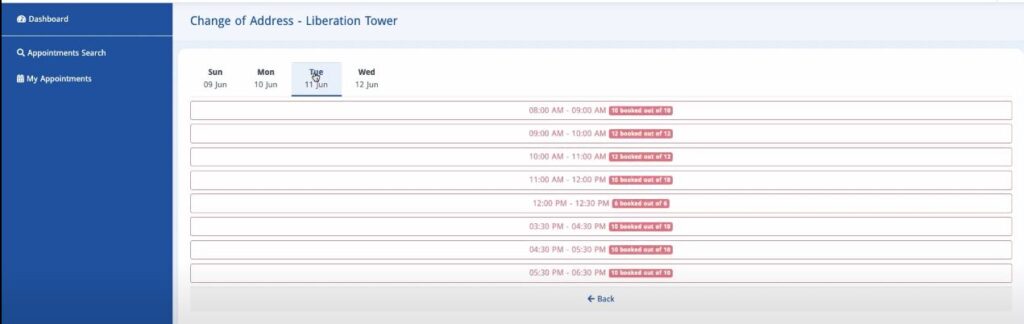
Step 3
Review your details, then submit your appointment request.
read also: meta portal appointment near al farwaniyah: Easy Guide
we’ve compiled clear, image-guided instructions for booking appointments via the Meta portal in Kuwait. These steps include a variety of government services, such as biometric appointments, family visa applications, civil ID services, and moh services:
Sign in to the Meta portal.

Navigate to the dashboard, click on “Appointments”.
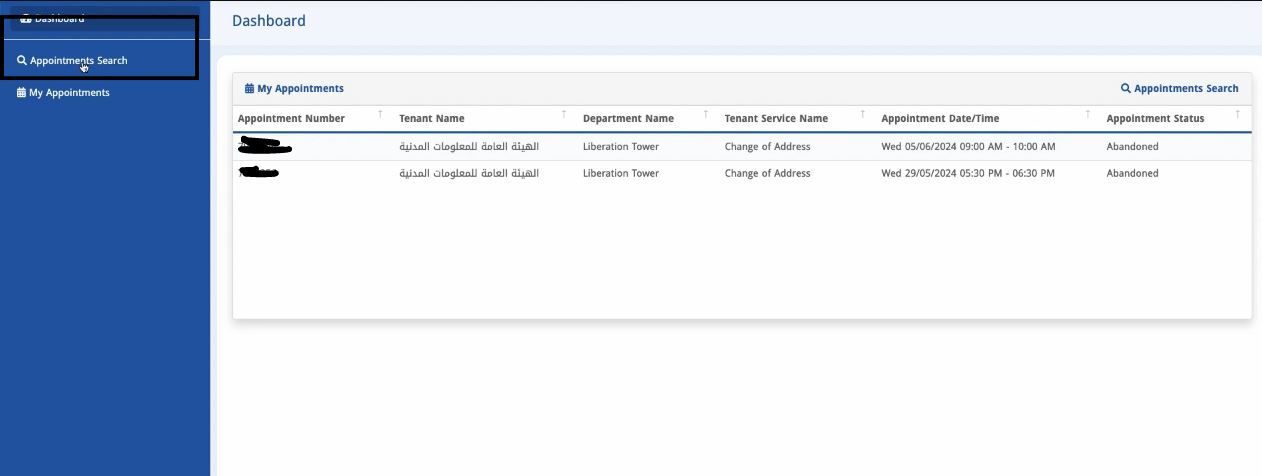
Choose “Public Authority for Civil Information”.
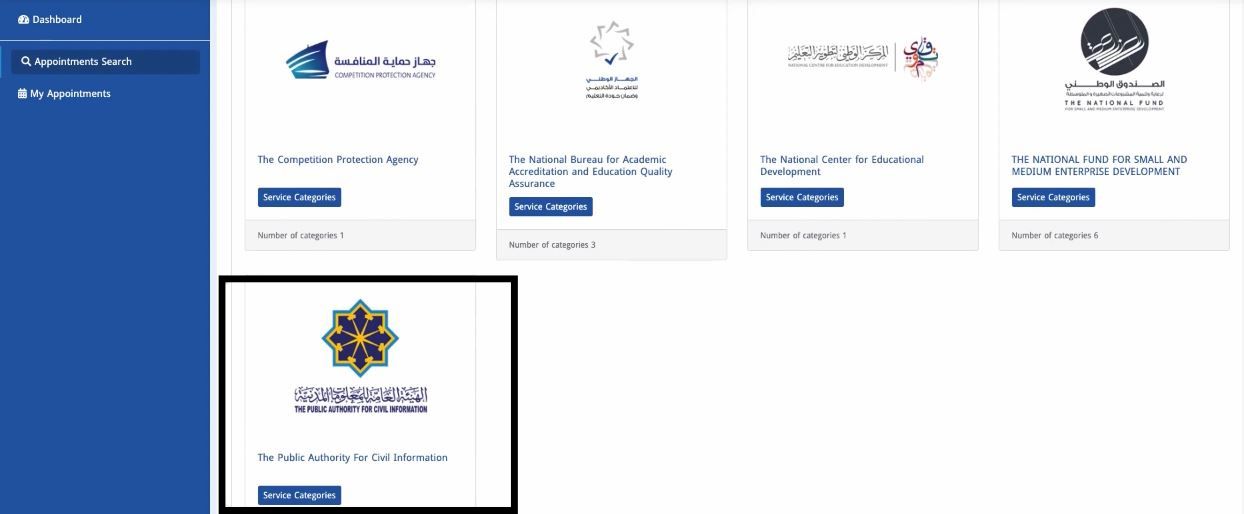
Select your desired service.
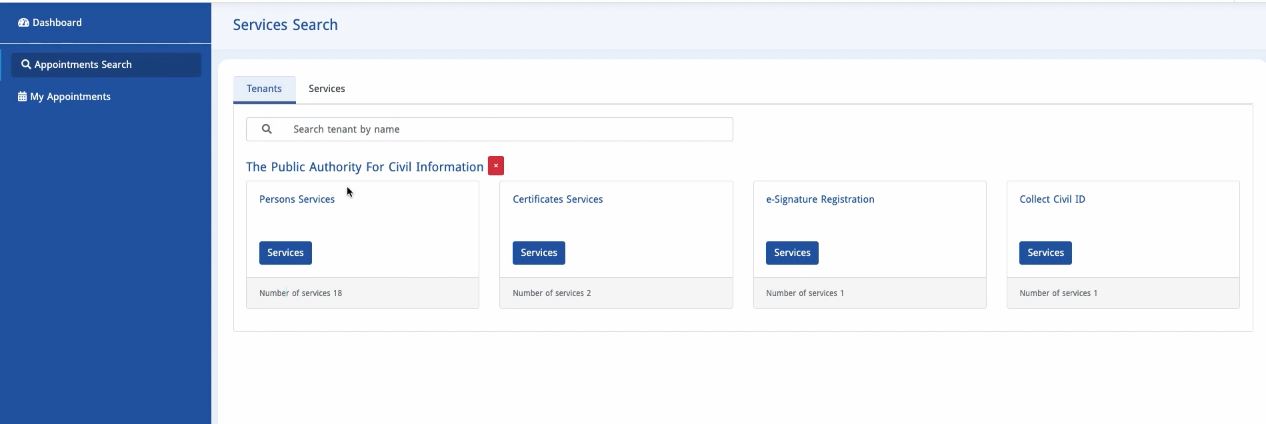
Choose suitable departments.
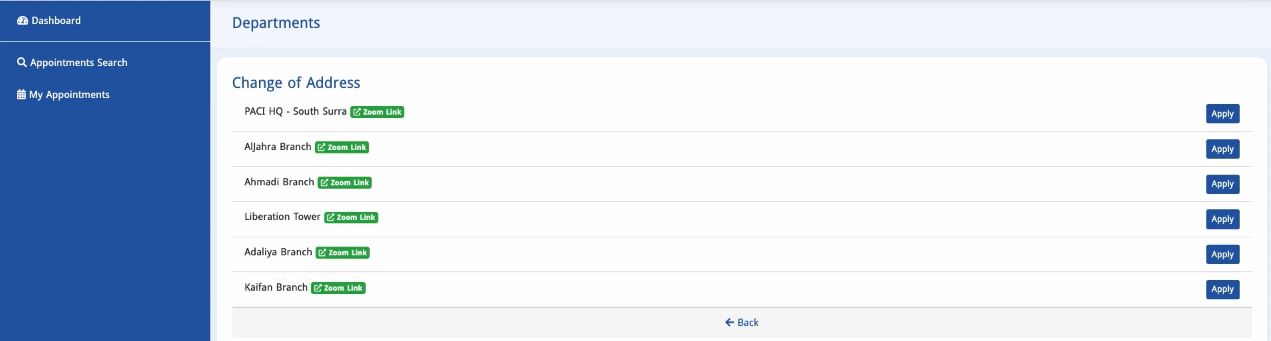
Pick a suitable date and time.
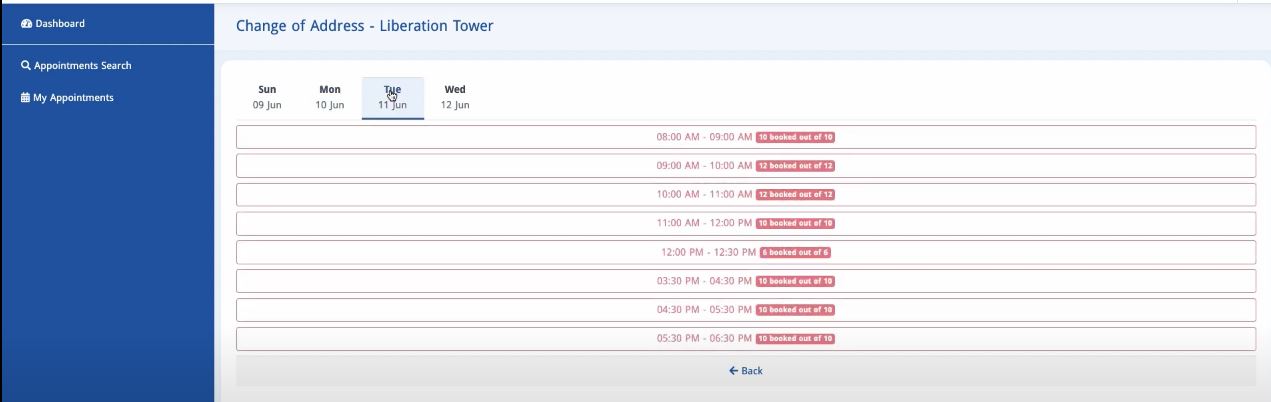
Confirm the details and complete the process by submitting your appointment request.
Access the Meta portal by logging in with your Civil ID and password.

Navigate to the dashboard and select “Appointments”.
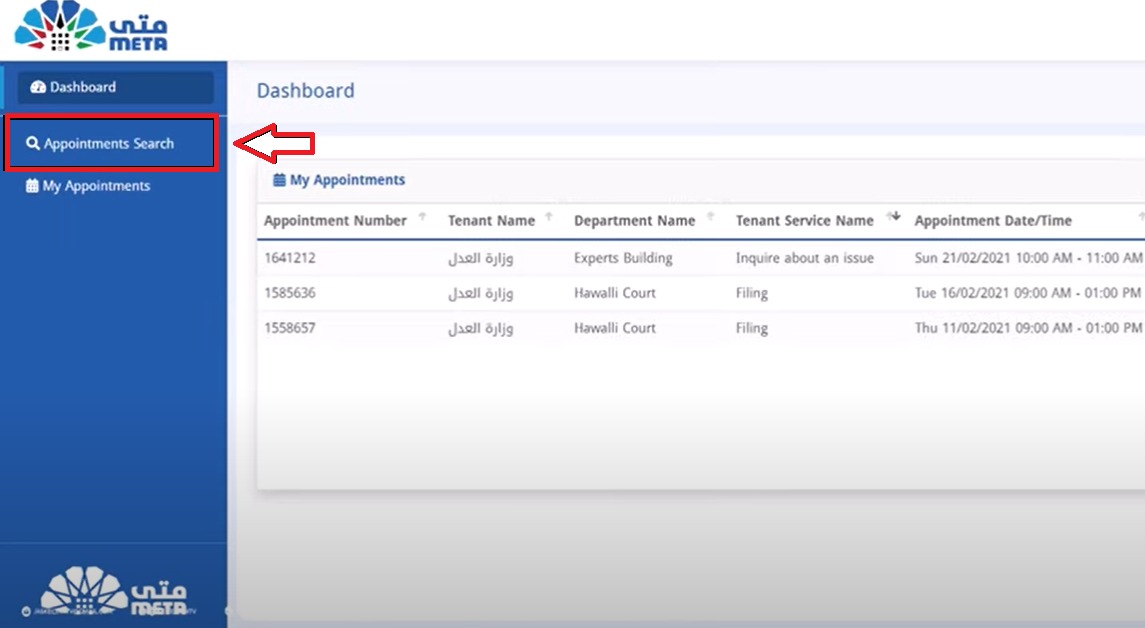
Choose “Ministry of Interior Kuwait”.
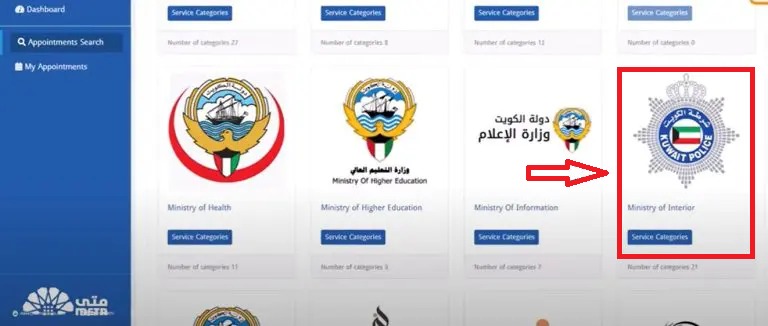
Select “General Department of Personal Identification”.
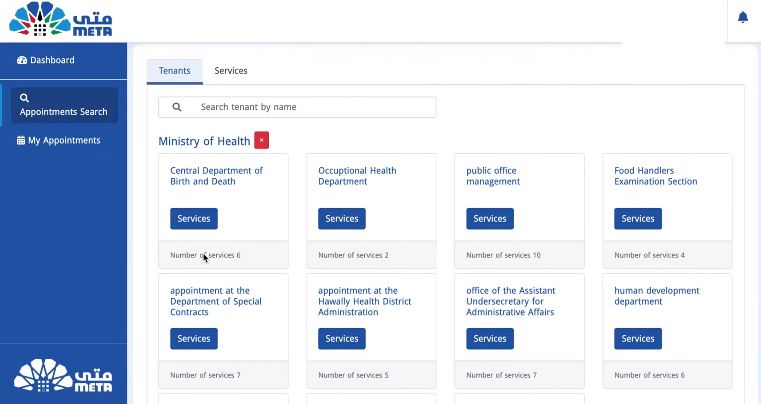
Specify “Biometric Enrollment”.
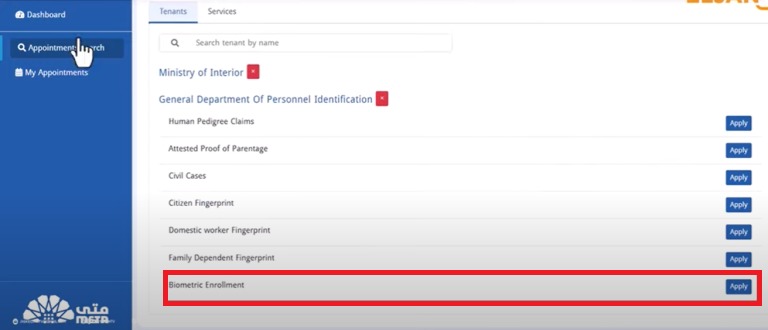
Choose a preferred department.
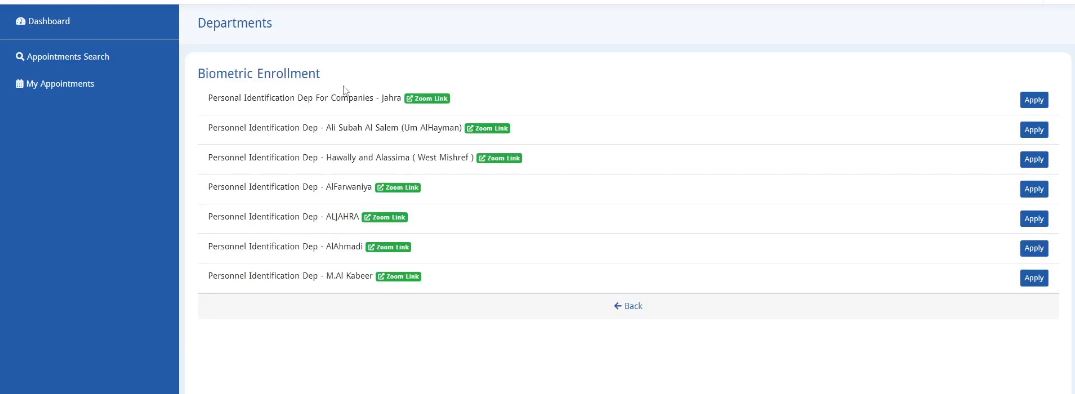
Pick a suitable date and time.
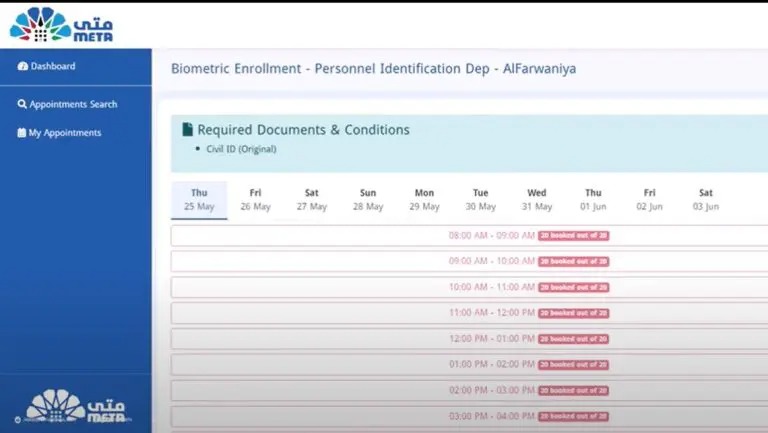
Review and confirm your details, then submit your biometric appointment request on the Meta portal.
Access the Meta portal by logging in. Navigate to the dashboard and click on the “Appointments” tab.
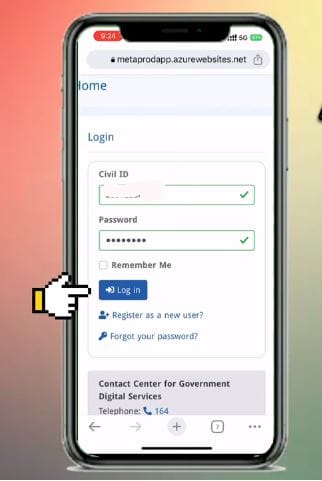

Select “Ministry of Interior Kuwait”.

Choose “General Department of Residency”.
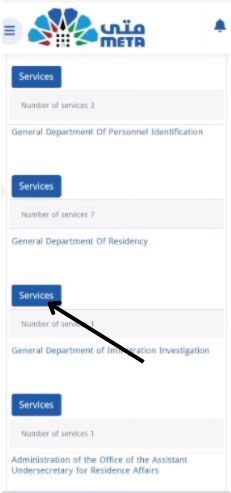
Find “Family Visit Visa”, click “apply”.
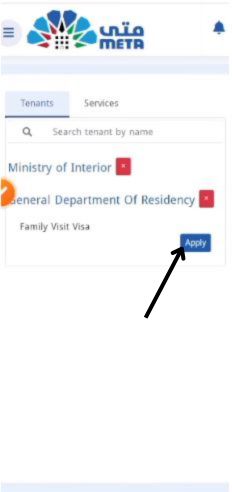
Select your nearest department, and click on “Apply”.

Finally, choose a convenient date and time for your appointment.
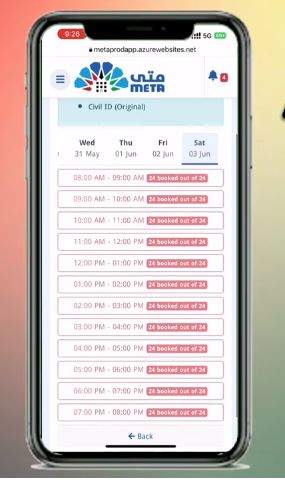
Go to the Meta Portal log in with your Civil ID and password, then click “Login”.
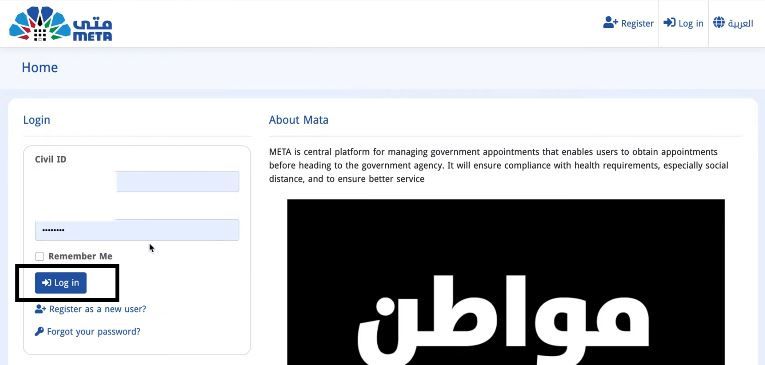
Navigate to the dashboard and find the “Appointments” section.
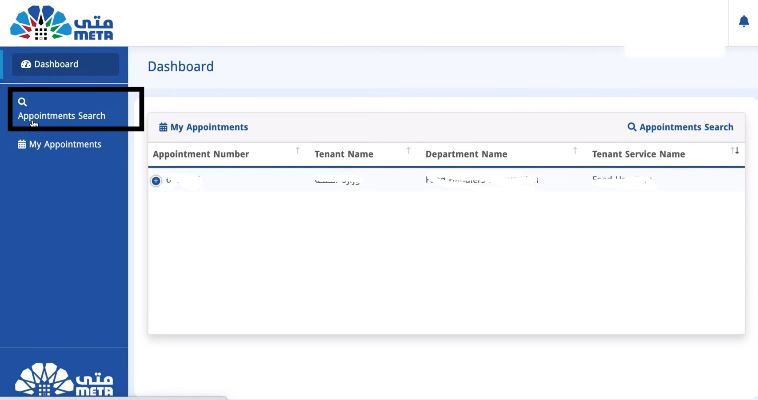
Select “Ministry of Health” from the available options.

Choose the service you need.
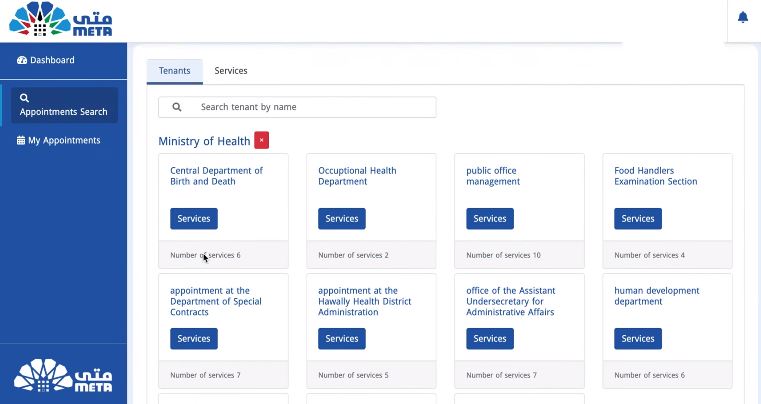
Select your preferred department.
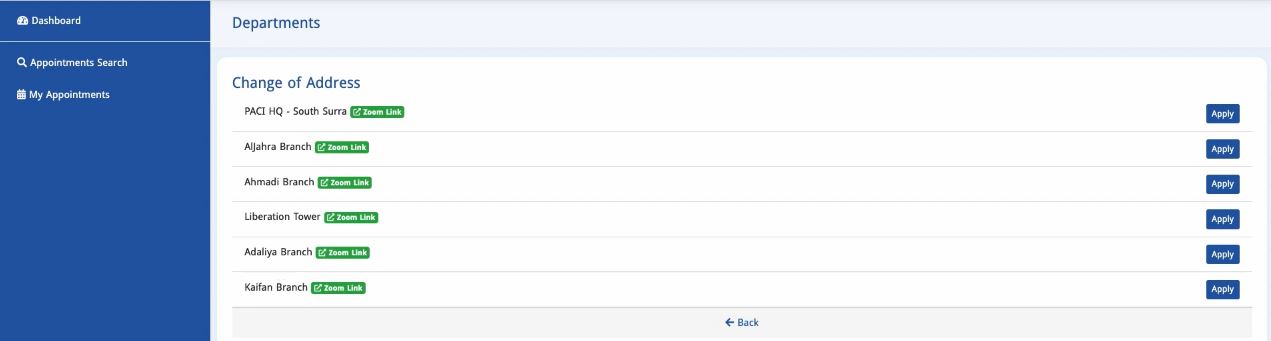
Pick a convenient date and time.
Review the details and submit your appointment request.
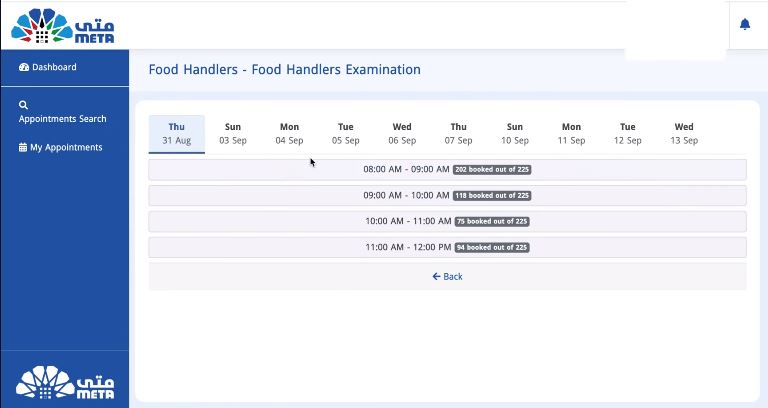
In conclusion, how to book an appointment on meta kuwait? involves a few straightforward steps. This process allows you to efficiently schedule appointments for various government services, including biometric enrollments, health services, and beyond.
Can I modify my appointment on the Meta Portal Kuwait?
Yes, users can reschedule or cancel their appointments through the portal, depending on slot availability.
What is the Meta Online Appointment System?
The Meta Online Appointment System is a digital platform designed for scheduling appointments with various government agencies in Kuwait.
How can I get in touch with Meta if I encounter an issue with my appointment?
If you encounter any issues with the appointment service, you can simply contact Meta support at 1800164 or 164, or email them for assistance at [email protected].







Leave a Comment