meta online as a unified platform for managing government appointments. This article will explore how to check the status of an appointment via the Meta Portal and provide additional insights.
meta online
meta online is an online tool provided by the Kuwaiti government that streamlines the booking and management of appointments for various government services, allowing users to conveniently make appointments and reducing typical wait times at government offices.
Meta online status meaning
The Meta online appointment status check allows users to easily monitor and verify the current status of their scheduled appointments, ensuring they stay informed and prepared for their visits to government offices.
read about: Appointment Status with meta check-in kuwait
Meta online status azurewebsites
To check the status of an appointment on the Meta Kuwait portal via metaprodapp.azurewebsites.net, users should follow these steps:
- Log into the Meta Portal where you scheduled your biometric appointment.
- Go to the “My Appointments” section.
- Click on your scheduled appointment to view more details.
- Check your appointment status in the provided details.
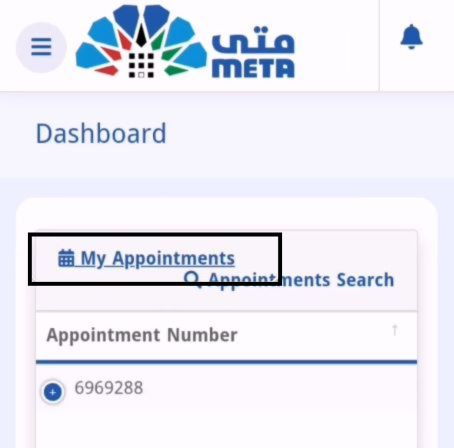

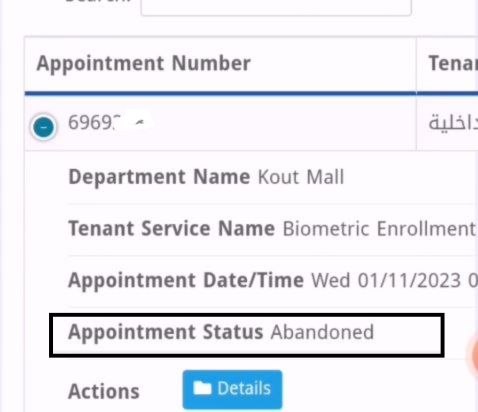
Or you can just log into the Meta Portal where you scheduled your biometric appointment, go to the “My Appointments” section, and look for the appointment status section to view your status.
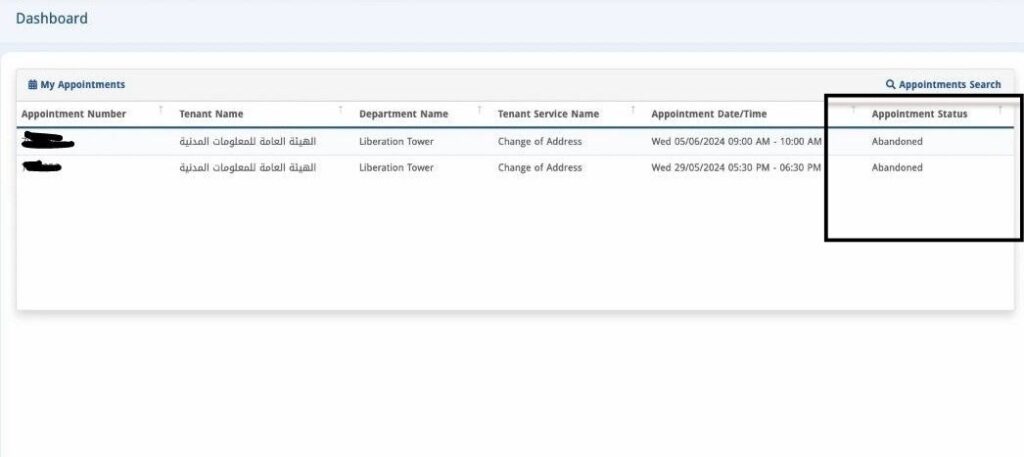
Meta portal guide azurewebsites
A guide to using the Meta Portal will cover essential aspects such as registering, logging in, and scheduling appointments, providing comprehensive instructions for managing your government service appointments efficiently. Check below for details:
For meta registration
To register on Meta Portal Kuwait, go to the website, select “Register as a new user,” enter your Civil ID, Civil ID Serial Number, Email Address, and Mobile Number, agree to the “Terms and Conditions,” click “Register,” activate your account via the email link, set your password, and then log in with your Civil ID and password.
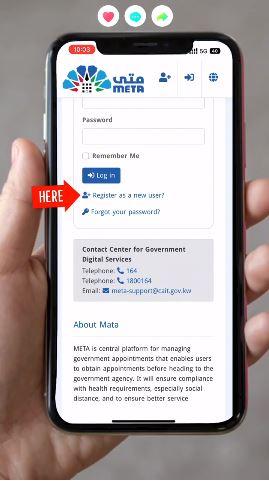
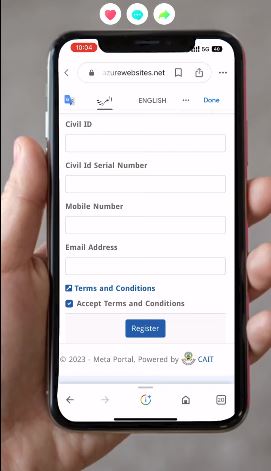
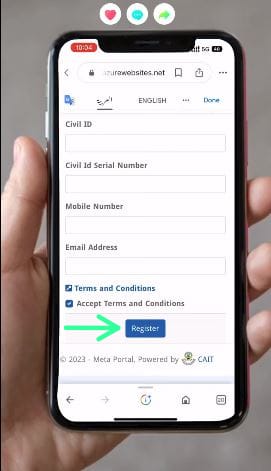
For meta login
Logging into Meta Kuwait is a simple process: just visit the Meta Portal Kuwait, enter your Civil ID and password, and click the “Login” button to complete the process.

For meta appointment
To schedule an appointment via Meta Kuwait’s portal, log in, go to the dashboard, click “Appointments,” select the government agency and service, choose a date and time, verify details, and submit your request.
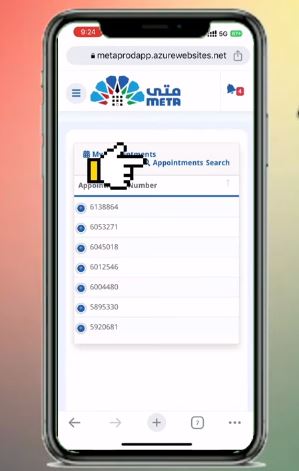
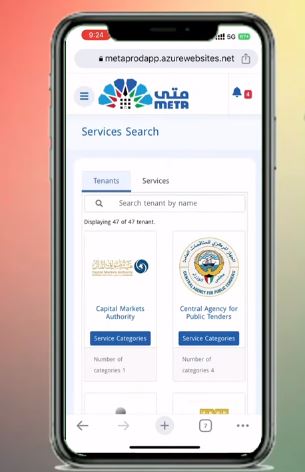
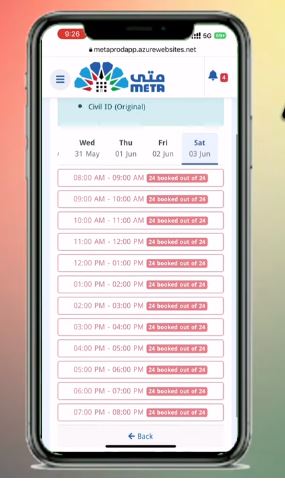
read about: mita kuwait paci south sabahiya appointment
meta portal kuwait
Meta’s online hub at https://meta.e.gov.kw/En/ is a robust platform offering a wide range of digital services beyond appointment scheduling, covering various government services to ensure a comprehensive and streamlined digital experience in Kuwait.
In conclusion, meta online is a key digital platform with user-friendly features that enhances access to essential government services and demonstrates a commitment to modernizing citizen interactions in Kuwait.
What is meta portal in Kuwait?
Meta Kuwait acts as a central hub for efficient government appointment management, allowing users to book appointments in advance and avoid the hassle of unscheduled visits.
Is the appointment status check service on the Meta portal available to non-Kuwaiti citizens?
The appointment status check service on the Meta portal is available to both Kuwaiti citizens and residents.







Leave a Comment