meta application introduced by the Kuwaiti government, simplifies appointment booking and management for various public services. Whether it’s renewing your health card or updating civil records, Meta Kuwait makes the process hassle-free.
meta application
the meta application is a centralized mobile application designed to streamline government service appointments. It eliminates the need for physical visits, reducing wait times and enhancing efficiency.
Meta application kuwait registration
Before booking appointments, you’ll need to register:
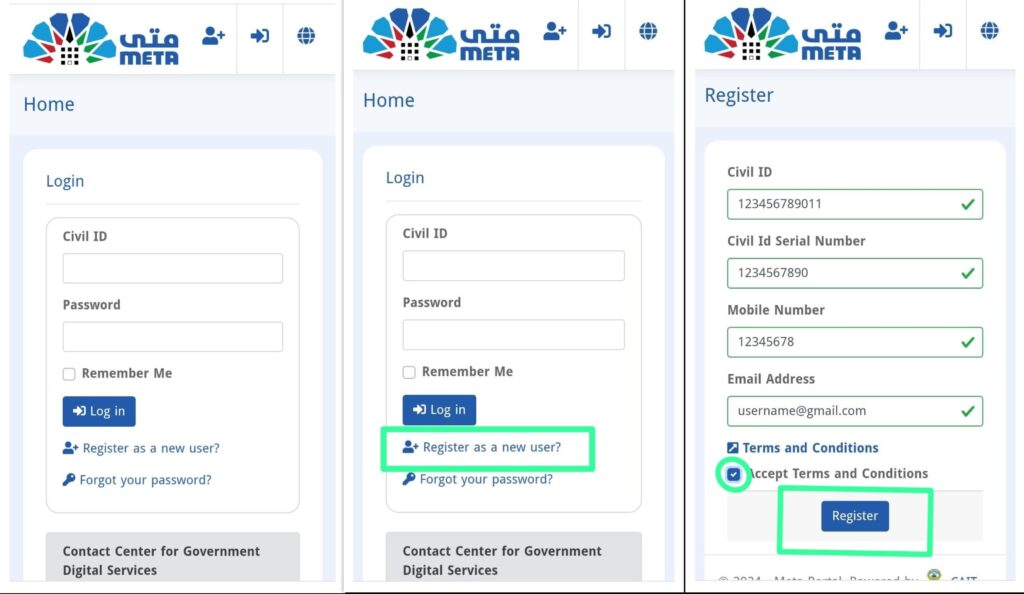
- Open the app and select “Register”.
- Enter your Civil ID and personal details.
- Create a secure password.
- Verify via SMS or email.
Required Documents
- Valid Civil ID
- Mobile number linked to your ID
Meta application login
Already registered? Logging in is simple:
- Open the app and enter your Civil ID.
- Input your password.
- Click Login.
Troubleshooting Tip: Forgot your password? Use the “Reset Password” option.
Features of Meta Kuwait App
Why is this app a game-changer?
- Appointment Scheduling: Book slots in seconds.
- Real-Time Updates: Get instant notifications.
- User-Friendly Interface: Easy navigation for all ages.
How to Book an Appointment
Follow these steps:
- Log in and select “Book Appointment”.
- Choose the service type (e.g., Health Card).
- Pick a date and time slot.
- Confirm your booking.
Rescheduling and Canceling Appointments
- Rescheduling: Go to “My Appointments”, select the booking, and choose a new slot.
- Cancellation: Click “Cancel” and confirm.
read also: how can i take an appointment in meta kuwait for biometrics?
Meta Check-In Feature
Avoid queues with QR Code Check-In:
- Scan the QR code at the service center.
- Your entry is registered instantly.
Meta Portal Help Center
Need assistance? Contact:
- Phone: 1800164
- Email: [email protected]
the meta application revolutionizes how citizens access government services—quick, secure, and efficient.
What if I miss meta appointment?
You can reschedule without penalties.







Leave a Comment