how to take appointment in paci kuwait for GCC citizens is a common need for both citizens and GCC residents. This guide will provide a step-by-step walkthrough of the process to help you easily book your PACI appointment.
how to take appointment in paci kuwait
how to take appointment in paci kuwait for GCC citizens is straightforward when you use the Meta portal. Here’s a step-by-step guide to help you through the process:
- Access the Meta Portal: Open the Meta portal using your preferred browser.
- Log in: Use your Civil ID and password to sign in.
- Select Appointments: Navigate to the “Appointments” section.
- Choose Service Provider: Select “Public Authority for Civil Information” and specify your required service.
- Pick a Location: Choose the nearest or most convenient PACI branch.
- Set Date and Time: Select from available slots.
- Confirm Details: Double-check the information and finalize your booking.
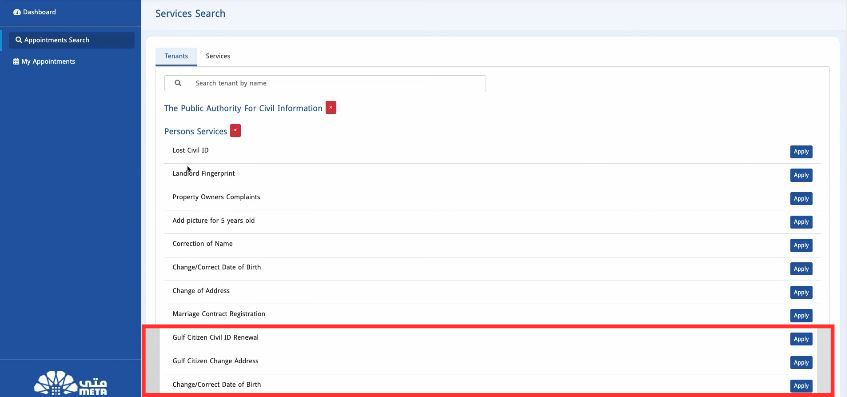
read also: Ministry of Justice Kuwait appointment via mata portal
meta PACI appointment services for GCC citizens
The Meta portal offers seamless PACI appointment services, ensuring GCC citizens can easily manage and schedule their appointments. These services include:
- Log into the Meta portal.
- Go to the “Appointments” section.
- Select “Public Authority for Civil Information”.
- Navigate to the “Persons Service” section.
- Choose “Gulf Citizen Change Address”.
- Select your preferred branch and appointment time.
- Review your details and confirm the appointment.
- Visit the Meta portal and sign in.
- Go to the “Appointments” section.
- Select “Public Authority for Civil Information”.
- Navigate to the “Persons Service” section.
- Choose “Gulf Citizen Civil ID Renewal”.
- Select your preferred PACI branch.
- Pick a convenient appointment time.
- Review and confirm your booking.
Paci centers kuwait locations map
PACI centers in Kuwait are conveniently located throughout the country, and their precise locations can be easily found using the directions map below:
In short, how to take appointment in paci kuwait for GCC residents is simple and convenient through the Meta portal. By following the easy steps to log in, select services, and choose a location, residents can manage their appointments smoothly and find their nearest PACI center effortlessly.
Can I change my appointment location after booking?
Yes, modifications can be made through the Meta portal.
How do I cancel or reschedule my PACI appointment?
Log in to the Meta portal, navigate to your appointment, and select “Cancel” or “Reschedule”.
Are Meta portal services available in both Arabic and English?
Yes, the portal supports both languages for user convenience.







Leave a Comment