mita kuwait registration is the first step designed to simplify your interactions with government agencies in Kuwait. This guide will walk you through the entire registration process step by step.
mita kuwait registration
mita kuwait registration process offers clear and detailed instructions for every step, ensuring that you can complete it accurately and efficiently. See the guidelines below:
- Start by accessing the official Meta Portal website.
- Click on the “Register” or “Sign Up” button prominently displayed on the homepage.
- Fill in the required personal information, including your name, Civil ID number, and contact details.
- Select a unique username and a secure password that meets the specified criteria.
- Carefully read the terms and conditions, then check the box to indicate your acceptance.
- After ensuring all information is accurate, click the “Submit” button to finalize your registration.
- Check your email inbox for a verification message. Click the link within the email to verify your account and complete the activation process.
- After activation, return to the Meta Portal to log in using your username and password.
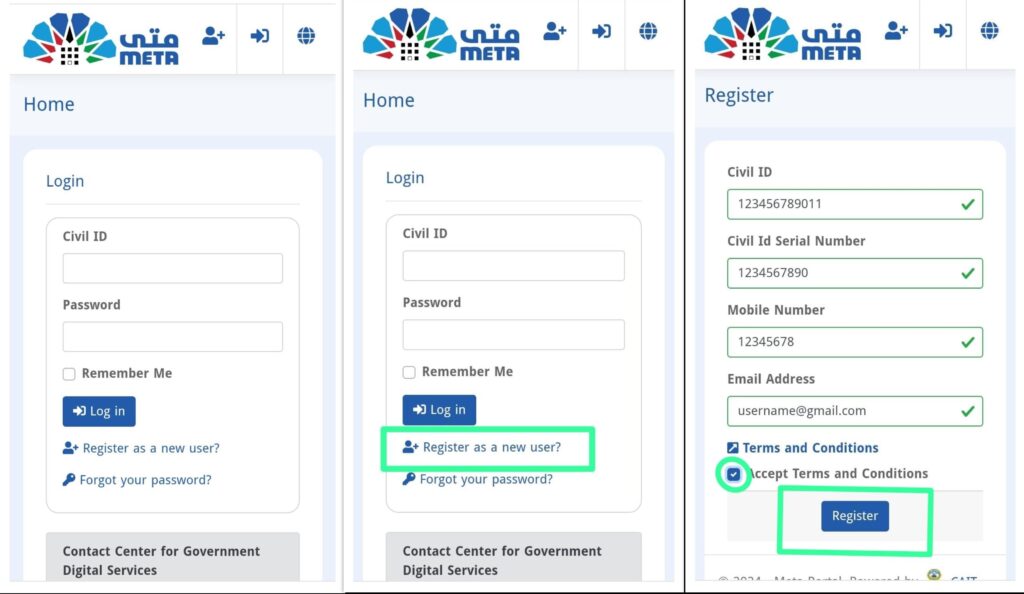
read also: Quick Guide to meta portal account Creation
Meta email already use solution
If you encounter an issue with the Meta Kuwait portal, such as your email already being registered and you can’t access your account, follow these steps:
- Send an Email: Contact support at [email protected]. Provide your Civil ID, phone number, and the email address associated with your account.
- Follow Up with a Call: If you do not receive a response, call 164, preferably during the weekend for a quicker resolution.
- Monitor Email Responses: Keep an eye on your email for replies from support. If they request additional information, be sure to provide it promptly.
- Check for Language Issues: If you receive an email in a different language, consider using translation tools to understand the content.
- Reset Password: If instructed, follow the steps in the email to reset your password and regain access to your account.
In conclusion, mita kuwait registration process is simple and intended to streamline your interactions with government services. By following the steps outlined in this guide, you’ll be on track to enjoy all the advantages of online services in Kuwait.
Can I register without a Civil ID?
No, a Civil ID is necessary for the registration process.
Is there a fee for registration?
No, registering on the Meta Portal is free of charge.
What should I do if I don’t receive the activation email?
Check your spam folder first, and if it’s not there, try registering again or contact support.







Leave a Comment